GPU not available - incompatible device or CUDA driver - cc 2018
Hello,
I've search for quite a while without any results so I hope you guys could help me out.
I am working on a project with lots of layers and (3d) effects. When I open the project I get the following warning.
When I checked the File -> Project Settings -> Video Rendering and Effects -> GPU information I noticed that the ray-tracing was set on cpu and couldn't set on GPU.
It also said that there was no compatible device or CUDA driver. Which is weird because the Device is standard in the raytracer_suppoerted_cards.txt file. I think it will really helps if I can enable this.
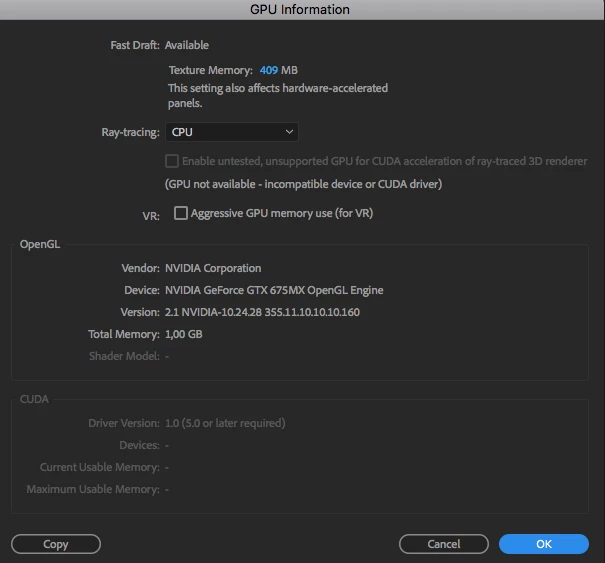
is this gonna help me and make playback time a lot smoother / faster or is my hardware just not what it suppose to be.
iMac - macOS High Sierra
3,4 GHz Intel Core i7
16 gb 1600 MHz DDR3
NVIDIA GeForce GTX 675 MX 1GB
I am clueless about what to do to make this work. I really could use some advice.
