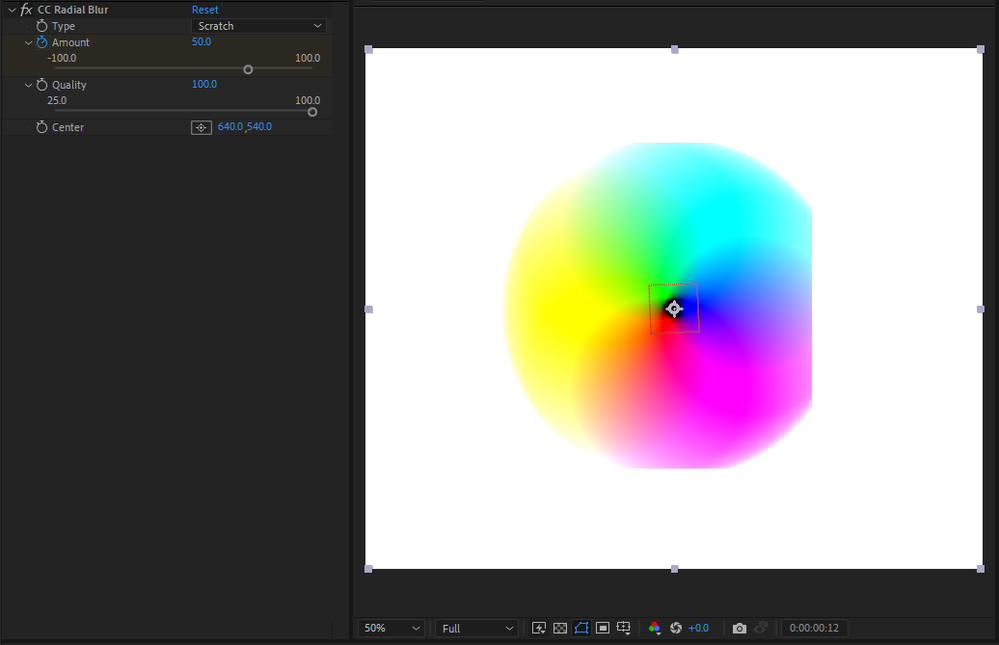- Home
- After Effects
- Discussions
- Re: guassian and radial blur create edges on layer...
- Re: guassian and radial blur create edges on layer...
guassian and radial blur create edges on layers
Copy link to clipboard
Copied
Hi community,
When I apply guassian or radial blur to shape a layer, the blur will cut off at random edges. I've attached an example image of a Ben Marriott tutorial project I've been working on which demonstrates what I mean.
I have tried expanding the scale of the effect itself using the bounding box, I have also tried maxing the effects quality. Neither have appeared to help.
Any suggestions would be greatly appreciated. cheers.
Copy link to clipboard
Copied
I forgot to mention I have also applied these effects through an adjustment layer which is then placed above the shape layers, if that information helps.
Copy link to clipboard
Copied
Hi Asha5CC7,
Try turning off Repeat Edge Pixels on Gaussian Blur. You can also use Fast Box Blur instead which has fewer visual artifacts overall. It is a different Gaussian approximation.
Cheers,
Jason
Copy link to clipboard
Copied
this worked! and it was right there infront of me, thanks jason, appreciate it.
Find more inspiration, events, and resources on the new Adobe Community
Explore Now