Question
How to calculate the orientation of an arc on a sphere?
Hello, I would like to know if there is an expression/script to calculate the orientation of curves so that they are perpendicular to the sphere?
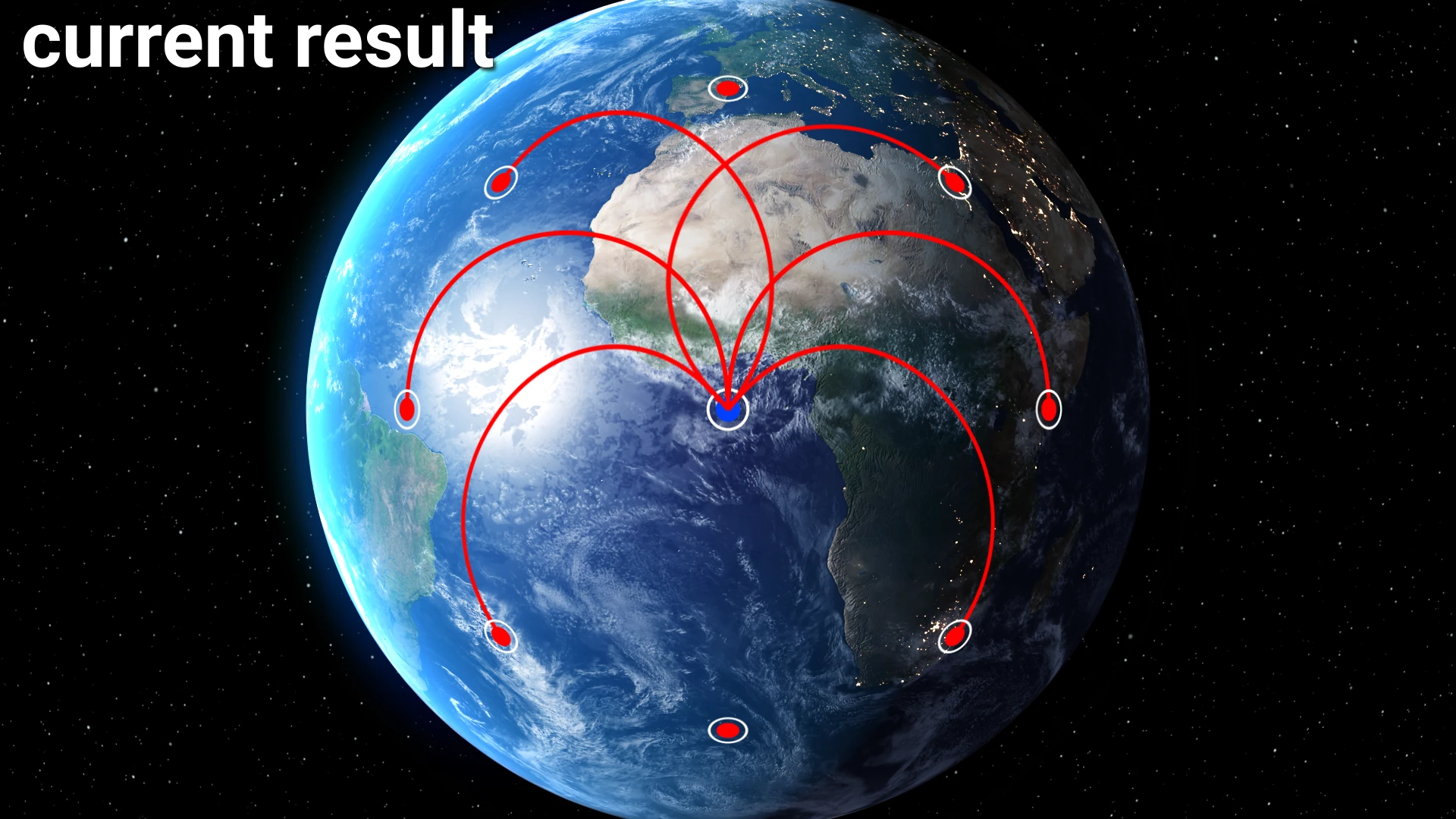
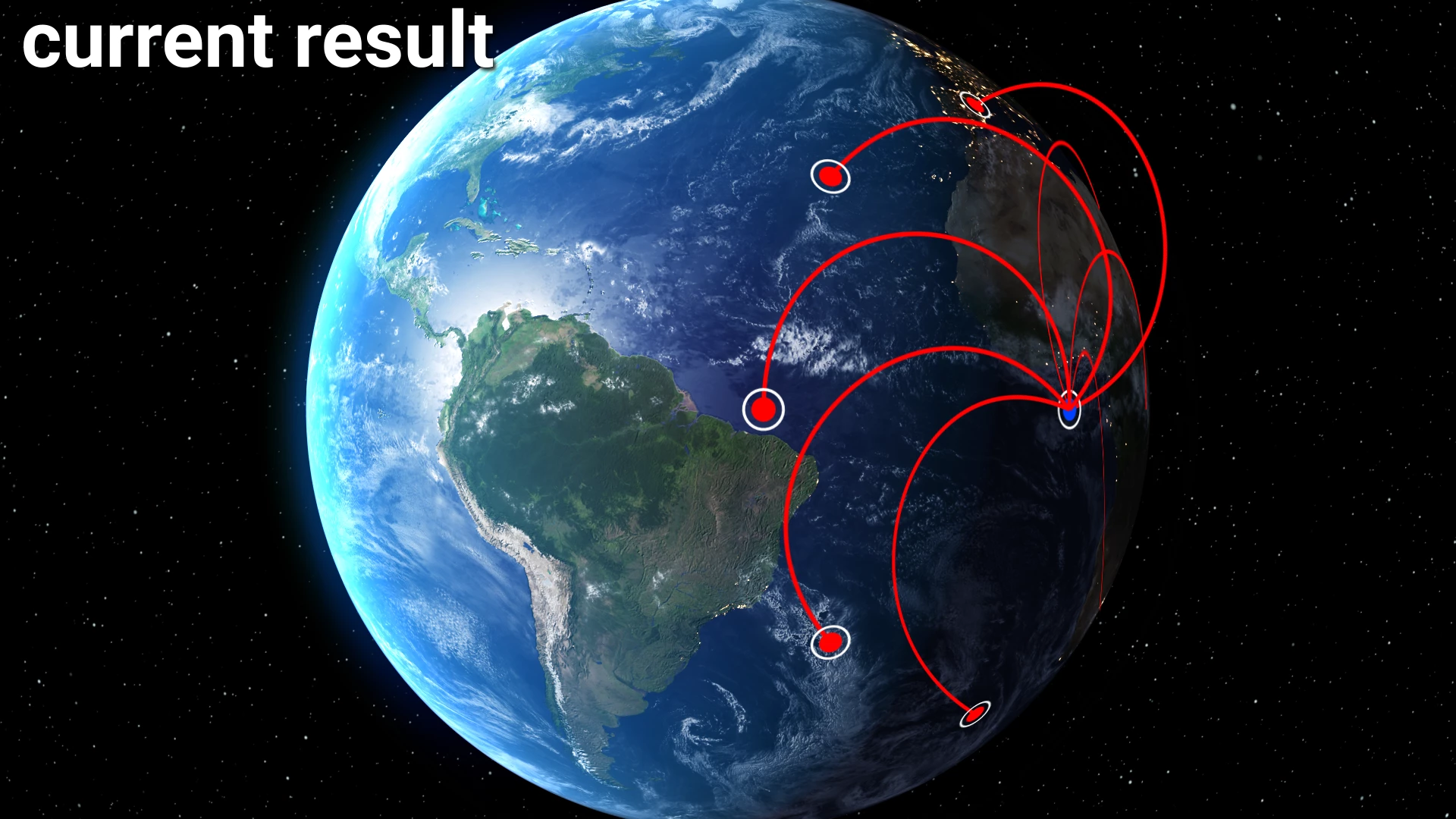
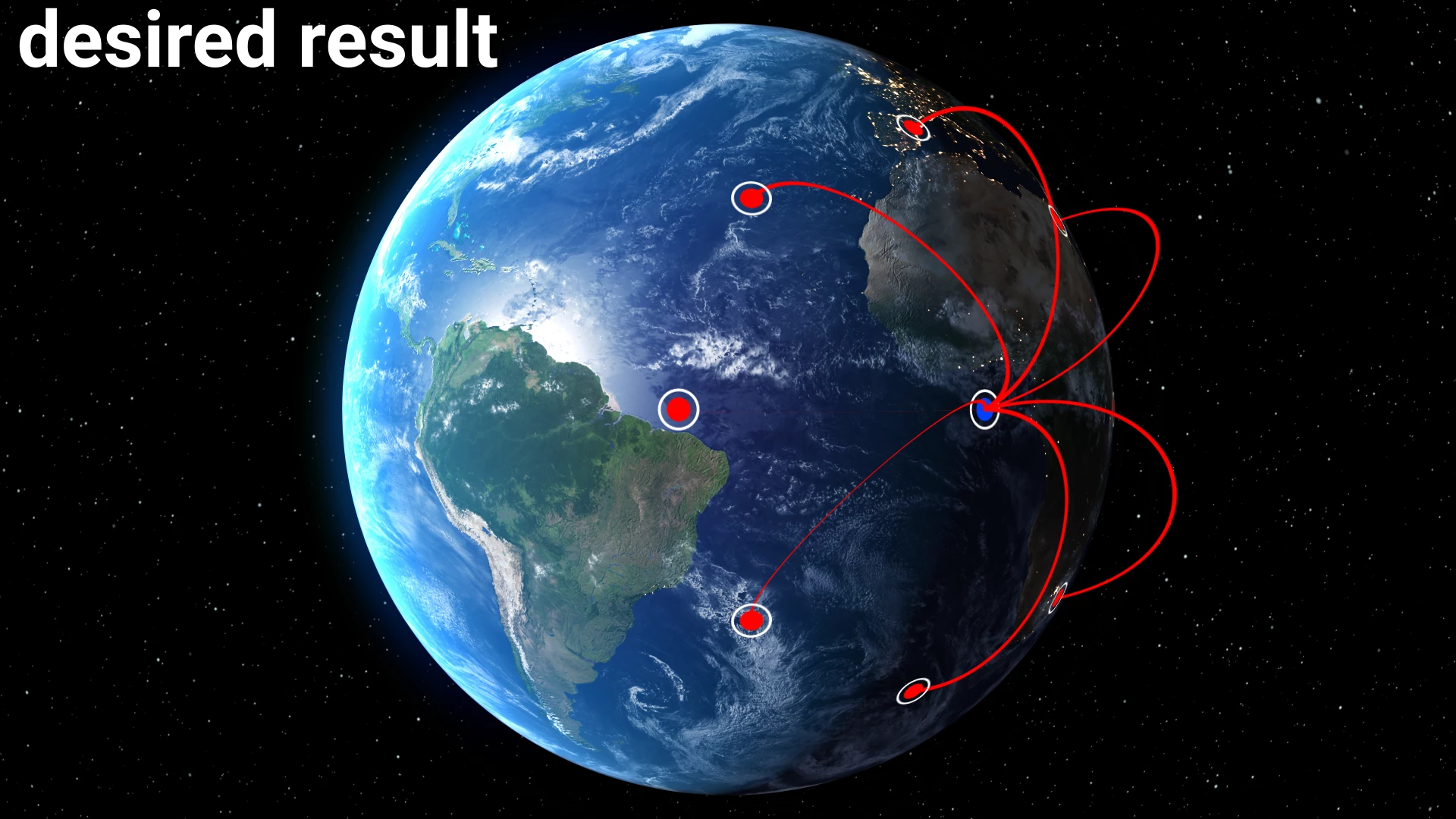
Hello, I would like to know if there is an expression/script to calculate the orientation of curves so that they are perpendicular to the sphere?
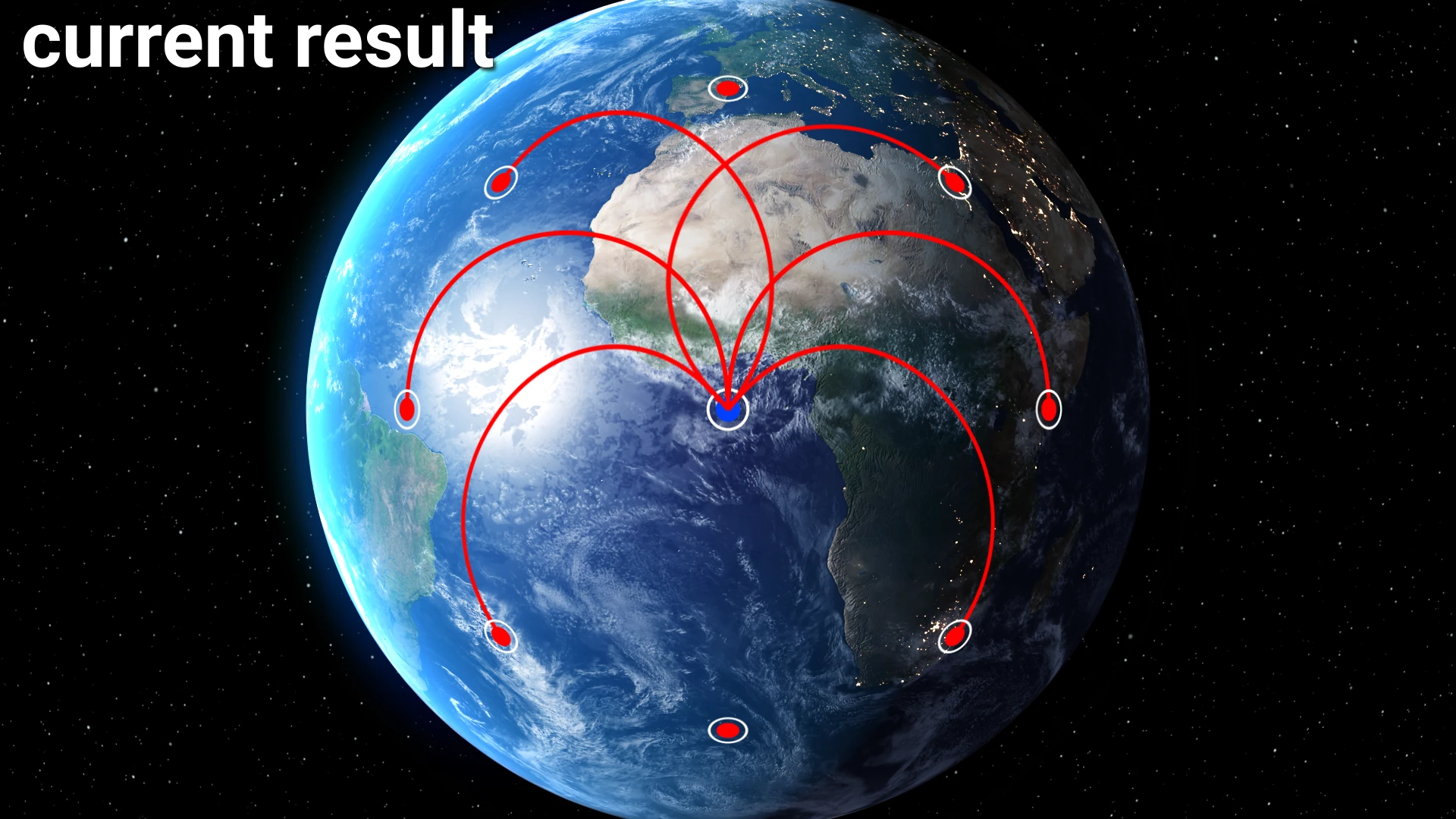
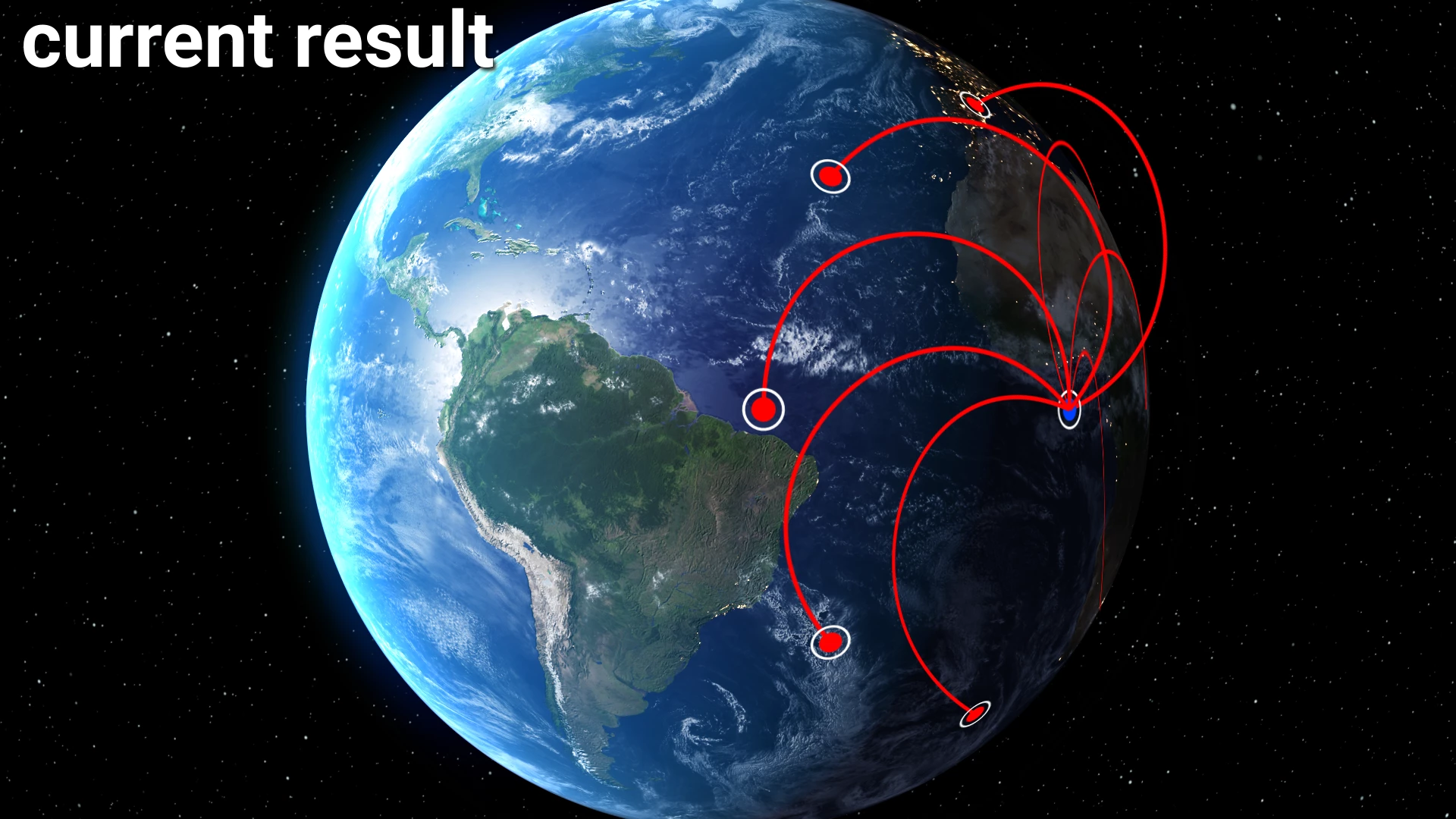
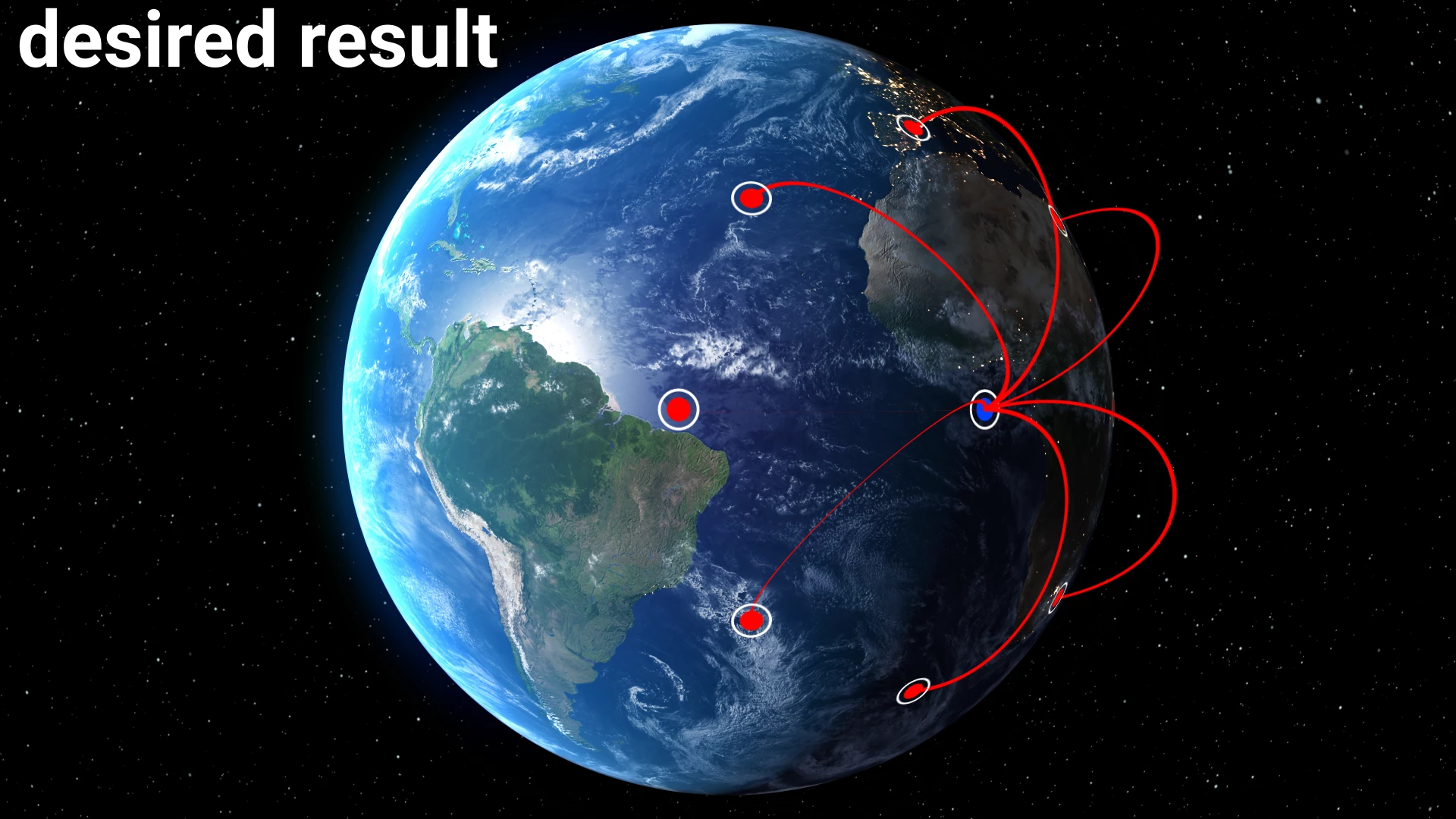
Already have an account? Login
Enter your E-mail address. We'll send you an e-mail with instructions to reset your password.