How to compile my Mac After Effects plugins for M1?
Hi gang;
I am not a Mac user and as such, my knowledge is limited. What I do know is that it's WAY more finicky than PC's. As an example, I have a client that can't use one of my plugins on his new M1 Mac running Montery 12.4. I assume, unlike PCs, the plugin needs to be recompiled somehow to be compatible with the M1.
I compiled my Mac plugin on an older laptop running an older OS about a year or two ago. I can't recall off the top of my head which one. But what are the steps? Do I need to first update my Mac OS to the latest the laptop will accept? Then recompile my plugin? Is there any specific setting I need to use for M1 compatibility? What if my laptop cannot be upgraded to the latest Mac OS? Do I need to use a particular SDK version?
This is the error message my client sent me:
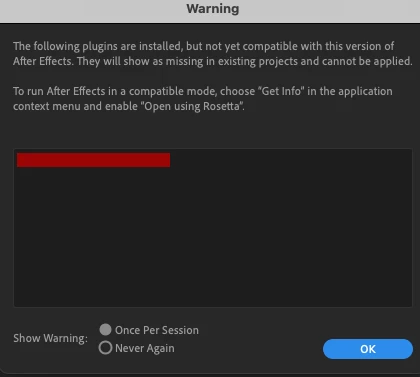
Any help would be appreciated.
Thanks,
-Richard
