How to Efficiently Copy Effects and Keyframes Between Compositions in After Effects
Hi everyone,
I'm working on a project in After Effects CC 2017, and I've encountered a challenge that I hope you can help me with.
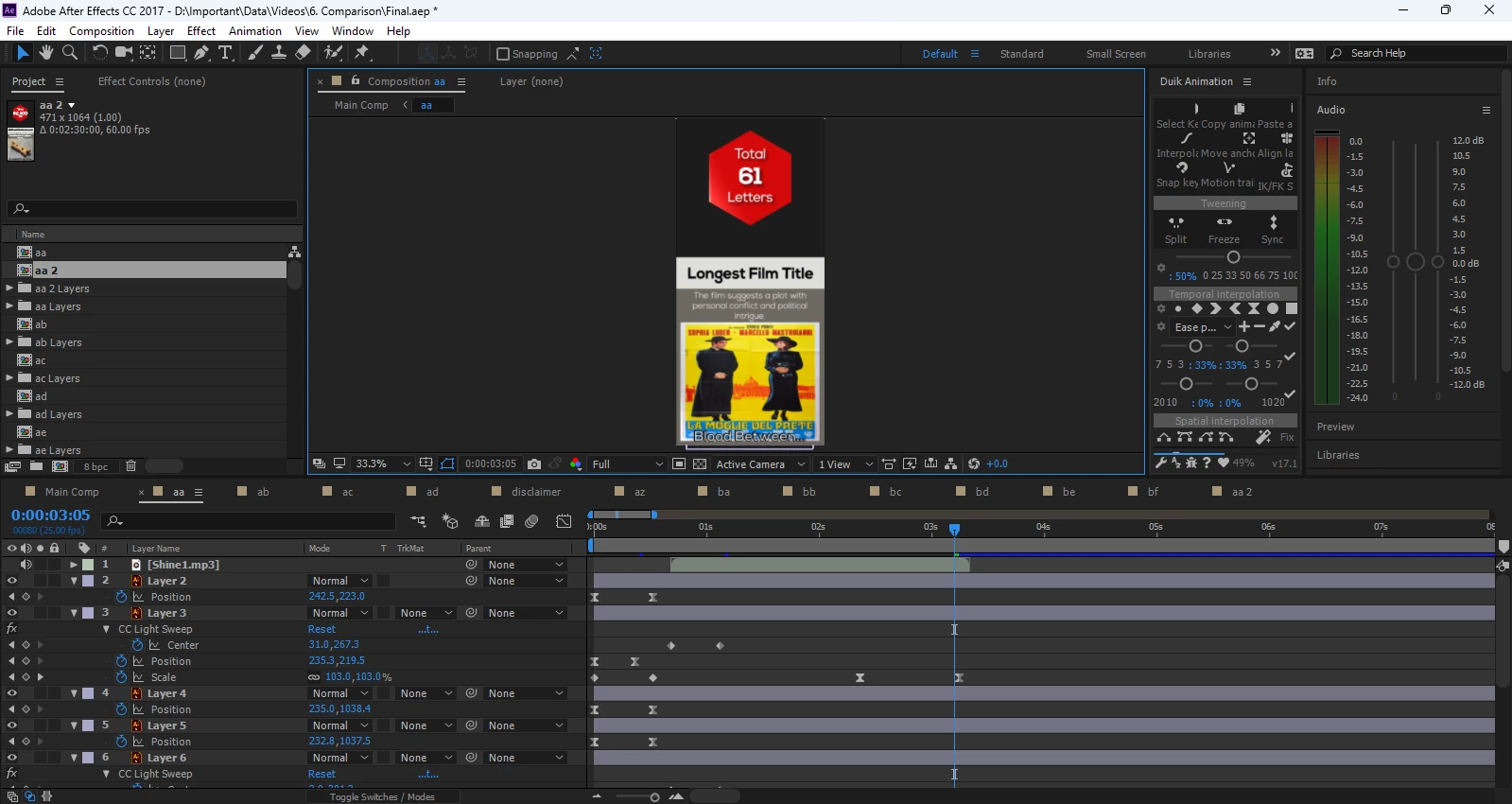
In the first image, you can see a composition with 10 layers, each containing various effects and keyframes.
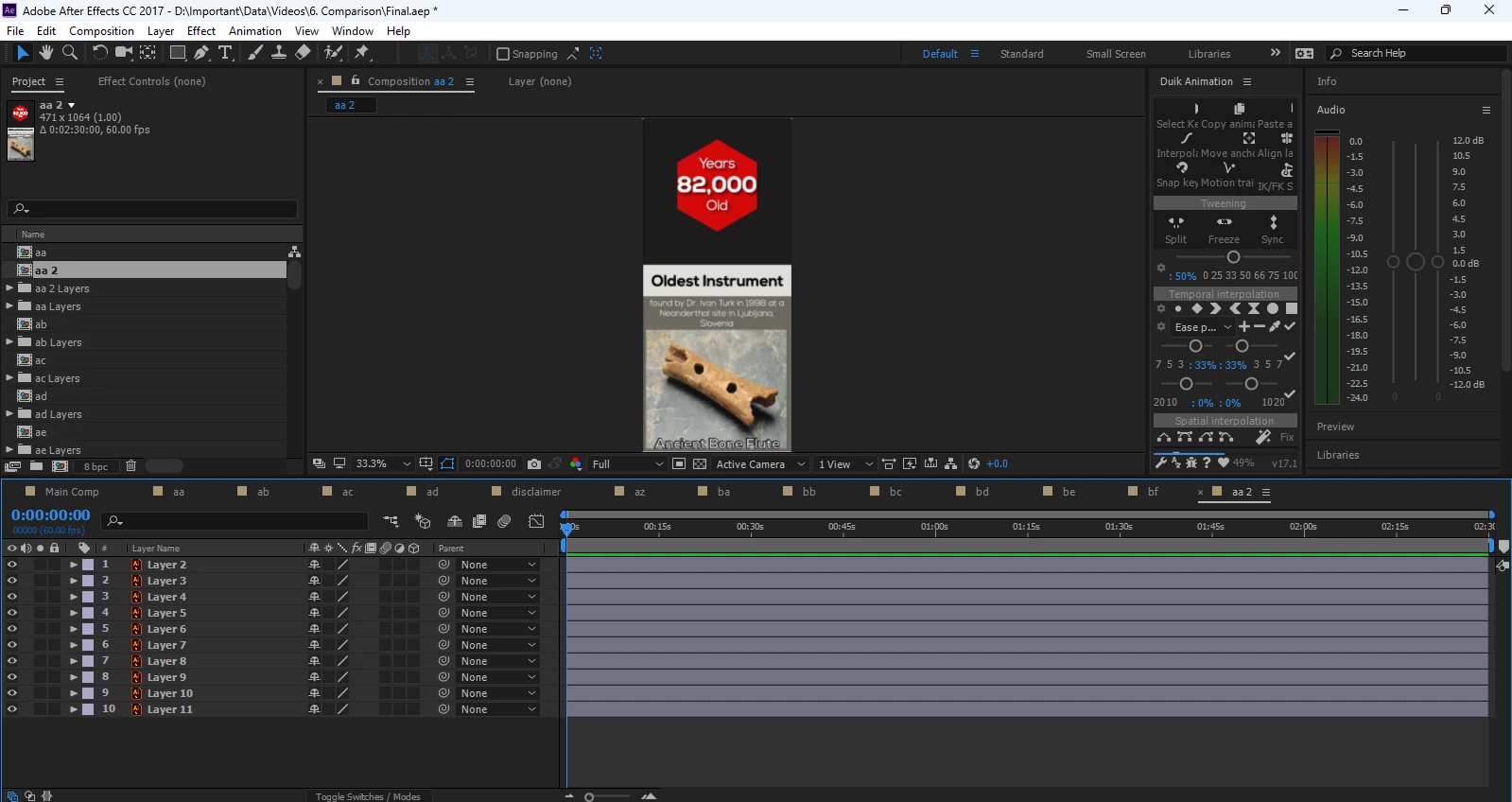
In the second image, there is another composition with the same 10 layers, but without the effects and keyframes. The layers have some minor changes compared to the first image, except for the missing effects and keyframes.
I need to copy all the effects and keyframes from the layers in the first composition to the corresponding layers in the second composition. I know I can do this manually, one by one, but given the number of layers and keyframes, this would be incredibly time-consuming.
Is there a faster way to copy all the effects and keyframes from the layers in the first composition to the layers in the second composition? Any tips or shortcuts would be greatly appreciated.
Thanks in advance for your help!

