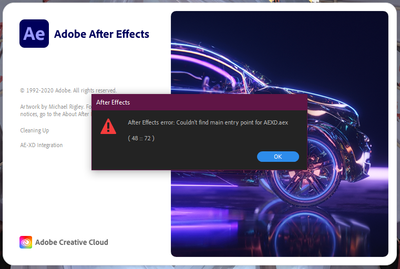- Home
- After Effects
- Discussions
- Re: How to fix AEXD plugin failure and error (48::...
- Re: How to fix AEXD plugin failure and error (48::...
Copy link to clipboard
Copied
I have these popups when I turn on After Effects. May I know are there anywhere I can reinstall the plugins? How can I fix the "Couldn't find main entry point for AEXD.aex (48::72)" error? Any help would be much appreciated.
 1 Correct answer
1 Correct answer
C:\Program Files\Adobe\Common\Plug-ins\7.0/MediaCore
rename MediaCore to MediaCore-old
Copy link to clipboard
Copied
Hi kai5C32,
Welcome to the community and sorry for your issue.
How do you launch After Effects - by double-clicking a project file or by clicking its icon? What's the exact version of After Effects you're using? Also, have you tried running After Effects as administrator (right click its icon > Run as administrator)
Let us know if it helps.
Thanks,
Nishu
Copy link to clipboard
Copied
Hi nishu_kush,
Thank you for replying.
I am currently using the After Effects 2020, version 17.0.0. The popups will still pop out even if I launch the program by double-clicking the icon or a project file. I have also tried running the program as Administrator, but it does not seem to work. Are there any links to download the plugins?
Copy link to clipboard
Copied
Hi there, I'm also having same problem. Does anyone know how to fix?
Copy link to clipboard
Copied
Hi sir. Did you solve that issue?
Copy link to clipboard
Copied
No, I'm still having this issue
Copy link to clipboard
Copied
maybe it's a bug of new adobe XD verse? 😞
Copy link to clipboard
Copied
It happened after installation of Adobe XD for me. I think it's a bridge script between XD and After Effects, however it does not work. XD has no issue for me, except After Effects bridge. And this is really annoying because everytime when I run the After Effects, I'm waiting for this two error message pop-up...
Copy link to clipboard
Copied
C:\Program Files\Adobe\Common\Plug-ins\7.0/MediaCore
rename MediaCore to MediaCore-old
Copy link to clipboard
Copied
Thank you,it works
Copy link to clipboard
Copied
Thank you so much, it really works!
Copy link to clipboard
Copied
OMG dude TYSM KING soo glad i found this
Copy link to clipboard
Copied
tks bro, it's really work omg
Copy link to clipboard
Copied
thanks sir its working
Copy link to clipboard
Copied
It works Thanks alot
Copy link to clipboard
Copied
it works...thanks
Copy link to clipboard
Copied
Thanks a lot man, It really worked
Copy link to clipboard
Copied
Thanks a lot I really appreciate it!!!!!!
Copy link to clipboard
Copied
it solves popup issue but..side by side it generate a new issue which I realise later..
The pluggins Like Animation Composer, Red Giant univers which I Updated or newly added which get removed automatically or gets version downgraded...
Copy link to clipboard
Copied
OMG thanks
Copy link to clipboard
Copied
I had the same issue and it worked.
Thank you very much!
Copy link to clipboard
Copied
this worked for me but now twixtor and saphire don't work anymore... does anyone know how to fix this?
Copy link to clipboard
Copied
Perfect, Excellent Job!
Copy link to clipboard
Copied
That worked for that error, but created a new one. AE can't see the plugins that were in that folder like RSMB, Red Giant, Boris, Digital Anarchy and Maxon plugins. Have to change the name back and stick with orignal XD error.
Copy link to clipboard
Copied
hi did you find out how to fix this issue, im facing the same thing. I'd be glad if you could help me out!
-
- 1
- 2
Get ready! An upgraded Adobe Community experience is coming in January.
Learn more