- Home
- After Effects
- Discussions
- How to get HEVC /H265 in after effects or in adob...
- How to get HEVC /H265 in after effects or in adob...

Copy link to clipboard
Copied
Hi
I would like to make a 4K video composition (4096x2304) at 60fps , h264 don't allow to do this. So I need h265.
Thanks
 1 Correct answer
1 Correct answer
First, are you sure you want to do that. You'll need specialized hardware to playback 60 fps at that frame size. H.265 has not been integrated yet or fully developed and released. Rendering to not fully developed codecs has always required external rendering options. Look for Adobe and other major players to adopt the format in the future, but for now I would suggest you point yourself to developer websites and see what they have to offer that is compatible with your OS. x265 HEVC Encoder / H.265 Video Codec
Copy link to clipboard
Copied
First, are you sure you want to do that. You'll need specialized hardware to playback 60 fps at that frame size. H.265 has not been integrated yet or fully developed and released. Rendering to not fully developed codecs has always required external rendering options. Look for Adobe and other major players to adopt the format in the future, but for now I would suggest you point yourself to developer websites and see what they have to offer that is compatible with your OS. x265 HEVC Encoder / H.265 Video Codec
Copy link to clipboard
Copied
use adobe media encoder HEVC h.265 preset.
but keep in mind, its practically beta. It may not work in other applications or devices.
handbrake is a possibility as well.

Copy link to clipboard
Copied
In which adobe media encoder version I get the the HEVC beta preset ? Or do you have to download files to include it ?
thanks
Copy link to clipboard
Copied
Hi everyone!
I saw in internet HEVC h265 for after effects cc but I haven't! I need it. I have after effects cc 2017, how can I get h265? Anyway I have a PC with high performance so the PC isn't the problem. Let me know please! Goodbye
Copy link to clipboard
Copied
nicolaf16806055 wrote
I have after effects cc 2017, how can I get h265?
Just like H.264, you don't get H.265 in After Effects, you get it in Adobe Media Encoder.
Copy link to clipboard
Copied
I have media encoder too (2017) but there isn't h265 anyway.. how can I do?
Copy link to clipboard
Copied
Can I see the list of options you do have?
Copy link to clipboard
Copied
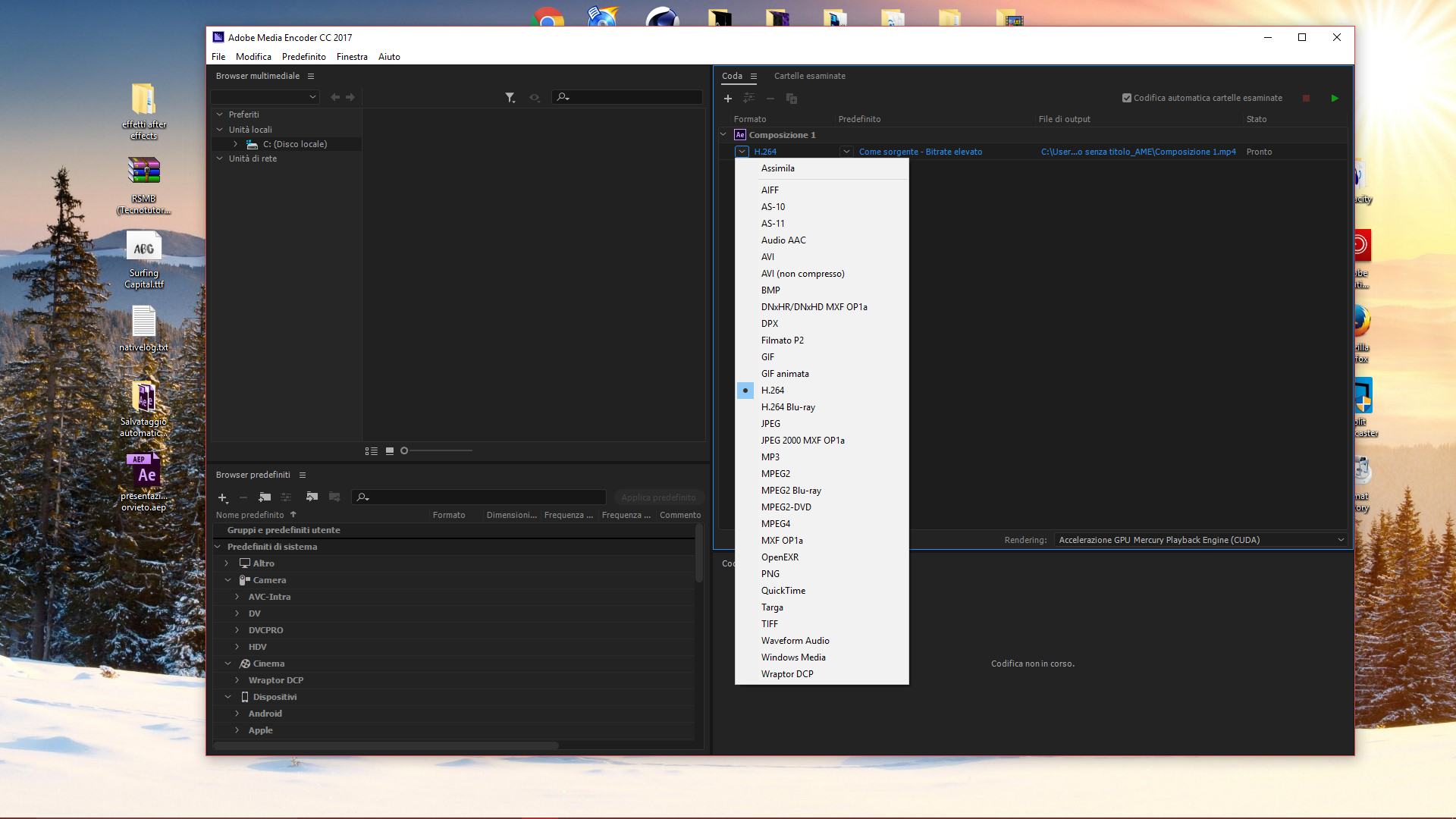 here you are.. there is h264 but no h265
here you are.. there is h264 but no h265
Copy link to clipboard
Copied
nicolaf16806055 said:
h264 but no h265
Did you read the answer to the question. H.265 is a format in development and not supported yet in mainstream NLE's or encoding software. Not all media players support the format. You'll have to experiment with developer tools or use the developers software until or if the format becomes standardized.
Copy link to clipboard
Copied
HEVC (H.265) is included in Premiere Pro and Adobe Media Encoder since CC 2015.1. See this page.
Copy link to clipboard
Copied
@Szalam You have right !
Copy link to clipboard
Copied
man, i wish people didn't respond to questions they don't know the answers to. ame DOES have hvec since (i think) 2015. under certain circumstances the codec doesn't show, tho. which is what's happening here. i'm on the same boat right now.
Copy link to clipboard
Copied
Hey?..
Copy link to clipboard
Copied
You got Premiere installed?
Copy link to clipboard
Copied
No I haven't, should I get it?
Copy link to clipboard
Copied
So none of these answers help. Let's be straight here. The H.265 codec only seems to be working in Premiere Pro. I doesn't show up AME by itself. And it does not show up a a rendering option in After Effects. You need to find a plugin for adobe that will install the H.265 Codec to be able o use it outside of Adobe Premiere. By the way everything I mentioned is true for Adobe CC 2018. I'm not sure how true it is for 2020 to 2023 suites as I no longer have a subscription and am using alternate software aside from adobe. I would recommend Autokroma's plugins. Influx and AfterCodecs should just solve issues. You will be spending about $200 to $300. But it's a one time payment. The free trials are available too but they expire after a while.
Find more inspiration, events, and resources on the new Adobe Community
Explore Now
