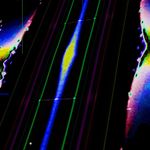Adobe Community
Adobe Community
- Home
- After Effects
- Discussions
- Re: How to make a precomposition (with e. g. parti...
- Re: How to make a precomposition (with e. g. parti...
How to make a precomposition (with e. g. particle world) to fully movable 3D object?
Copy link to clipboard
Copied
Hi !
I need urgent help for following question:
its about 3D plug ins. Lets take Particle world as an example. I ve put it on a Solid layer. then i ve pushed that star symbol (next to "hide layer"). in German it means sth like "Transformationen falten / Vektorebene optimieren".
Then I can beautifully turn all particles in my 3D space without any 2D Frame. Cool. But in certain situations I need to create a precomposition, including the 3D layer. Why not - doing the same with the precomposition, pushing the star symbol, but then its stucked! means I need to copy all my camera-data from the main session inside the precomposition to get the angle I need, which is horrible! And when i switch the "star" button off, i can turn the precomposition around but its 2D which is not helpful.
What do I miss? Can I get precompositions as smoothly moving 3D as I can do when its just a 3D-Layer?
Would be very thankful about any help!
Copy link to clipboard
Copied
Long and short: No. Support for collapsed transformations would be dependent on specific code in the plug-ins and AE's basic particle systems simply don't have it. You can do it to some degree in commercial plug-ins liek Trapcode Particular, but even they advise against it most of the time for performance reasons. It's simply one of those crooked, outdated parts of the AE APIs that never really works right.
Mylenium
Copy link to clipboard
Copied
Hej, first, thanks guys for your replies!
@Mylenium hmpf. ok, thanks for the update. that saves me a lot of time of useless trials. sad to read.
@ShiveringCactus hm, not sure if i understood correctly. but I have a main session which i want to combine with many precomps - one session to rules them all. Means, i need 3D Objects in my main session as 3D as I designed them in their precomps. E. g a room filled with particles, 360° movable i want to fuse with that main comp, being able to fly through particles or videocopilot orb to pass as in a proper 3D room. probably i will try Cinema 4D. Importing 3D from there seems to work - when i can trust those youtube videos.
Copy link to clipboard
Copied
Sounds like you want particles in 3D space on a 2D layer but have that 3D space not correspond with the comp's 3D space. I think you need to think of the particles layer as a video file - in this case, precomp again - so that collapse transformations (star symbol) is not involved.
But if you need something simpler, check out Particle Systems II (also included in After Effects). It's most the same functionality as CC Particle World, but it's a 2D effect.