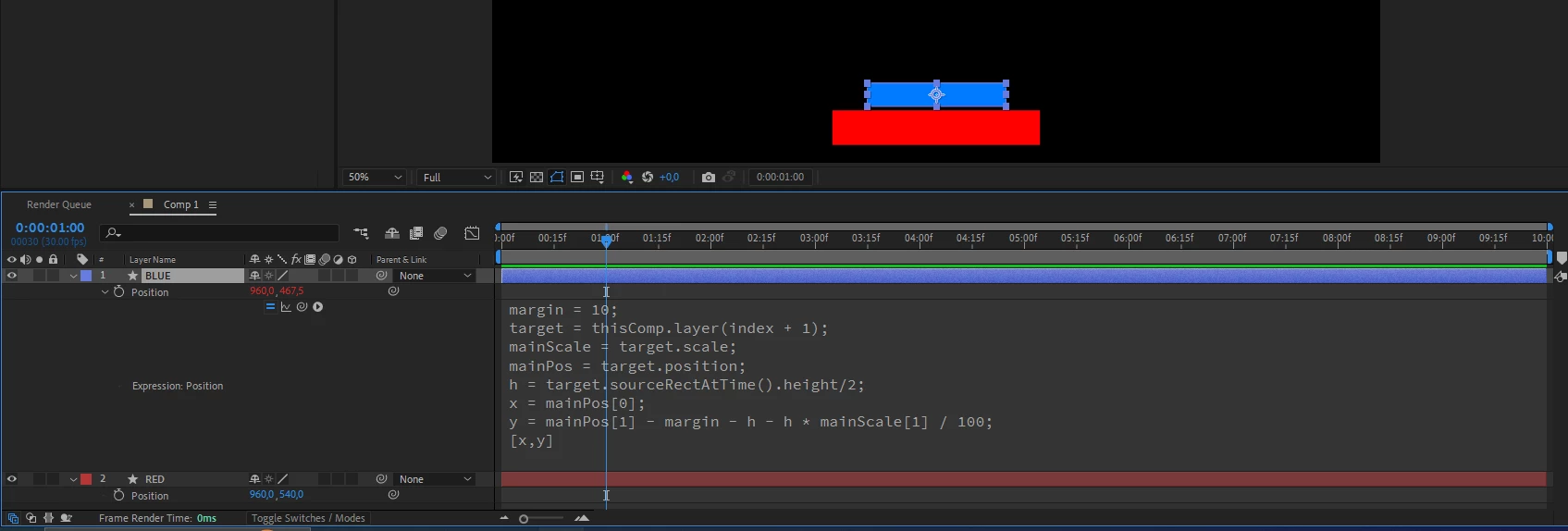How to make a "push away" animation with expressions?
Hey, I was wondering if anyone could help me out with a project. I'm trying to make this animation and use the least amount of keyframes possible.
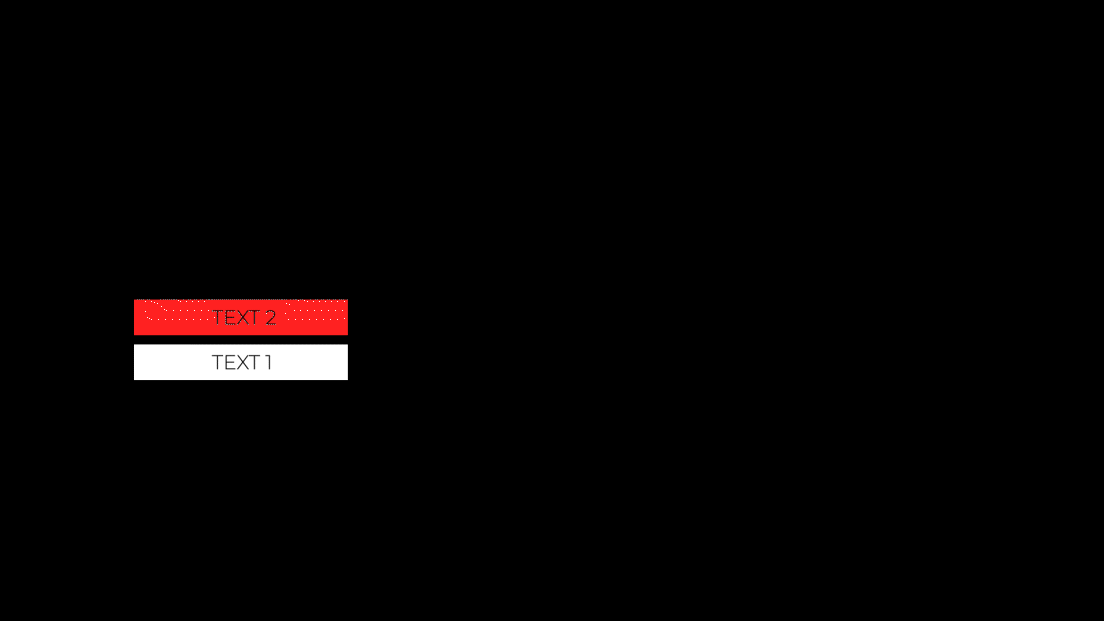
The reason why I just don't do it the same way as the example above is because I'm gonna have to do it for multiple compositions and the text position will always vary. Also, there will be a text 3, 4 and 5 each on a different direction. So I'm assuming expressions would be less time consuming.
Like this one:
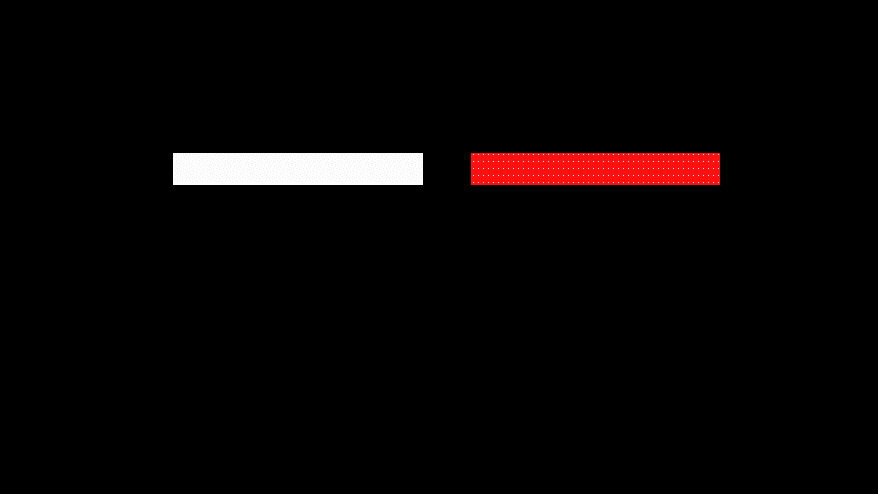
The expression used was just linking one layer's position and adding a +X value, so I'm guessing something similar maybe.
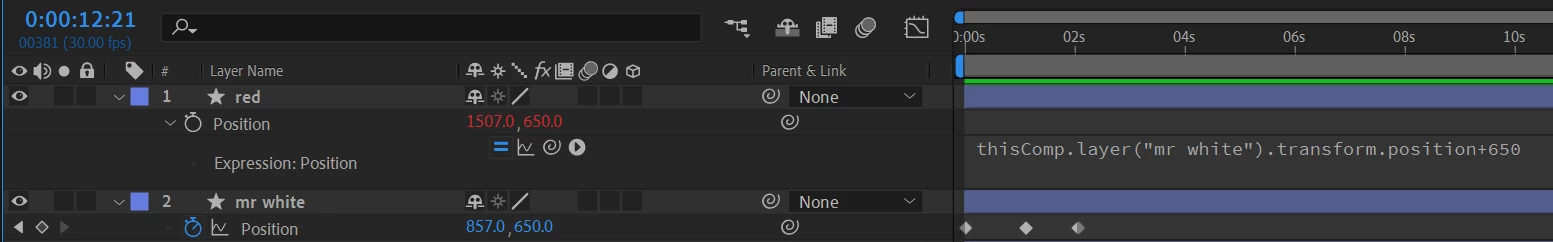
Thanks for any help.