Question
How to show the full text without resize the font?
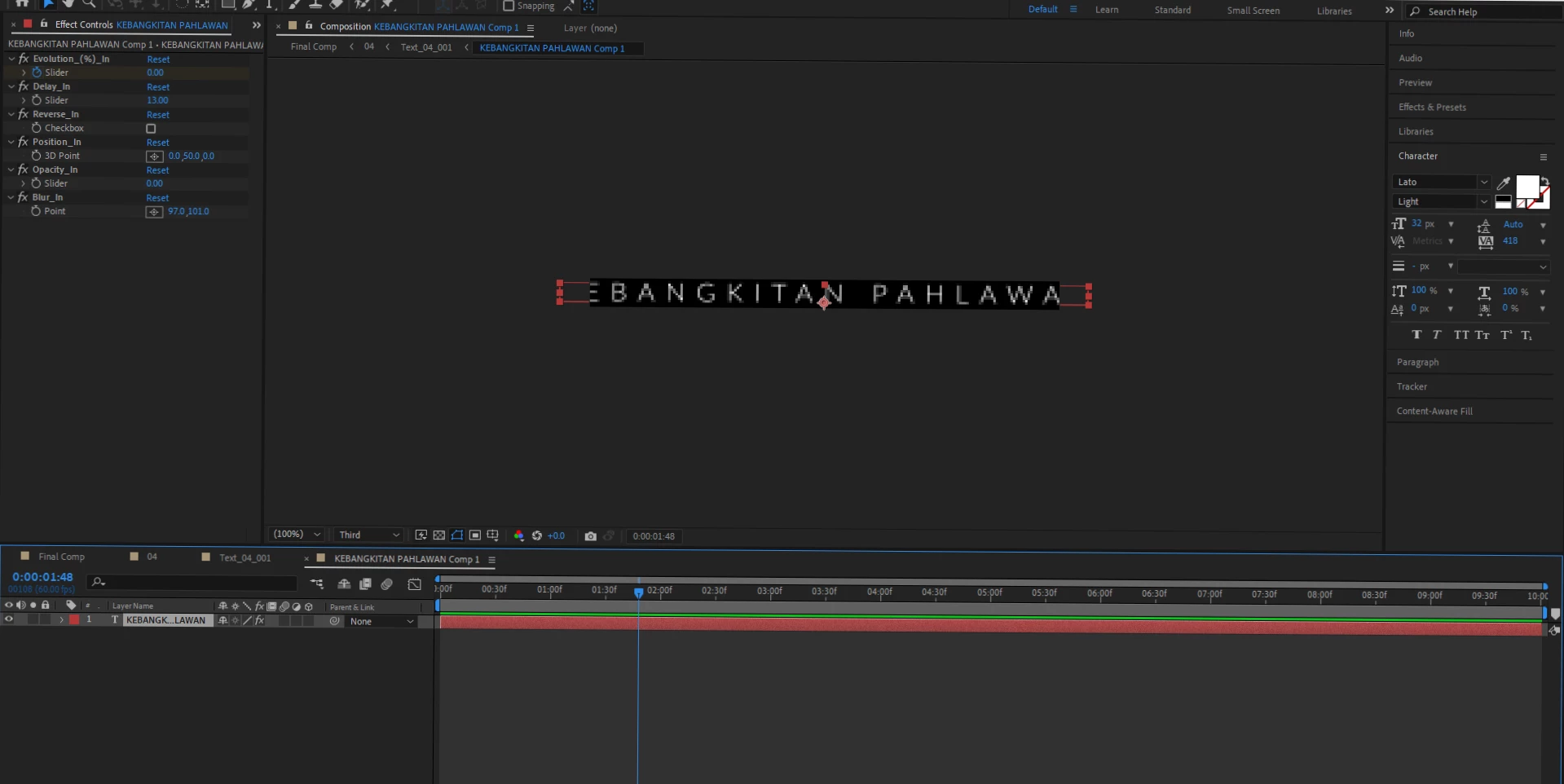 I just download some text effect from motionarray. when editing the text, which my text have much more words it will go out from the visible black area (sorry i dont know what its called) . my question is how do i make the visible black area become flexible so it can show all of my words without resize the font? The visible area cant be expanded ..
I just download some text effect from motionarray. when editing the text, which my text have much more words it will go out from the visible black area (sorry i dont know what its called) . my question is how do i make the visible black area become flexible so it can show all of my words without resize the font? The visible area cant be expanded ..
