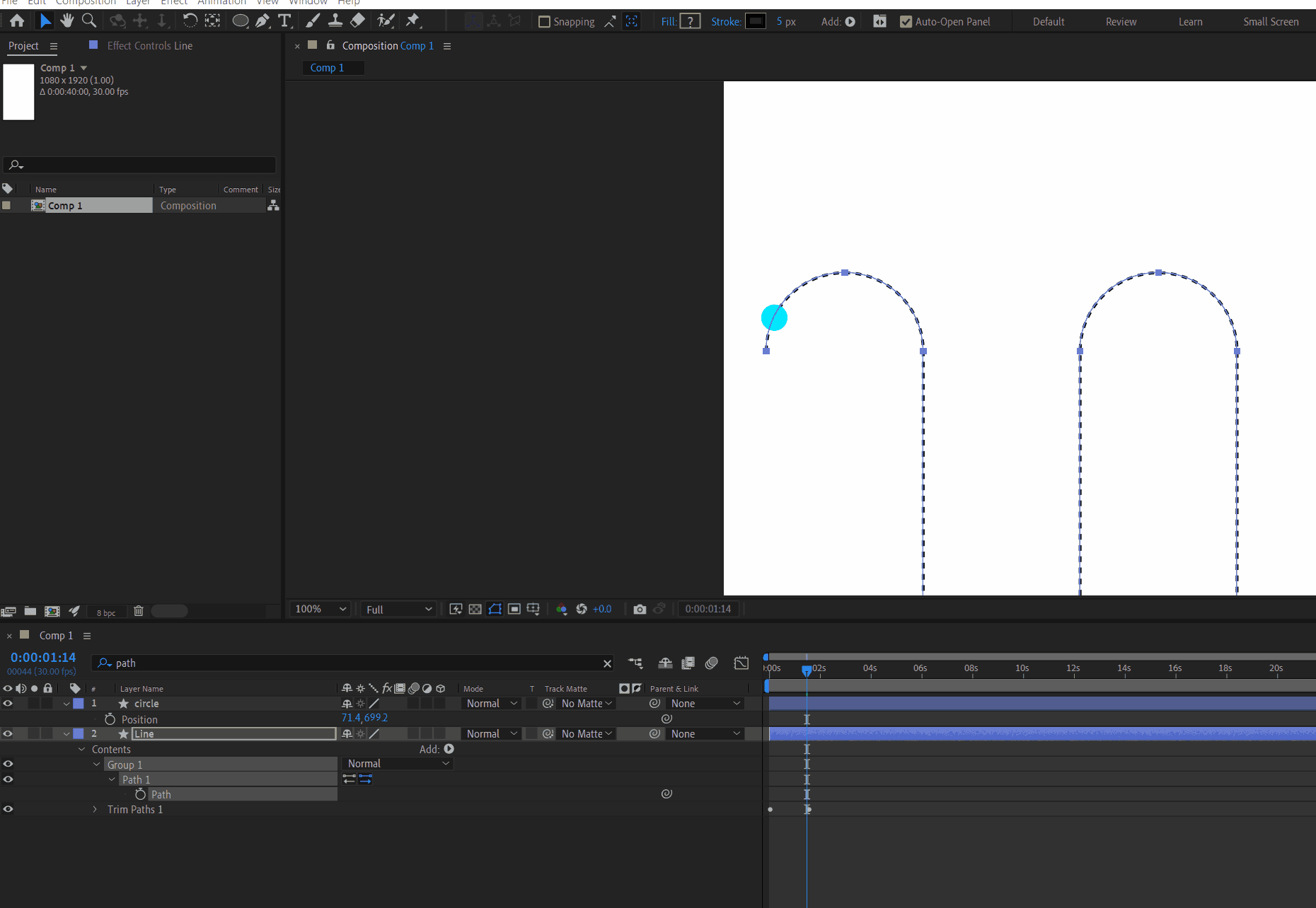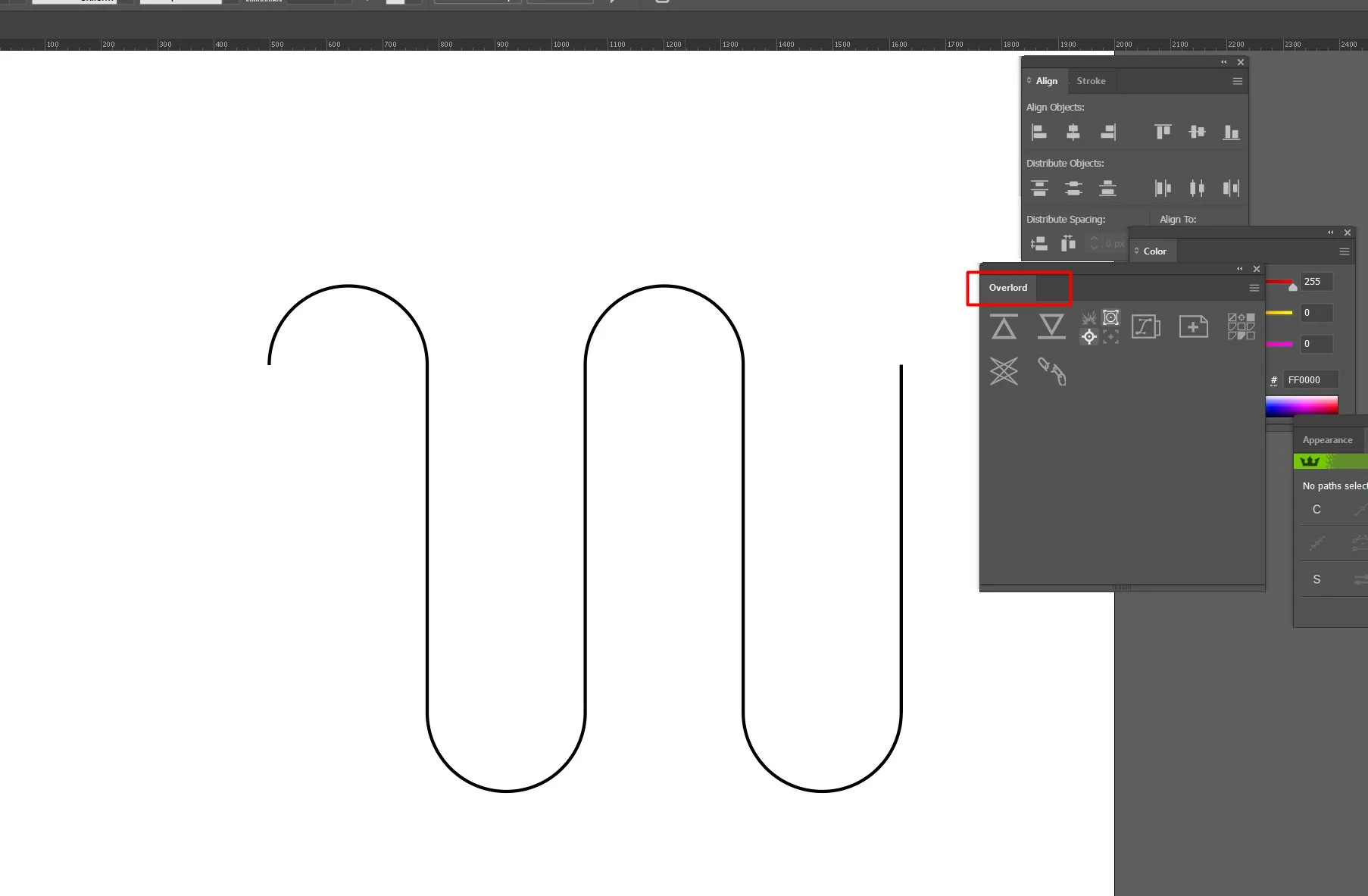How to solve this- Path
Hi,
I copied pasted the 'path' of the 'Line layer' into circle's 'position; property to animate it along with the line's path. but the scale gets bigger once I paste it.. Why does this happening. I drew it in Illustrator then used overlord (App) to bring the path into AE and scaled it a bit before I animated the 'Line' layer using trim path.
Please help me.