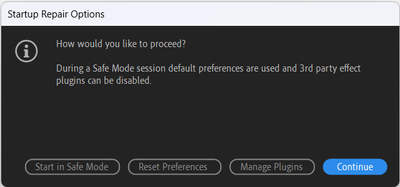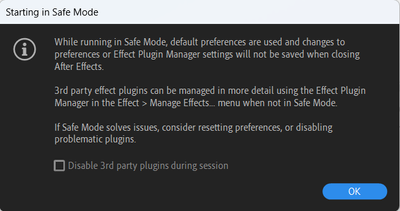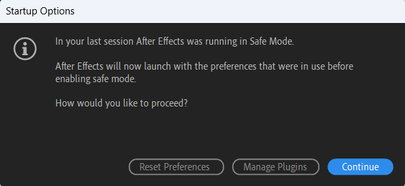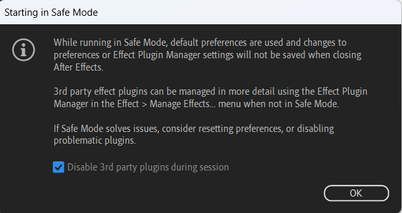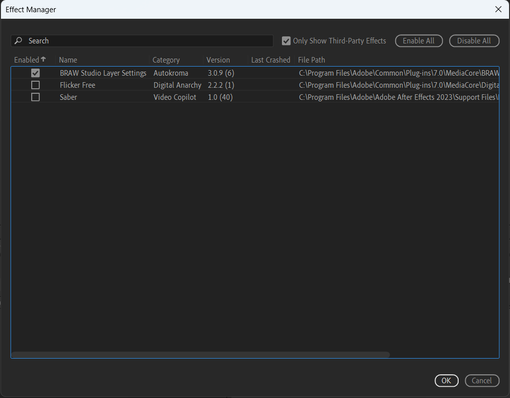- Home
- After Effects
- Discussions
- Re: How to troubleshoot startup issues in After Ef...
- Re: How to troubleshoot startup issues in After Ef...
How to troubleshoot startup issues in After Effects using the Startup Repair Options.
Copy link to clipboard
Copied
The Startup Repair Options are an addition to After Effects version 23.4 and later.
What does Safe Mode do?
- Safe mode will launch After Effects with default Preferences. This allows you to isolate problems with corrupt Preferences. Your custom Preferences will be retained after exiting Safe Mode.
- Disable third-party plugins during launch to determine if a plugin is causing startup issues.
How to get started?
1. Press Ctrl + Alt + Shift (Command + Shift + Option on Mac) and launch After Effects to show the "Startup Repair Options" dialog box. Select the "Start in Safe Mode" option.
2. After selecting the "Start in Safe Mode" option, you’ll see a "Starting in Safe Mode" dialog box. Keep the "Disable 3rd party plugins during session" unchecked and click OK. This will launch After Effects with default preferences with the plugins activated.
3. If After Effects successfully launches in Safe Mode, there is likely something corrupt or problematic in your existing preferences.
Reset your preferences by relaunching After Effects and selecting the "Reset Preferences" option in the "Startup Options dialog box."
Note: To backup your Preferences, navigate to the following file path and copy the 23.4 folders to another location.
Windows: C:\Users\username\AppData\Roaming\Adobe\After Effects\23.4
macOS: ~/Library/Preferences/Adobe/After Effects/23.4
4. If you do not load past the splash screen, it might be a plugin-related issue. To isolate any plugin-related issues, relaunch After Effects in Safe Mode (repeat step 1) and select the "Disable 3rd party plugins during session" checkbox. (Note: If you do not see the "Startup Repair Options" dialog box, restart After Effects in Safe Mode again.)
5. Once After Effects successfully loads past the splash screen, go to Effect > Manage Effects, enable an effect, and restart After Effects till you can isolate the problematic effect. After isolating the problematic effect, please reach out to the plugin manufacturer and create a post on the After Effects community to help users experiencing similar issues.
If you're still experiencing startup issues after following these steps, please create a new post in the After Effects Community.
Here's a video tutorial on the start-up repair menu:
Copy link to clipboard
Copied
dude, what the heck. You're responding with generic "how to" advice on a post where an Adobe employee is educating us on something. Did you write this with ChatGPT?
Copy link to clipboard
Copied
Thank you so much for this!
was having issues for quite some time and this helped me a lot.
god bless you
Copy link to clipboard
Copied
Very insightful, was looking for this. Thanks!
Copy link to clipboard
Copied
oh gosh this saved my life!! My project deadline is due day after and I couldn't figure out what was wrong! So much panic!! This made me realise it was a new plug-in I put! Thank you so much!
Copy link to clipboard
Copied
My After Effects is crashing on the splash screen, I have rtied all the steps listed above and it still happens. Please help.
Copy link to clipboard
Copied
I tried those solutions but its crash when the «startup repair option» window appear. Not able to clic on anything.
Copy link to clipboard
Copied
I have the exact same issue as well. If we can't get past the splash screen an AE keeps terminating itself, we're not in a good place.
Copy link to clipboard
Copied
I've been trying every possible step to think off, using Creative Cloud remover and removing every single adobe app to reinstall again. Reinstalling into another drive, having 300GB of free space and my after effects still won't work. I don't use plugins and the only preference setting I did was change my colour UI in after effects from blue to yellow. Anything can open but After effects, why?
Copy link to clipboard
Copied
Same Issue can we get a fix, started this in safe mode and without plugins and it's still not getting past the splash screen.
Reinstalled
Installed an older version
nothing is working so far
Copy link to clipboard
Copied
Restart in Safe Mode: Open After Effects in Safe Mode by holding down the Shift key while launching the program. This disables plug-ins and third-party scripts, allowing you to identify if they are causing the issue.
Check Preferences: If After Effects starts in Safe Mode, reset your preferences. You can do this by holding down Ctrl + Alt + Shift (Windows) or Command + Option + Shift (Mac) while starting the application.
Update Software: Ensure both After Effects and your operating system are up to date. Bugs in outdated versions may cause startup problems.
Review Plug-ins: Disable or update third-party plug-ins. Some plug-ins may not be compatible with your version of After Effects.
Graphics Drivers: Outdated or incompatible graphics drivers can cause startup issues. Update your GPU drivers and check if they meet After Effects' requirements.
Clear Cache: Corrupted cache files can prevent After Effects from starting properly. Navigate to Edit > Purge > All Memory & Disk Cache to clear these files.
Reinstall or Repair: If issues persist, reinstall After Effects or use the Creative Cloud's repair option to restore missing or corrupted files.
Copy link to clipboard
Copied
- Launch After Effects in Safe Mode: Hold down Shift while launching the application to start it with essential components, disabling third-party plugins.
- Reset Preferences: Hold Ctrl+Alt+Shift (Windows) or Cmd+Option+Shift (Mac) during startup to reset After Effects preferences to default settings, which can resolve corruption-related issues.
- Check Console for Errors: Review the Console panel for any error messages during startup and address any specific issues reported.
- Disable Hardware Acceleration: If After Effects starts but crashes, disable GPU acceleration via Edit > Preferences > Display and restart the app.
- Reinstall After Effects: If the above steps don't resolve the issue, consider uninstalling and reinstalling After Effects to restore a clean installation.
Find more inspiration, events, and resources on the new Adobe Community
Explore Now