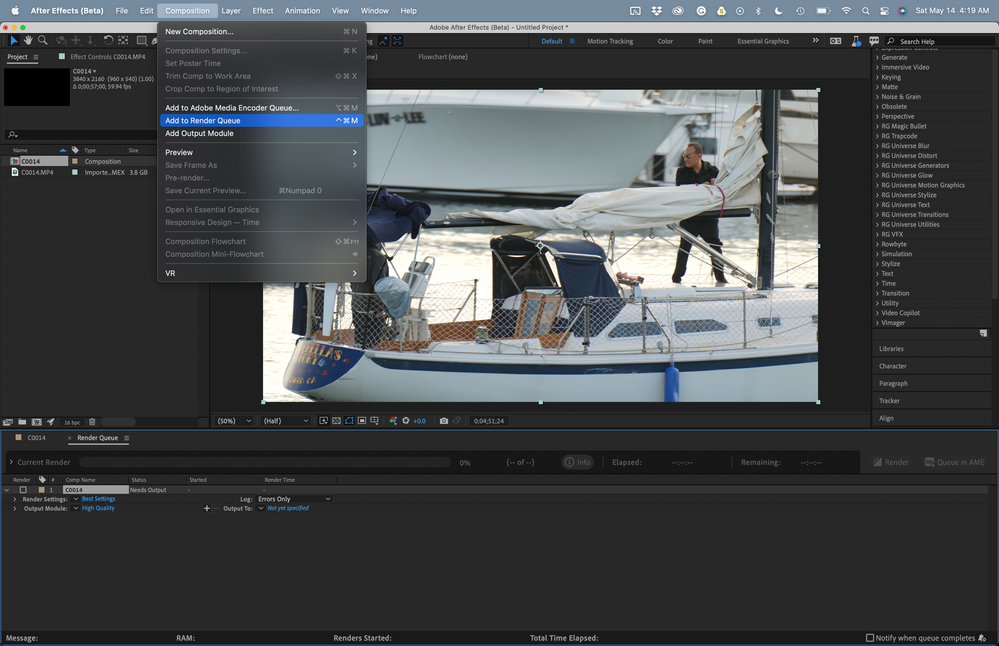- Home
- After Effects
- Discussions
- Re: How to use Optical Flow on a Composition ?
- Re: How to use Optical Flow on a Composition ?
Copy link to clipboard
Copied
Hello, I relly often use the after effects warp stabilizer tool, and I also do a lot of time remapping, so when I need to use both I first apply the stabilizer tool then make this a composition and then use time remapping (on the composition) and there's the problem, when I do time remapping I do a lot of slow motion but cannot shoot at high frame rates, so I would use optical flow but after effects doesn't seem to have the option to use optical flow on a composition. Does someone have a solution for this ?
 1 Correct answer
1 Correct answer
After you Warp Stabilize, render a visually lossless DI. (digital intermediate) using production format. Time Remap that.
The other option would be to do the time remapping first, create a lossless DI from that comp, and then run Warp Stabilize on rendered footage. I almost never do serious time changes without rendering a DI. I use Prores most of the time. Never render an MP4 to be used in production.
If you are going to do any compositing on warp stabilized footage is almost always a good
...Copy link to clipboard
Copied
After you Warp Stabilize, render a visually lossless DI. (digital intermediate) using production format. Time Remap that.
The other option would be to do the time remapping first, create a lossless DI from that comp, and then run Warp Stabilize on rendered footage. I almost never do serious time changes without rendering a DI. I use Prores most of the time. Never render an MP4 to be used in production.
If you are going to do any compositing on warp stabilized footage is almost always a good idea to do the composite first, then run Warp Stabilize on the entire comp. Warp Stabilizer always distorts the image a little. If you have an undistorted composite in the same shot it stands out. Warp the entire composite and it will be seamless.
Copy link to clipboard
Copied
Okay, thanks but how to i render a visually lossless DI ?
Copy link to clipboard
Copied
Use the Render Queue. The Output Module portion has several presets. The default is High Quality.
If you use an older version of After Effects, the default is Lossless. There is also an option to Pre-render in the Composition Menu. The default setting for that menu option is High Quality with Alpha, and it also imports the rendered footage into the project and replaces any nested copies of the comp with the rendered footage. I use this option when I use Rotobrush to protect my work.
Spend some time studying the user guide and learning about video and audio formats and standards. You need to have a good understanding of frame size, frame rate, compression, and color space if you are going to work with video. Unlike still images that can contain any number of rows or columns of pixels, there are standards for video. If you render using settings that do not comply the quality will suffer or your renders may fail.
Almost all of my projects are 16-bit because you get much better results when you start manipulating color and blending pixels. You can use the Edit/Templates menu to customize the Output Module templates. I have reset mine to use Trillions of colors by default. The file size is a little larger but you end up with a much higher quality DI and the 8-bit files you render to distribution formats using the Media Encoeer and the YouTube or Vimeo presets will look better even though they are only 8-bit files.
I hope this helps.
Copy link to clipboard
Copied
Thank you so much for that tip !
Find more inspiration, events, and resources on the new Adobe Community
Explore Now