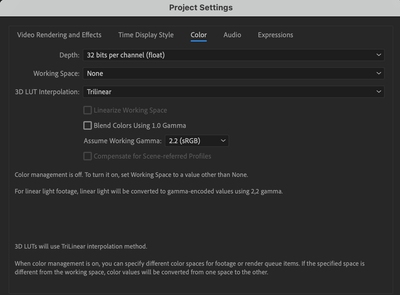Adobe Community
Adobe Community
- Home
- After Effects
- Discussions
- Betreff: Hue shift /Magenta shift when importing M...
- Betreff: Hue shift /Magenta shift when importing M...
Hue shift /Magenta shift when importing MOV in After Effects
Copy link to clipboard
Copied
I just found out when importing an MOV/Prores or MOV/h264 Files into After Effects 22.2.0 it gets a slight hue shift. I compared it with an exported EXR, also mp4/h264 files which I exported out of Davinci Resolve with the same Settings. In After Effects I do no color interpretation and also Preserve RGB values.
I also compared the files in Nuke. There is no difference noticable. So it's definitly a problem how After effects loads MOV Files.
Does anyone has the same problem?
Would be really helpful if someone is experience the same problem.
Copy link to clipboard
Copied
Screenshots? Exact color management settings? Hardware acceleration settings? Other stuff? You need to be more specific than just stating that there is some issue.
Mylenium
Copy link to clipboard
Copied
Thanks for your quick response. Sure I can provide more informations.
In the comparison screenshot between MOV/4444 and EXR you can see a slight green shift in the MOV/4444 File format. This slight green shift happens with every MOV file also MOV/h264 I export out of Davinci or Nuke.
when I import these two Files in the comparison screenshot into Davinci or Nuke the look exactly the same. So this has to be a problem with the after Effects interpretation. For this I added a picture of the Project Color Manegement Settings in after effects. The footages are set to Preserve RGB.
I am working on a Macbook 14" M1 Max with 64GB RAM. I use as I said AE 22.2.0
Hope these Informations can help.
Thanks for your time
Copy link to clipboard
Copied
Could you find a solution for that problem?
Copy link to clipboard
Copied
Yes, using EXR not MOV