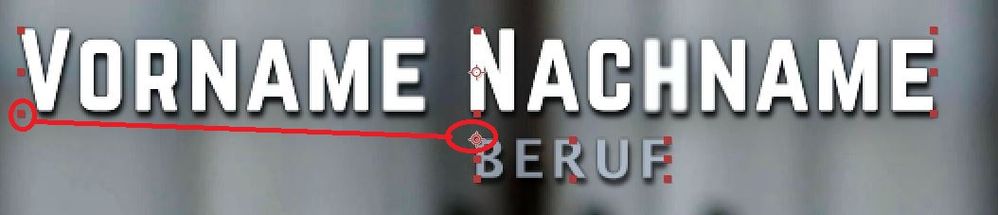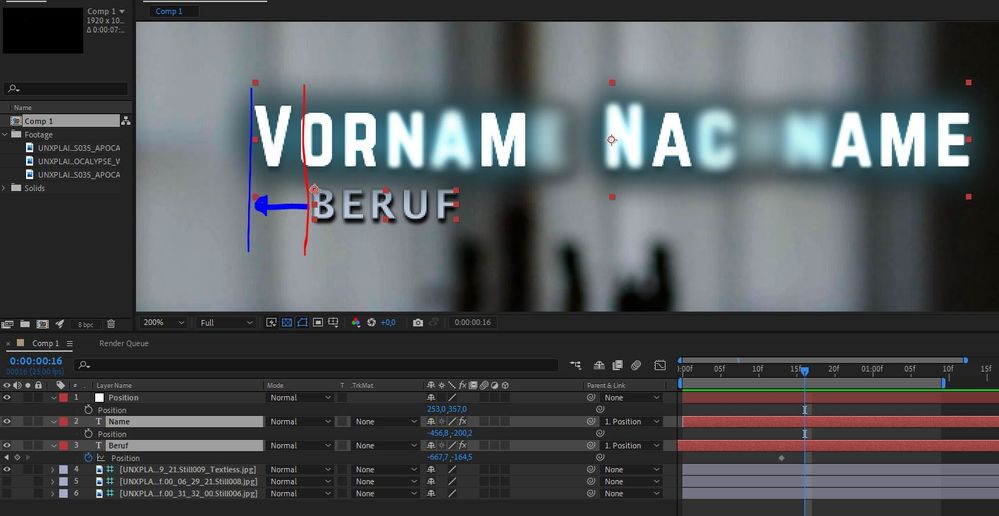Adobe Community
Adobe Community
- Home
- After Effects
- Discussions
- I can't find any help ... :-( in linking two text ...
- I can't find any help ... :-( in linking two text ...
I can't find any help ... :-( in linking two text layer.
Copy link to clipboard
Copied
Hallo,
After searching the Internet for hours I still haven't found what I'm looking for.
I'm working with two text layer. Because of the animation, it is necessary that they have different anchor points. Now I want to align the lower text layer with the lower left corner of the upper text layer. I can only find expressions to align shapes to text layers, but not two text layers.
Does anyone have any ideas?
Thanks for your pations!
Copy link to clipboard
Copied
In the Align tab you can click the Left Align button and it will go to the left, or you can just drag it over to position it correctly.
~Jake
Copy link to clipboard
Copied
Thank's Jake for your support, but unfortunatly that's not what I'm lokking for.
I'm seaching for the correct expression to link the edges. Because of the different length of the names in the first layer and the central anchor point, the position of the layer moves on the x plane. The second layer should be left-aligned with the first layer.
This is how it should look in the end.
We have to create several lower 3rds, so there is no option to always adjust the subline manually.
Best, Axel
Copy link to clipboard
Copied
Add a null layer, and link them to that.
Copy link to clipboard
Copied
Thank's Granth - I still added a null layer to move both lines to the final position.
But that is not the final solution. I think the problem comes with different anchor points. But I can't change the anchor in the name line, otherwise the Evaporate Animator won't work properly from the outside to the inside. That's why I'm looking for an expression to link the left corner of the first line to the left corner of the second line in the y axis.
Because of the centered anchor point the position of the first line depends on the lengh of the name.
Best,
Axel
Copy link to clipboard
Copied
Why can't you move the anchor point of the top line to left? Maybe if you describe the animation that requires you to have a centered anchor point?
Copy link to clipboard
Copied
Hi Gutterfish,
Maybe this shot clip will give the answer. A centered anchor point makes the animation move from outside to inside. But if I change the lenght of the Name, the second line isn't moving to the beginning of the fiorst line right now. That's why I'm looking for an expression to join the position if I have longer titles.
https://f.io/Y0BGqizd
I appreciate the quick and numerous answers. Many thanks to the whole community!
Axel
Copy link to clipboard
Copied
Yeah it lloks like you need some scripting for that.
Have you looked into the sourceRecAtTime() expression? It automatical resizes a shape layer so that it always fits perfectly around a block of text. You could parent the lower line to the shape layer (with its anchor point left alaigned) and the turn off the visibility of the shape layer. But I'm not sure if the expression will work if the shape layer's anchor is not centered, you would have to test it and see.
https://www.youtube.com/watch?v=In4miXUdxko&t=101s
If the anchor does have to be centered you could try applying Create Nulls From Path in the windows menu.
That will apply nulls to every vertex on the shape layer that will stick to them wherever they move.
Then you could parent the lower line to the left null and it should follow. You might want install the extended version of CreatNullsFromPaths which is here https://lesterbanks.com/2017/10/create-nulls-paths-extended-features/
Copy link to clipboard
Copied
Thank you so much for you supprt Gutterfish!
I can't fix it so I decided to waive the centered anchor point and work with left aligned animation. Maybe I try to solve this in another project.
Have a wonderful day ...
Axel