Answered
keyframes
I had such a problem in Adobe After effects 2019 that keyframes became not keys but numbers tell me what to do to get everything back
I had such a problem in Adobe After effects 2019 that keyframes became not keys but numbers tell me what to do to get everything back
Click over the three lines (timeline options) on the Timeline panel tab, and select Use Keyframes Icons instead indices. Check the attached image.
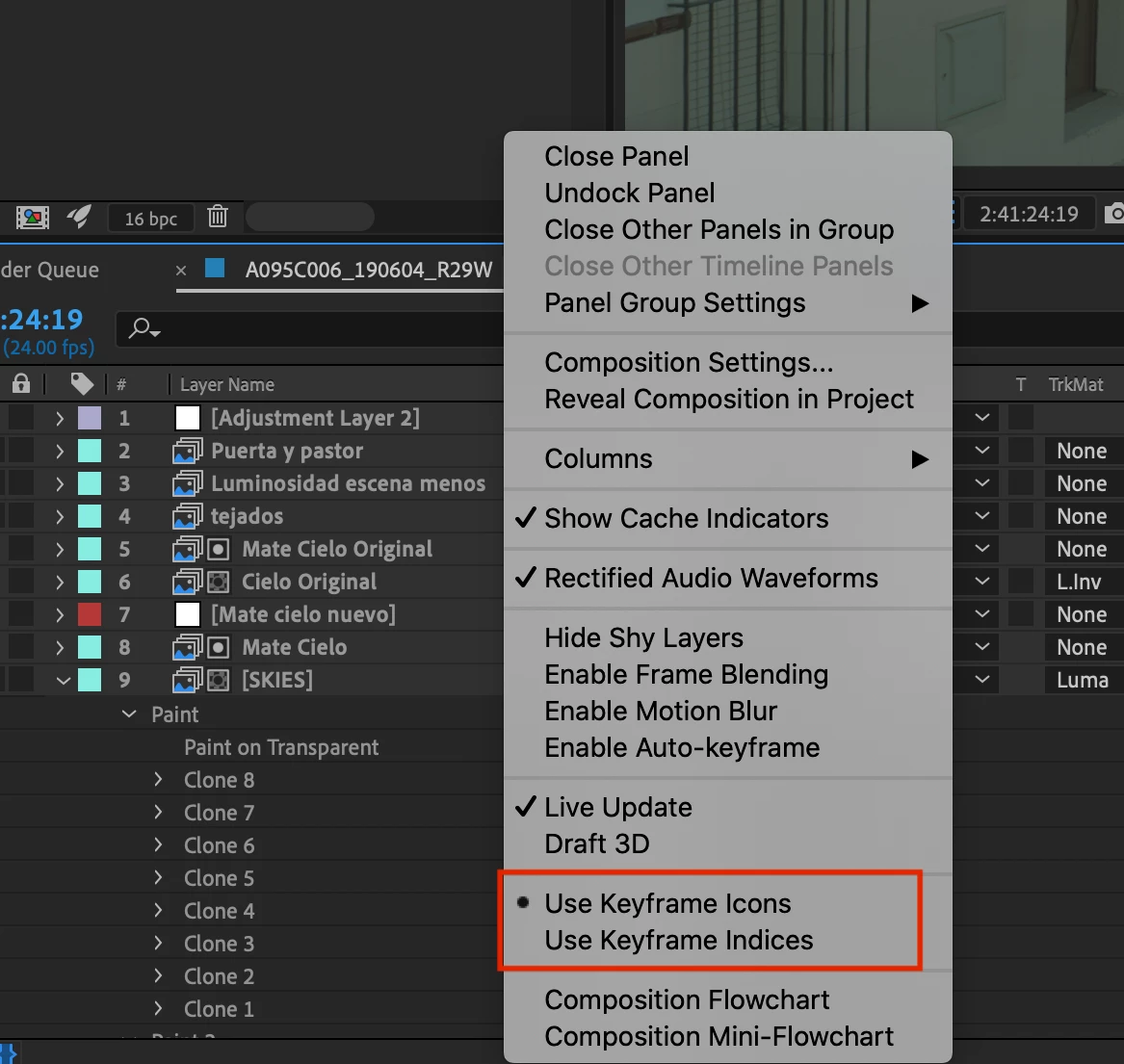
Already have an account? Login
Enter your E-mail address. We'll send you an e-mail with instructions to reset your password.