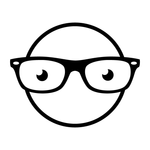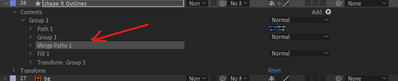Adobe Community
Adobe Community
Copy link to clipboard
Copied
Upon creating a LottieFile it doesn't look aynything like my comp. I only have Nulls, Shape layers and Shape layers with masks in my comp. There's also a Wiggle expression active. I'm not expierenced enough with AE to understand the issue, let alone the solution.
 2 Correct answers
2 Correct answers
A Merge Paths doesn't actually merge anything in AE, it merely instructs AE to treat things as a compound path like in Illustrator. that being the case, you will actualyl have to create a closed path by drawing/ adjusting it by hand, either in AE or AI. Similarly, your mask gets in the way as it enforces rasterization of your vector content. All this works against your Lottie output. you need to rethink your strategy here. Based on what I see in your image it probably doesn't even make a lot of
...Hi Mylenium your answer is very helpful. What do you mean when you say "gradients can't be contained" as a vector? Do you mean that a gradient cannot be contained within the bounds of a mask?
Copy link to clipboard
Copied
A Merge Paths doesn't actually merge anything in AE, it merely instructs AE to treat things as a compound path like in Illustrator. that being the case, you will actualyl have to create a closed path by drawing/ adjusting it by hand, either in AE or AI. Similarly, your mask gets in the way as it enforces rasterization of your vector content. All this works against your Lottie output. you need to rethink your strategy here. Based on what I see in your image it probably doesn't even make a lot of sense trying to do this as a vector, since the gradients can't be retained as well. Creating this as a simple pixel graphic and exporting as a PNG would be more efficient.
Mylenium
Copy link to clipboard
Copied
Hi Mylenium your answer is very helpful. What do you mean when you say "gradients can't be contained" as a vector? Do you mean that a gradient cannot be contained within the bounds of a mask?
Copy link to clipboard
Copied
I am not sure how my comment got marked "correct". I asked a question because I do not know the information
Copy link to clipboard
Copied
Been having similar issue. Was able to solve it by DELETING all Merge Paths in the layers/shape layers:
Layer > Contents > [Expand if there are more contents/groups] > "Merge Path $n$ " (Select and delete)