Low res when zoom in
Copy link to clipboard
Copied
Hello my resolution is very bad even when I changed setting for CPU and in preview bar, and fast preview, any suggestions? 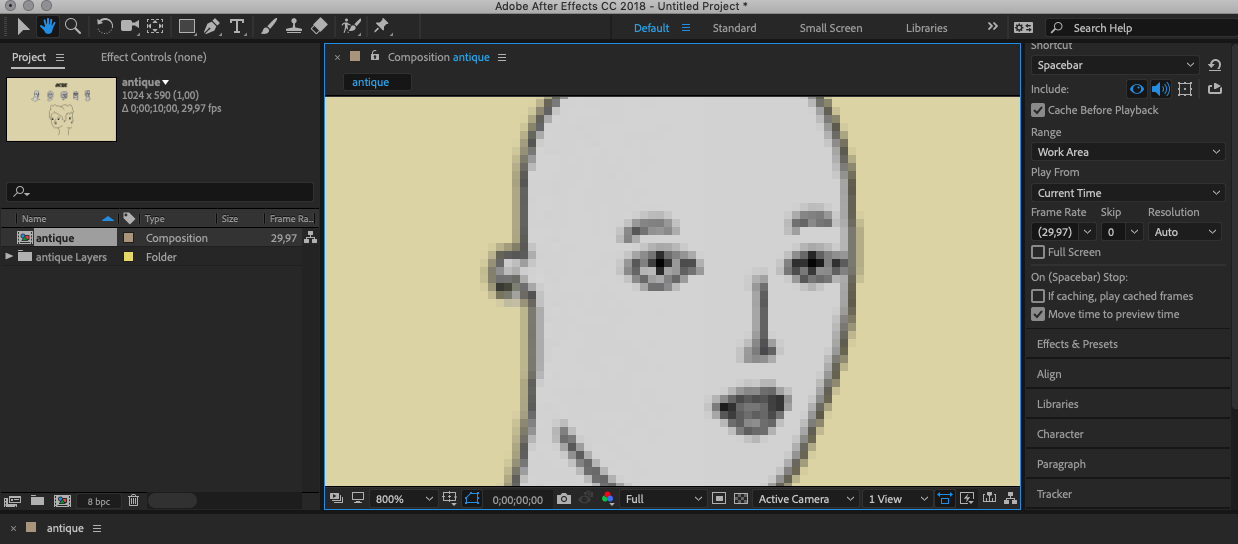
Copy link to clipboard
Copied

You are at 800% zoom. Naturally you will see pixelation unless you had a vector graphic.
There is nothing wrong with AE. You have just zoomed in too much
Copy link to clipboard
Copied
From your screenshot I see that your resolution/quality is as it is should be.
Your composition is 1024x590px and you are zooming your preview window to 800% - that is how that kind of magnification should and will look like.
Show us your timeline - then we will know what kind of graphics you have in your composition. Are they simple graphics as JPGs, maby PSD layers ... or maby illustrator file (then you can turn on Collapse Transformation) but what is most important - tell us what is that you wish to do with your composition and why magnifying your composition to that size need to be not pixelated?
Copy link to clipboard
Copied
hello thanks for the answer.
it is ai composition with retain layers (therefore I expected vector to in it's best quality anywhere)
and I need to upload animated GIF this size to a readymag web page
I need to animate pupils and that is why I am so zoomed in
because I need to see what I am doing to stay within boundaries of an eye
I am going to try "turn on Collapse Transformation"
only I am not sure where this option is
thanks again
Copy link to clipboard
Copied
That is Collapse Transformation
But you have to remember that with that turned on on your AI layer you will be able to scale your layer without loosing quality but when you will resize your composition 800% you will always see pixels because that will be X amount of pixels magnified in preview window 8 times so each pixel that ypou have you will see 8x bigger.
There is a difference between scalling a layer in your composition and magnifying your composition preview window.
Copy link to clipboard
Copied
I think the OP is getting confused between scaling and zooming.
Scaling a vector wot degrade the pixels but magnifying in to 800% values will cause it to look pixelated and blurry when in fact it still has retained its original quality.
Copy link to clipboard
Copied
Probably. But let's wait for original post author to tell us what is exactly the issue.
Copy link to clipboard
Copied
it does look better with collapse transformation on. still if I were about to animate pupils it is going to be shot in the dark
i
Copy link to clipboard
Copied
But we said to you that you are zooming in your composition window and that is why you have that low res. Lokk at that. Simple hd composition, simple small ai shape on big cavas. First part - zooming window (so what you are doing) second part - scaling your image).
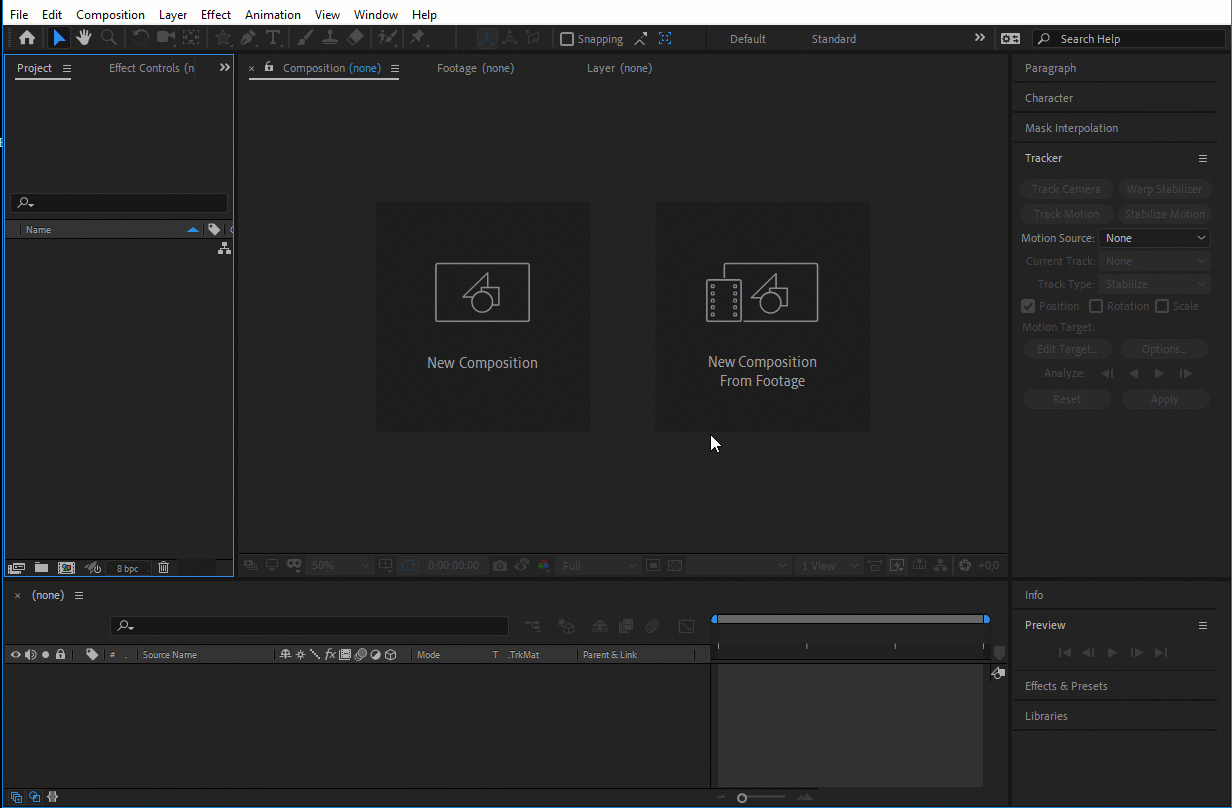
Do you see the difference?
Copy link to clipboard
Copied
everend, Please spend some time studying the user interface. Start here: Basic AE
You also need to learn how to prepare artwork for video. The lines in your illustration are 1 pixel wide and that is not going to work for video. It can't be done. Your composition is also a nonstandard size:
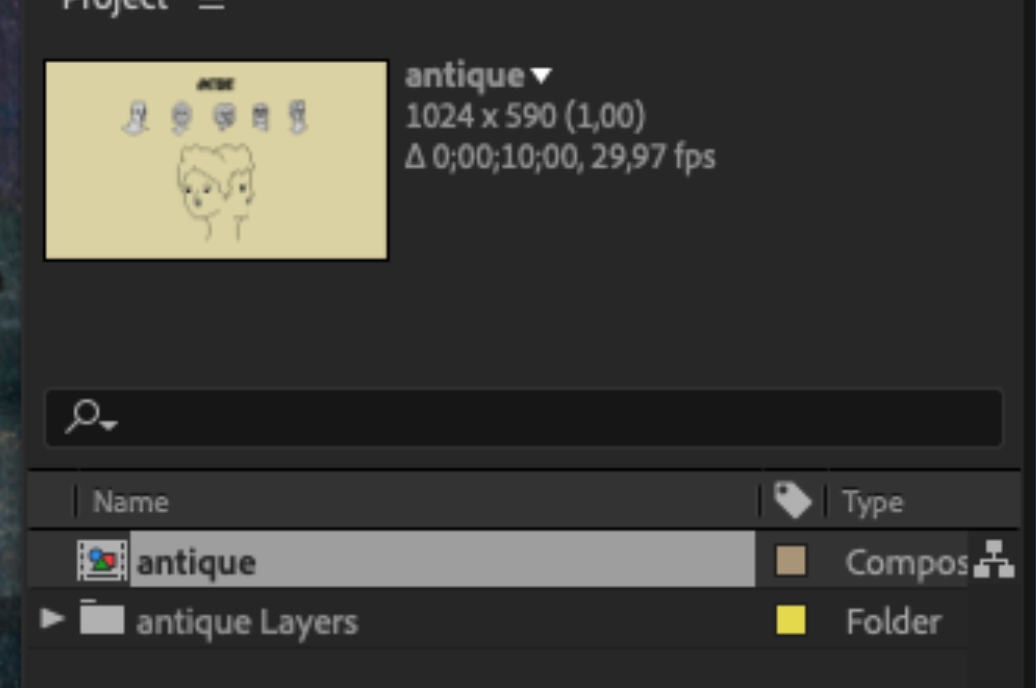
That is also not a good idea. Video is pixels in a fixed grid, anything that moves in the frame will be resampled so thin lines are going to flicker unless they move exactly an even number of pixels per frame, and the size of the frame is critically important when you compress a video for distribution because color is sampled in blocks of at least 4 pixels. The artwork that has been prepared will never work if you want to have some nice looking animated movement.
There are a few decent tutorials out there that talk about preparing Illustrator files for use in video production (After Effects) but I have not found any that specifically talk about positioning artwork on the pixel grid or the problems you run into with thin lines. There are also a couple of really lousy tutorials that promote inefficient workflows so make sure you vet your trainers. You have to spend some time learning how to use the tools if you are going to have any real success using AE.
Copy link to clipboard
Copied
Thank you very much I did exactly what you did on your explanation and it worked so the problem is that if you zoom too much the blurriness it's going to happen regardless.
Copy link to clipboard
Copied
that for moderator to delete the thread. thanks to all
Copy link to clipboard
Copied
Why do u want this thread to be deleted?
Find more inspiration, events, and resources on the new Adobe Community
Explore Now