Question
Motion Tracking Not Working
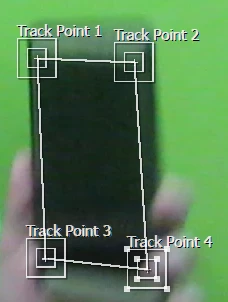 I put the 4 tracking points (perspective corner pin) on my phone.
I put the 4 tracking points (perspective corner pin) on my phone.
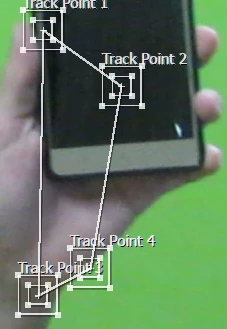 But whenever I click analyze forward, this happens!
But whenever I click analyze forward, this happens!
Anyone know a solution to this?
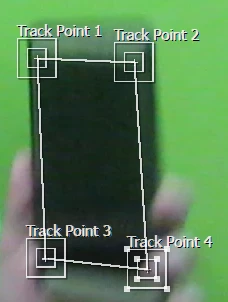 I put the 4 tracking points (perspective corner pin) on my phone.
I put the 4 tracking points (perspective corner pin) on my phone.
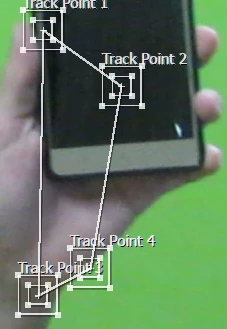 But whenever I click analyze forward, this happens!
But whenever I click analyze forward, this happens!
Anyone know a solution to this?
Already have an account? Login
Enter your E-mail address. We'll send you an e-mail with instructions to reset your password.