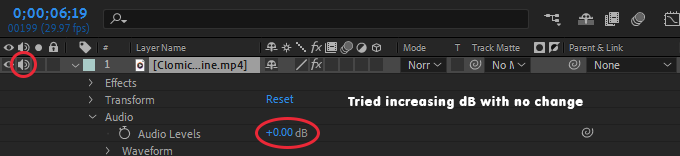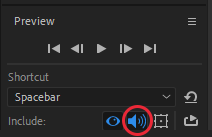- Home
- After Effects
- Discussions
- Re: MP4 File Audio Not Present in Preview nor Upon...
- Re: MP4 File Audio Not Present in Preview nor Upon...
MP4 File Audio Not Present in Preview nor Upon Render
Copy link to clipboard
Copied
I have brought an MP4 file into my AE composition and no audio is present while previewing the video in AE or after rendering the comp. I can hear the audio in windows media player and see the waveform in the project dialogue preview (below).
I have also tried increasing the audio's decibels in the timeline and have had no success. And, yes, audio is turned on for previewing. The same MP4 comes into PremierePro with audio, just not AE.
Any recommendations would be greatly appreciated!
Copy link to clipboard
Copied
Hey there,
Welcome to the community. I'm sorry to hear about this. Do you only see this issue with a specific file? Can you hear the audio from other media files? Could you go to Window > Audio to check if the panel is picking up the audio? Let us know. We're here to help.
Thanks,
Ishan
Copy link to clipboard
Copied
It's not only with this file but has happened with other files. I can't seem to find a rhyme or reason as to when it happens and when it doesn't.
No, the audio meter is not registering sound for that portion of my composition.
Copy link to clipboard
Copied
For clarification, you see this issue occasionally with some files, but it does not always happen. Is that correct? Are you on Windows or macOS? When you see the problem again, could you go to Edit > Preferences > Audio and check if the default output device is set correctly? If that does not work, please try transcoding your media using Handbrake or ShutterEncoder and check if that helps.
Copy link to clipboard
Copied
That is correct. However, the same MP4 file does output sound in Premiere Pro, just not After Effects. And, yes, my output device is set correctly, as other audio files within the same composition output sound during preview.
Copy link to clipboard
Copied
Have you tried resetting your preferences and purging your Memory and Disk Cache (Edit > Purge > All Memory and Disk Cache)? Try switching the default output to another device and then change it back to the default one and see if that makes any difference next time you see the issue. If that does not work, could you create a screen recording when you see this issue again?
Copy link to clipboard
Copied
Yes, I have purged the memory several times. Will do!
While I have you, do these preview settings look optomized for speed to you? I have played with them and set some things back and forth (e.g., Range) and haven't noticed a huge difference. The time it takes to preview even 12 seconds of footage is immense. I keep the Work Area slider set to ~5-15 seconds at a time to reduce the amount of footage AE is having to load at one time and each time I hit the space bar to begin the preview, the green bar resets and the preview lags severely.
Copy link to clipboard
Copied
Hi Randi275591381dn9,
What's the version of After Effects you're using? The latest and the previous version of After Effects has an issue where if 2 Views are active, the audio preview doesn't work properly. Are you working with 3D layers and have enabled 2 or more Views?
Let us know.
Thanks,
Nishu
Find more inspiration, events, and resources on the new Adobe Community
Explore Now