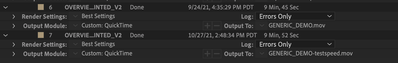Adobe Community
Adobe Community
- Home
- After Effects
- Discussions
- Re: MultiFrame Rendering on 2022 is slower than pr...
- Re: MultiFrame Rendering on 2022 is slower than pr...
MultiFrame Rendering on 2022 is slower than previous AE 2021?
Copy link to clipboard
Copied
Same project render,
AE 2021 = 9.45min
AE 2022 = 9.52min
Yes, multiframe is checked on. On a Mac Pro 16 cores with 96gb of ram and 2x beefy GPUs.
LOL.
Copy link to clipboard
Copied
Honestly, unless you use a serious test project that actually pushes your machine, a 7 second difference is meaningless, no offense. In a way it's even logical: Shuffling around more data produces overhead even in RAM operations, not to speak of potentially more file I/O for temp files and caches used by the individual processing instances. Point in case: You're not giving MFR even a chance to shine because the project is not taxing enough and processing a single frame does not make much of a difference one way or the other. That and of course the same rules as always apply when it comes to AE: You can easily destroy all fancy acceleration by structuring your project in a way that effectively would disable this stuff and then you are only left with the overhead and no benefits. That's the same as with GPU acceleration - use a single incompatible, non-accelerated effect and everything goes *poof*. So with all respect, it may be premature to write this off based on testing a single project that already renders fast and much more and deeper testing is likely needed to make an assessment on whether MFR could be beneficial for your projects. If it isn't, well then clearly you're not missing out on much with tghis type of project.
Mylenium
Copy link to clipboard
Copied
Please send in your AEP together with a Bug Report.
https://adobe-video.uservoice.com/forums/911311-after-effects
Copy link to clipboard
Copied
Was just doing a bit of Googling to see if anyone had this issue, it seems I'm not the only one. I think Adobe should caveat this to the public that it only really seems to work correctly if your comp doesn't contain a bunch of plugins or GPU heavy effects. If you're creating something with only the effects that exist in AE, your comp is 1080p, and you don't have a lot going on then this way of rendering actually does speed things up.
However, the results I encounter more often than not with plugins (needed for creating most work) are as follows:
A) My renders are not faster by more than a few seconds, or B) My renders are actually much slower. What often happens is that it queues up a bunch of frames (8-12 at a time) and then it just holds on them for the same duration that 8x12 frames would take with a single core render... and then it jumps forward and repeats the process.
While this is supposed to work in a similar way to how RenderGarden works, it doesn't really seem to actually do much. Using RenderGarden in an older version of AE still gives me a faster render. I was excited for this, but unfortunately it's actually more problematic than it is helpful or efficient for my time.
Copy link to clipboard
Copied
@robinojones
Are you running any 3rd party filters or effects that need to be updated for MFR? That's the most likely reason to see no speed gain with MFR enabled in AE 2021 over AE 2020.
Have you tried the After Effects MFR benchmark project with only built-in effects enabled? (To disable 3rd party effects, rename the 3rd party effect(s) with option L to tell AE to ignore it. You can do this at the folder level or the ".plugin" file level. For example, renaming "VideoCopilot" to "¬VideoCopilot" will tell AE not to load the Video Copilot plug-ins.)
Multi-Frame Rendering is here! (AKA The multithreading you’ve been asking for)
Here are my results on a Mac Pro:
- _AE Benchmark_3.2 GHz 16-Core Intel Xeon W_192 GB 2933 MHz DDR4_AMD Radeon Pro Vega II 32 GB
13 Minutes, 25 Seconds in AE 2020 - _AE Benchmark_3.2 GHz 16-Core Intel Xeon W_192 GB 2933 MHz DDR4_AMD Radeon Pro Vega II 32 GB_MRF
5 Minutes, 29 Seconds in AE 2021
A very nice speed improvement is possible.
- Warren
Copy link to clipboard
Copied
My After Effects is unusable after the latest update. It's not a matter of tweaking this or that or see what plugins you have installed. It was nice and now it's garbage. Same computer, same projects, even less plugins... Something happened!