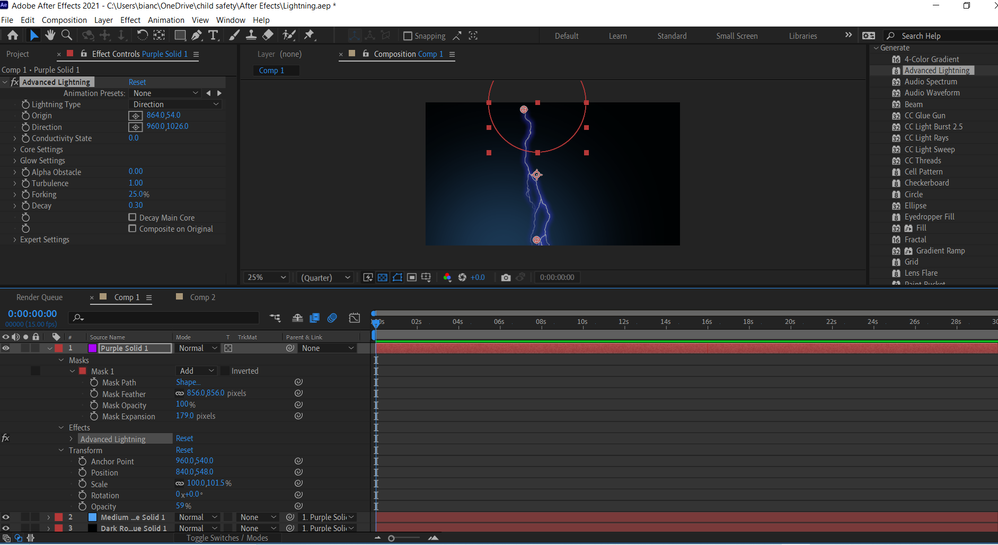- Home
- After Effects
- Discussions
- Multiple solid layers, each with masks, then addin...
- Multiple solid layers, each with masks, then addin...
Multiple solid layers, each with masks, then adding an effect
Copy link to clipboard
Copied
Hi everyone!
I'm very new to AE. I work for a children's charity and am trying to do some of the design work myself to keep our costs down.
I have followed a tutorial for creating a nice background using solid layers and then adding a mask to each layer. I'm happy with how it looks now (see pic) and want to add a lightning bolt effect on top. Every time I try to do this something goes wrong. Can someone please help me?
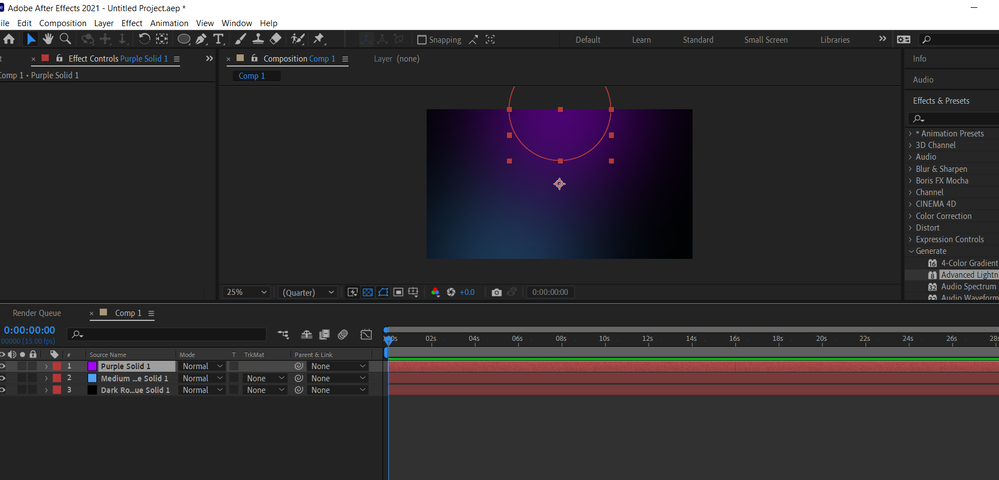
Copy link to clipboard
Copied
Try to post some screenshots to show us what's wrong!! the one you post looks fine but we can't see the issue you have, so try to explain more about your issue,
anyway when you apply the Advance lighting effect your solid will disappear, so you should apply the effects on a new solid layer.
Copy link to clipboard
Copied
Thank you! I add the lightning to the pink layer and the pink disappears.
Copy link to clipboard
Copied
Also, when I animate the lightning by adding 'time' to the conductivity state it goes really fast. Is there a way of slowing it down at all?
Thank you for your help!
Copy link to clipboard
Copied
Hi, I think you should put the lightning on a new solid layer, not in the pink layer, that caused the pink layer disappeared...
Copy link to clipboard
Copied
Does the solid layer need to be a specific colour? Do you know how to slow down the animation of the lightning? Thank you so much!
Copy link to clipboard
Copied
As suggested, put the effect on its own comp-sized solid. Usually one would choose black as a color to be able to play around with blending modes without affecting the appearance of the rest of the layers, but by default Advanced Lightning simply replaces/ overrides all the original layer content unless you enable "Composite on Original", so it doesn't really matter. Slowing down the effect is not realyl possible. It's inherent in how real electrical arcs work. You may be able to work around this by pre-composing the layer to a composition with a different frame rate and then in the parent comp apply a Timewarp effect or similar to at least get some form of interpolation, but ultimately for full control you would have to rebuild the effect using other means, which is perfectly doable, but a bit complex.
Mylenium
Copy link to clipboard
Copied
There is a composite on original setting in Advanced Lightning. All you have to do is check that and you won't have to add another solid to the comp.
If you use the standard Ligntning effect you need to put it on a Black solid and set the blend mode to screen or add.
Connectivity animation changes every frame. Just animating Connectivity by multiplying it by time is not going to make any difference, even if you multiply time by .0001. If you want to simulate a lightning strike then you'll have to animate other properties. To give you an answer to the timeing question we need to know what your are trying to achieve and what you have tried. Do that by sharing a screenshot with all modified properties of the layer revealed. Do that by pressing the 'u' key twice.
What tutorial are you following. I can think of a dozen ways to create the exact same image you have in your screenshot without using masks on multiple layers. When you are having problems with a tutorial it is important that you share a link to the tutorial. Framkly, most of the newer tutorials on the web are prepared by enthusiasts and their workflows and explanations may not be very good.
Get ready! An upgraded Adobe Community experience is coming in January.
Learn more