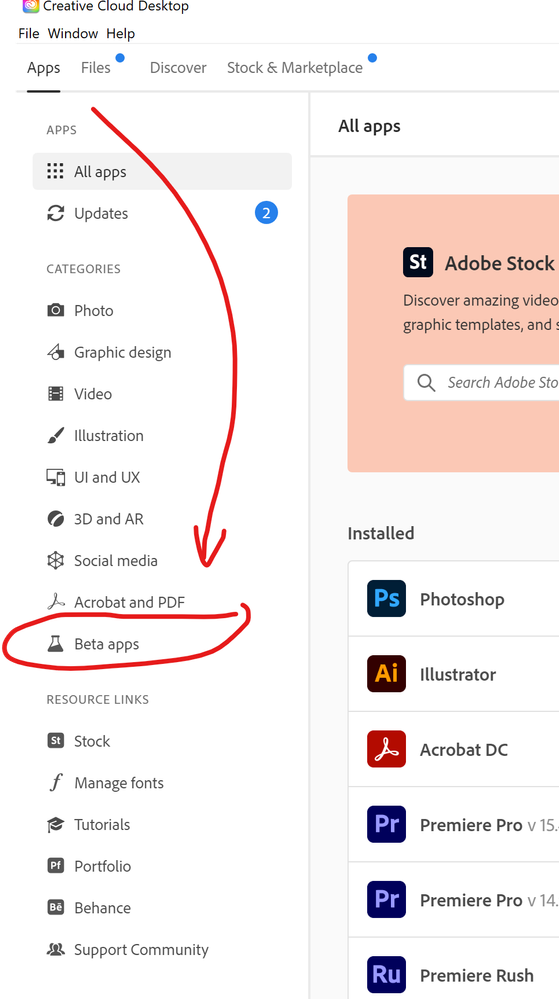Adobe Community
Adobe Community
- Home
- After Effects
- Discussions
- Re: My after effects 2021 crashes after I try to d...
- Re: My after effects 2021 crashes after I try to d...
My after effects 2021 crashes after I try to do anything after using the rotoscoping tool.
Copy link to clipboard
Copied
Ive been trying to do the "Isolate elements with the Roto Brush" tutorial. When ever I get to the part where I've used the roto brush, anything else I click on immediately leads to AE crashing. I'm currently using the latest M1 MacBook Pro 13inch computer and everything(Adobe software included) all seems to be up to date.
I'm not sure what to do?
Copy link to clipboard
Copied
I've found that the version of rotobrush included in AE2021 is unstable. Mine freezes more than crashes (Windows 10 computers). It gets slower and slower as it advances into a video tracking it and after around 20 seconds or so of rotoscoped footage each new frame becomes unbarabley slow to resolve and at a point it stops being able to advance.
Freezing the already mapped frames then causes the program to hang.
I instantly got around the problem by re-installing AE2020 (last version released).
This is absolutely not an issue with my PC and that resetting my AE preferences woudl fix it. I know that for a fact as I've intsalled AE afresh on PC's that have never had it installed before and this instantly occurs. The problem with my project has been tested on 3 PC's and it's the same on each, even though they have wildly different hardware. The only work around has been to regress to AE2020 for me.
Copy link to clipboard
Copied
If you have Big Sur 11.5 then downgrade to 11.2.3 and all work
Copy link to clipboard
Copied
Any links to explain how to do this? Can't seem to find it.
Copy link to clipboard
Copied
Make sure you are using the latest version and build of After Effects. I'm not having any problems with the M1 Mac I am using to test AE. If you have access to the public beta, try that. AE is still running on Rosetta, but Premiere Pro Beta is now Universal and it is running amazingly well.
Copy link to clipboard
Copied
Absolutely on the latest build. It's something specific to my video it seems.
I have an email address for a department @adobe that I found online that apparently is going to put me in direct contact with someone working on the rotobrush functionality. I will see if that gets me anywhere as apparently I may be able to share my project with them.
Copy link to clipboard
Copied
I often transcode original footage to a more suitable Format for things like Rotobrush. Many consumer formats and a few professional formats are very slow to decode.
Copy link to clipboard
Copied
I am using the newest M1 Mac Mini in August 2021 and When ever I try to use Rotobrush or even scroll over to a clip that has it after immediantly crashes. I have updated My after effects to 2021, all my adobe products to the newest version and even updated my Mac system and I'm still presented with the same problem.
Copy link to clipboard
Copied
I am having the exact same issue and haven't recieved a solution still after about 2 weeks now of contacting adobe support.
Copy link to clipboard
Copied
Ran into the same issue today.
M1 mini - 16GB RAM - Big Sur 11.5.2
I've tried multiple files, using HQ proxies, restarting, clearing cache...After I set the first frame, I can't touch it otherwise the whole thing crashes.
Copy link to clipboard
Copied
I also have the same problem and I've tried literally everything including reinstalling after effects and it still doesn't work idk what to do I'm so frustrated😭
Copy link to clipboard
Copied
Copy link to clipboard
Copied
Hi, were I can find the After Effect Beta version . I am having the same problem with rotoscope. I have Big sur, and I update to the lates version, and after the update, the problem start, never happens before. I tried to do the downgrade, but apple customer service, do not can make any downgrade in the M1 Chip mac.
Copy link to clipboard
Copied
In your CC app, there is a section on the left-hand side (with the icon of a beaker) that says, "Beta Apps". You can download a number of apps that will install alongside the current versions.
Copy link to clipboard
Copied
Is your Roto Brush frozen? I've found that can help avoid some issues. And, like Rick suggests, if your footage uses interframe compression (that is, if it's an MP4 or something like that), transcoding it to ProRes with Adobe Media Encoder (or DuME or whatever your favorite encoding software is) is a good choice too.
Copy link to clipboard
Copied
same source video in older versions of AE.
Copy link to clipboard
Copied
I have the same problem with rotobrushing now... Yesterday it worked fine and I didnt update anything as I know of and today it is crashing... I read somewhere that it is working with rotobrush 1.0 (classic) and yeah I mine is now only working with rotobrush 1.0...
Copy link to clipboard
Copied
Could you direct me to a link that explains how to use rotobrush 1 over 2? I can't seem to figure this out.
Copy link to clipboard
Copied
Try this: Click once with the Rotobrush tool in any area of the footage you want to keep and immediately press the Caps Lock key. The Effects control panel will now show Rotobrush. Change the version from 2.0 to 1.0, release the Caps Lock and complete the task. If the first selection is no good you can find it in the timeline by pressing the 'u' key twice, then delete the first stroke.
Copy link to clipboard
Copied
Using version 1 worked for me when I need a quick fix when on site with a client. Thank you Rick!
Copy link to clipboard
Copied
This one worked for me!
Copy link to clipboard
Copied
I am also having this issue and have found nothing helpful. Brand new M1 Mac Mini 16gb Ram. I can rotobrush the first frame and whenever I do anything after that... instant crash. Adobe, please help!
Copy link to clipboard
Copied
Follow the instructions I gave. Caps lock immediately after applying the first Rotobrosh stroke, Effects Control Panel, and change version from 2.0 to 1.0, then release the caps lock and proceed.
Copy link to clipboard
Copied
Can you explain why the cap locks thing works?
I have the latest versions of AE and both 1 and 2 crash on me.
Copy link to clipboard
Copied
When you enable Caps Lock it stops the comp from rendering and allows you to change the version of Rotobrush to 1.0. Version 1.0 is more stable on a lot of machines. Most systems are not experiencing crash problems when version 1.0 is used. Once the version is changed in the Effects Control panel, you can release the Caps Lock and complete the process.
Rotobrush is not a fully automated, one-click solution. It is faster than rotoscoping by hand for some scenes, but it is completely unusable on others. There must be a significant difference in the color and luminance channels and some edge detail for Rotobrush to successfully propagate.
-
- 1
- 2