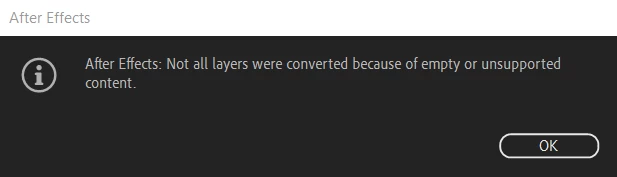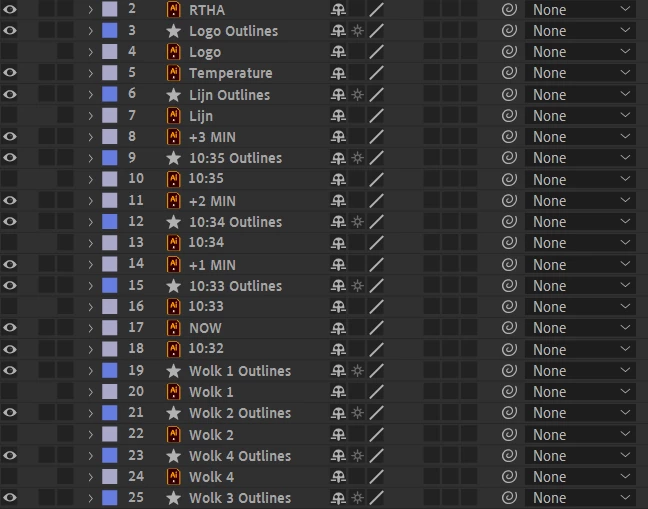Question
Not all layers converted because of empty or unsupported content
Hi all!
I'm trying to create Shapes from Vector Layer, but every time I get the following error: not all layers converted because of empty or unsupported content. As a result, only a part of my layers are converted into shapes.. Really don't know how to fix this. Probably the problem lies in my Illustrator file?
Hopefully there's someone who can help me out!