質問
Only Black Screen shows up when I import .psd or .ai files!
Hi!
I would like to make a logo animation. I designed a logo to animate it. I imported thed psd file to AE with layer separation and only the Black Screen effect shows up. This is the same when I try with .ai. AE understands and knows there are layers but doesn't show anything just the black screen. Of course i tried with different importing settings...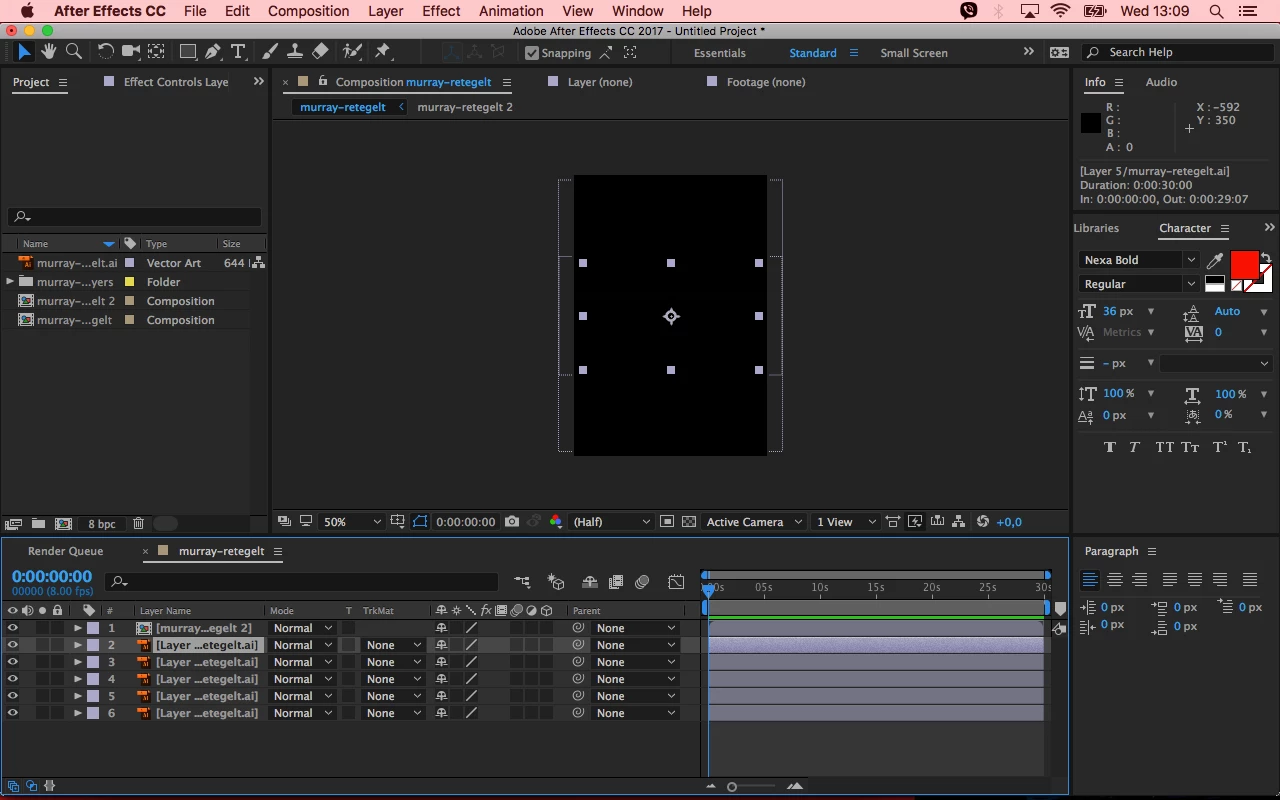
Please help! I use the 2017 CC version.

