Pasting Relative References to Properties
I included some screenshots to try to explain. Essentially I'm trying to find out if there's a way natively or with a plugin to get this functionality in After Effects.
In Houdini you can copy a parameter and paste it into any other parameter with the same data type (object, array, float, vector etc.) just like you can with After Effects properties. When you paste in Houdini though you also have the option to paste a relative reference so that the value updates automatically. In the screenshot, I have 2 spheres and link the x radius of the first sphere to the x radius of the second.
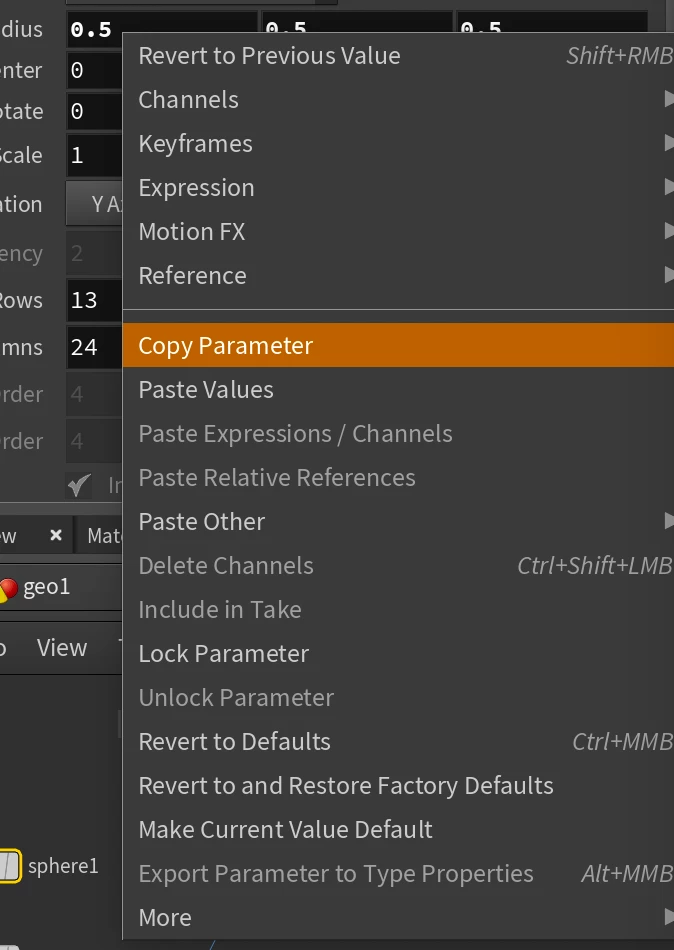
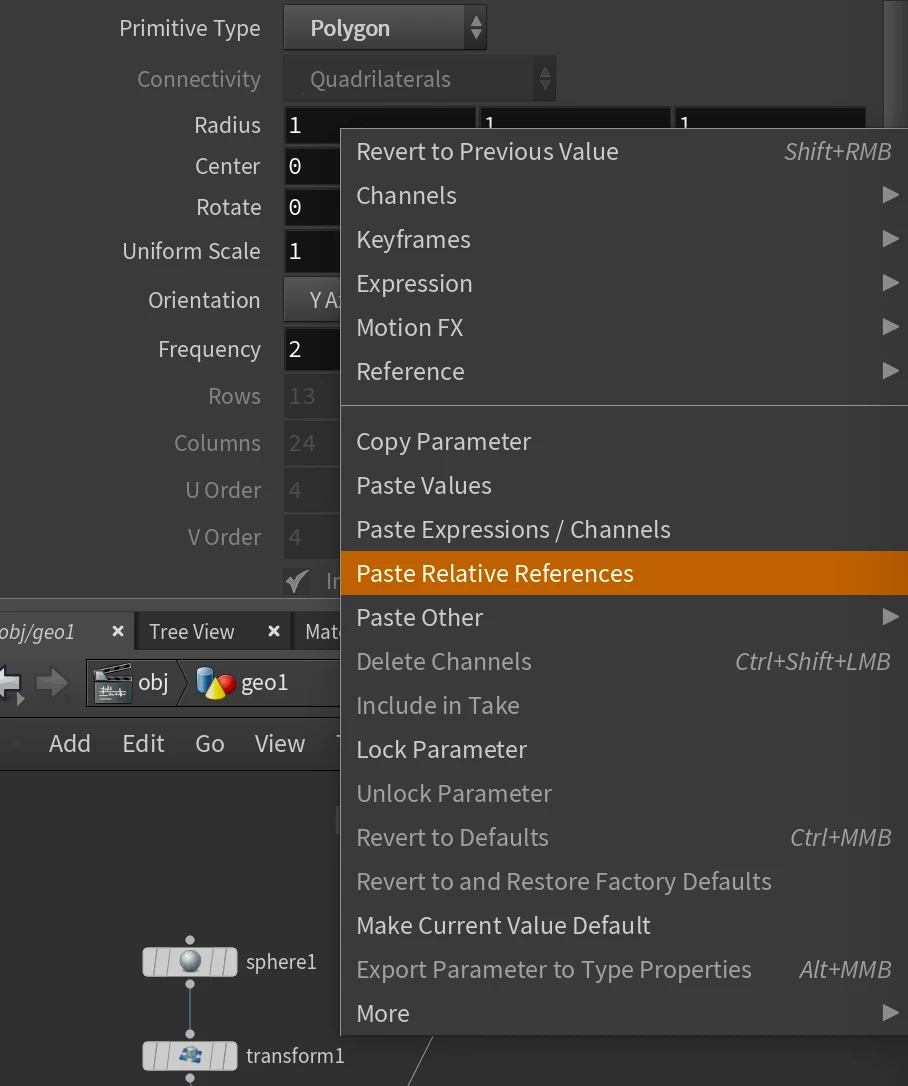
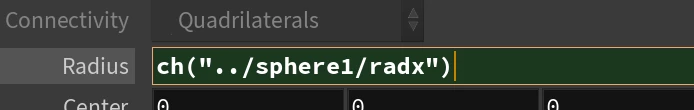
I'm doing the same thing in After Effects with the pick whip but it's pretty clunky having to expand out all the properties or lock the effects panel for the source layer. Is there any way to do this from the right-click menu like Houdini?
I see now you can copy a layer with relative references and paste it in After Effects so it brings everything along, so I was kind of hoping to do that for individual properties though.
Thanks!
