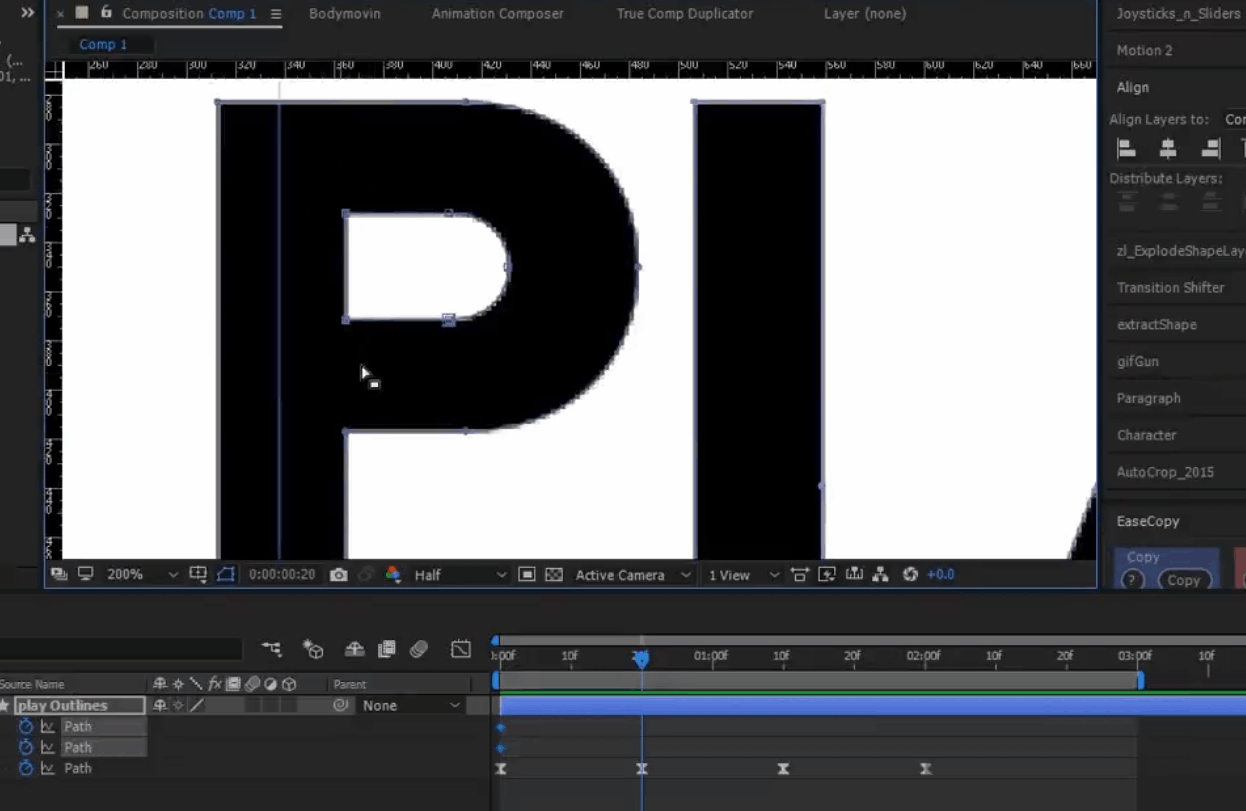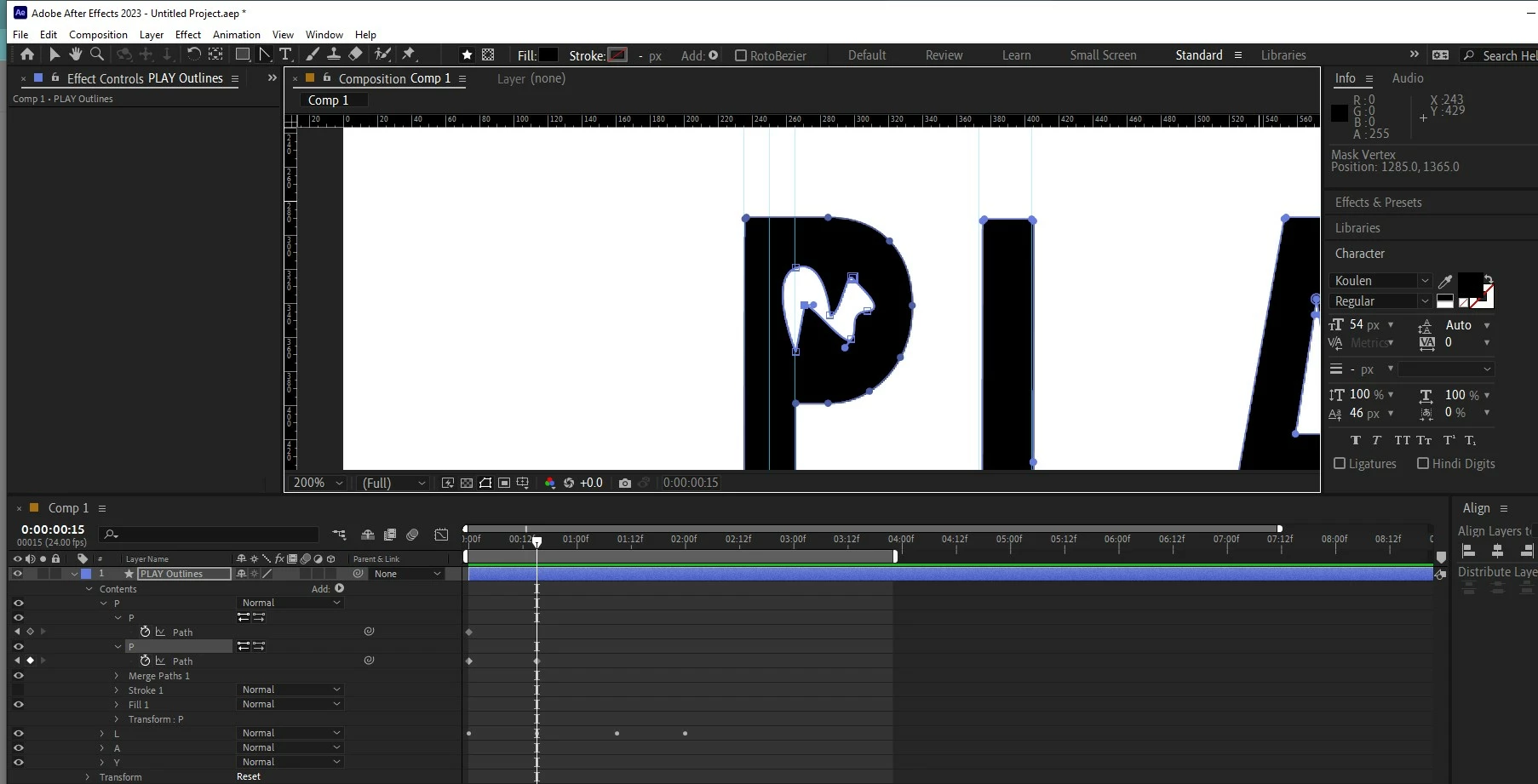Question
Pen tool in after efefcts
Hello,
I am trying to follow one tutorial. The tutor very smoothly used the pen tool. like magic, No way I can achieve the same look. I try to google the hotkeys for the pen tool in after effects, I mean if he pressed any key like ctrl or shift while dragging. I found nothing on the web, how can he drag so smoothly? When I drag I only drag the bezier handle, I don't find any point/square point as he does.
Please help.:(