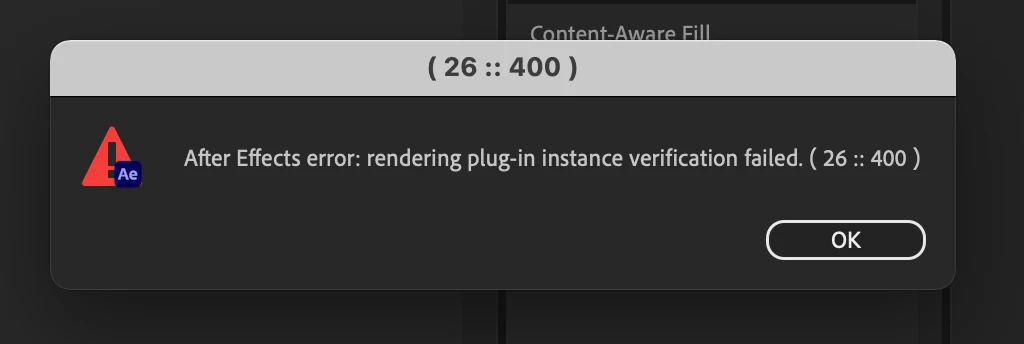Question
Plug-in error code
Hi There,
I've been getting this error code while opening certain .aep files from another person:
After Effects error: rendering plug-in instance verification failed. (26::400)
Is this because the creator used a plug-in that I don't have installed?
Thank you ahead of time for your help.
Cirs