Question
Preview composition window is black and not showing anything
As you can see in the screenshot, it doesn't show anything in the preview composition window. I've tried everything and nothing seems to be working. Anyone got any ideas?
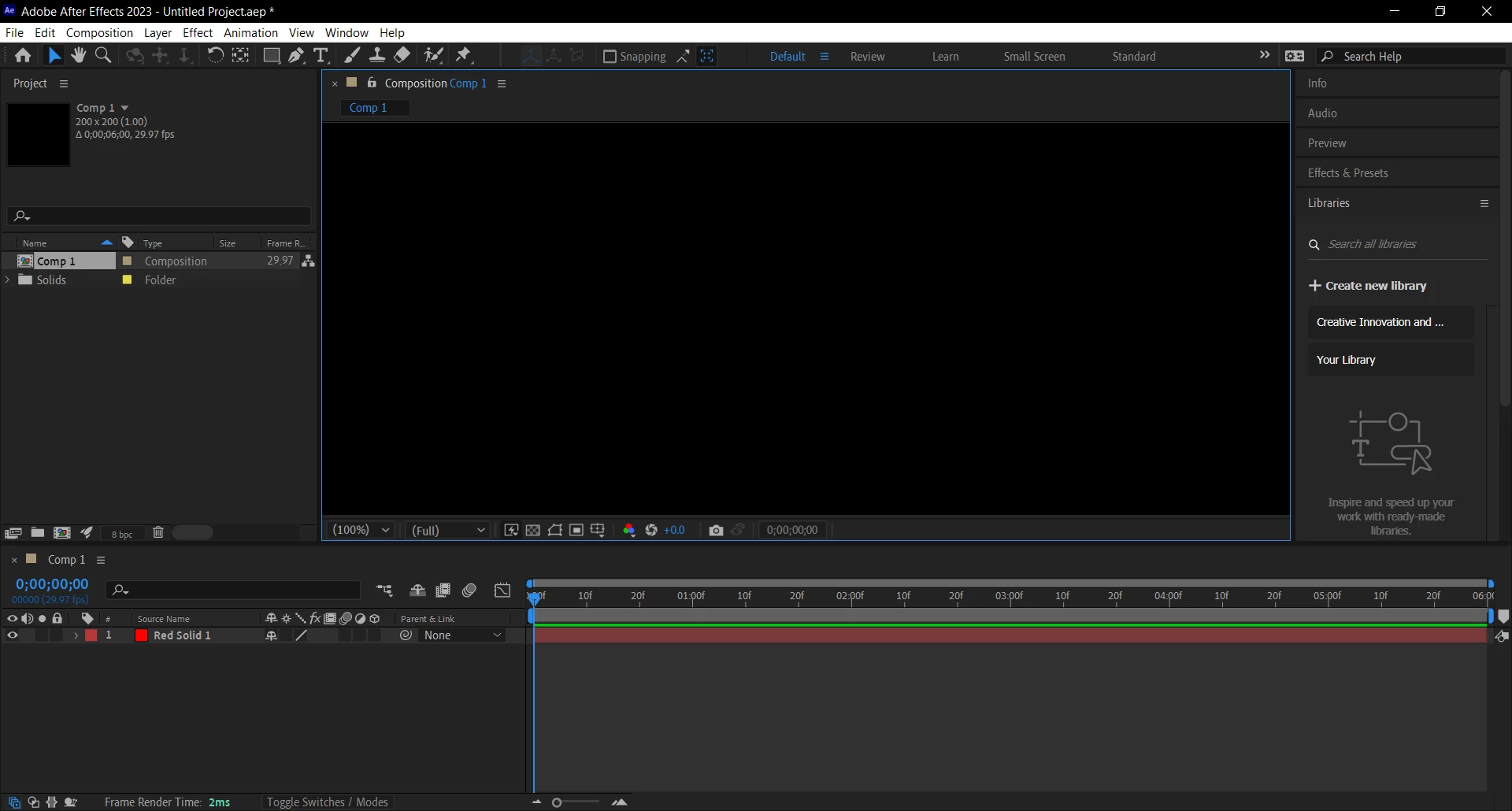
As you can see in the screenshot, it doesn't show anything in the preview composition window. I've tried everything and nothing seems to be working. Anyone got any ideas?
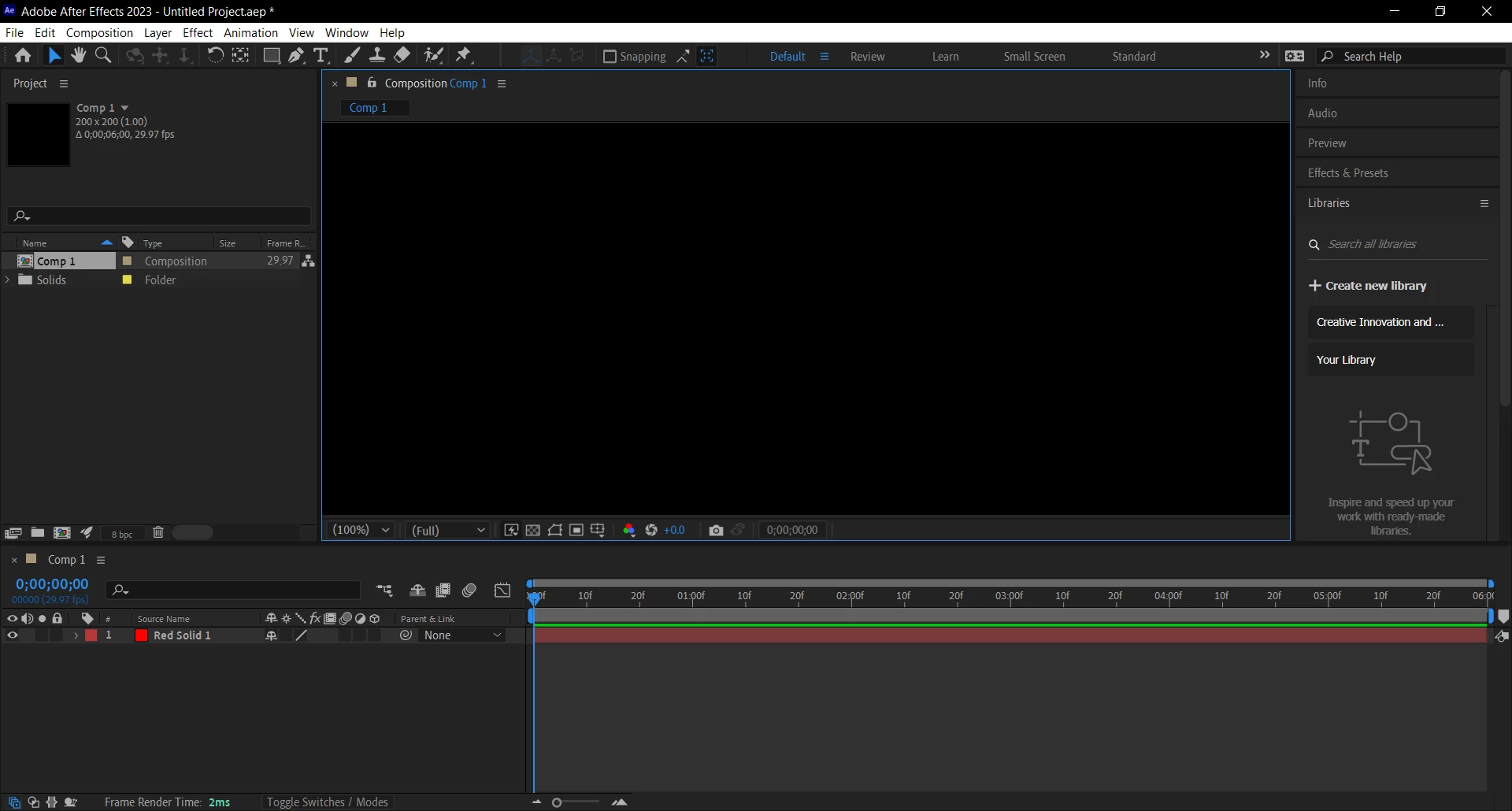
Already have an account? Login
Enter your E-mail address. We'll send you an e-mail with instructions to reset your password.