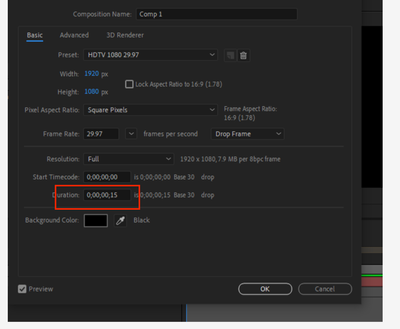Adobe Community
Adobe Community
Preview plays too fast
Copy link to clipboard
Copied
Copy link to clipboard
Copied
Cropped screenshots are useless. Sorry, but without any info about your actual preview settings in the palette, the comp framerate, your system and so on we really can't tell you anything that would help fix the issue. From simple framerate mismatches to unwittingly having changed a preview option there's just too many things that could be at work here.
Mylenium
Copy link to clipboard
Copied
Hi Oghenemaga23706181yo72,
I agree with what Mylenium said. Please share a screenshot of Composition Settings and Preview Panel to give something to start. A screen recording that sows the problem would be even more helpful.
Looking forward to your response.
Thanks,
Nishu
Copy link to clipboard
Copied
your screenshot simply shows 15 frames which means the duration of your comp is 15 frames which is less than 1 seconds.
Change the duration of the comp, ctrl + K
Copy link to clipboard
Copied
Copy link to clipboard
Copied
As I mentioned earlier, Change the comp Duration,
the screenshot shows 15 frames, which is less than 1 Second, ( Hours: Minutes: Seconds: Frames )
change the duration to anything else like 40 seconds 0:00:40:00
Copy link to clipboard
Copied
One of the most priority answers that will help solve the issue with a short duration of Comp.