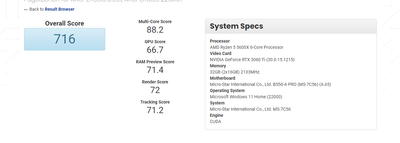Adobe Community
Adobe Community
- Home
- After Effects
- Discussions
- Preview still slow with GPU acceleration
- Preview still slow with GPU acceleration
Preview still slow with GPU acceleration
Copy link to clipboard
Copied
Hi all,
I recently upgraded from a GTX 1660 SUPER to a RTX 3060 Ti. I never used GPU accel before because it never really improved my preview playback, but it didn't make it worse either. I've upgraded now, and it seems to be the exact same. Is there anything I'm missing or does the GPU just not matter that much?
~Jake
Copy link to clipboard
Copied
and it seems to be the exact same. Is there anything I'm missing or does the GPU just not matter that much?
How did you measure the performance ? how about your RAM & CPU ?
are you on Mac or PC ?
Copy link to clipboard
Copied
I'm just watching the green line above the playback, it's rendering at the exact same speed it was before.
My full PC specs are here:
Ryzen 5 5600X
NVIDIA RTX 3060 Ti
32 GB Corsair Vengeance RAM
1 TB SSD
Windows 11 Home OS
I'm running some benchmarks right now. I'll get back to you when those are done.
~Jake
Copy link to clipboard
Copied
Here are the benchmark results:
CINEBENCH - 10264 (Previously 11000-12000 something, got worse)
PUGETBENCH - 505 (Previously 509, got even worse) [This is pretty bad, other systems with same specs have 814 & 837]
3DMARK - 10398 (Previously 5907 I think, big improvement) [probably not as important]
~Jake
Copy link to clipboard
Copied
That's not ideal.
Have you tried the basic maintenance:
- Clear media cache: https://community.adobe.com/t5/after-effects-discussions/faq-how-to-clean-delete-or-trash-media-cach...
- Reset the preferences: https://community.adobe.com/t5/after-effects-discussions/faq-how-to-reset-trash-preferences-in-after...
Let us know if that brings any change.
Thanks,
Nishu
Copy link to clipboard
Copied
I always clear my media cache. I tried resetings preferences and it made it a little better.
I don't know that much about PugetBench scores, but is there any way I can get it any higher? It still seems low from what I've seen.
~Jake