Question
Problem with selection tool
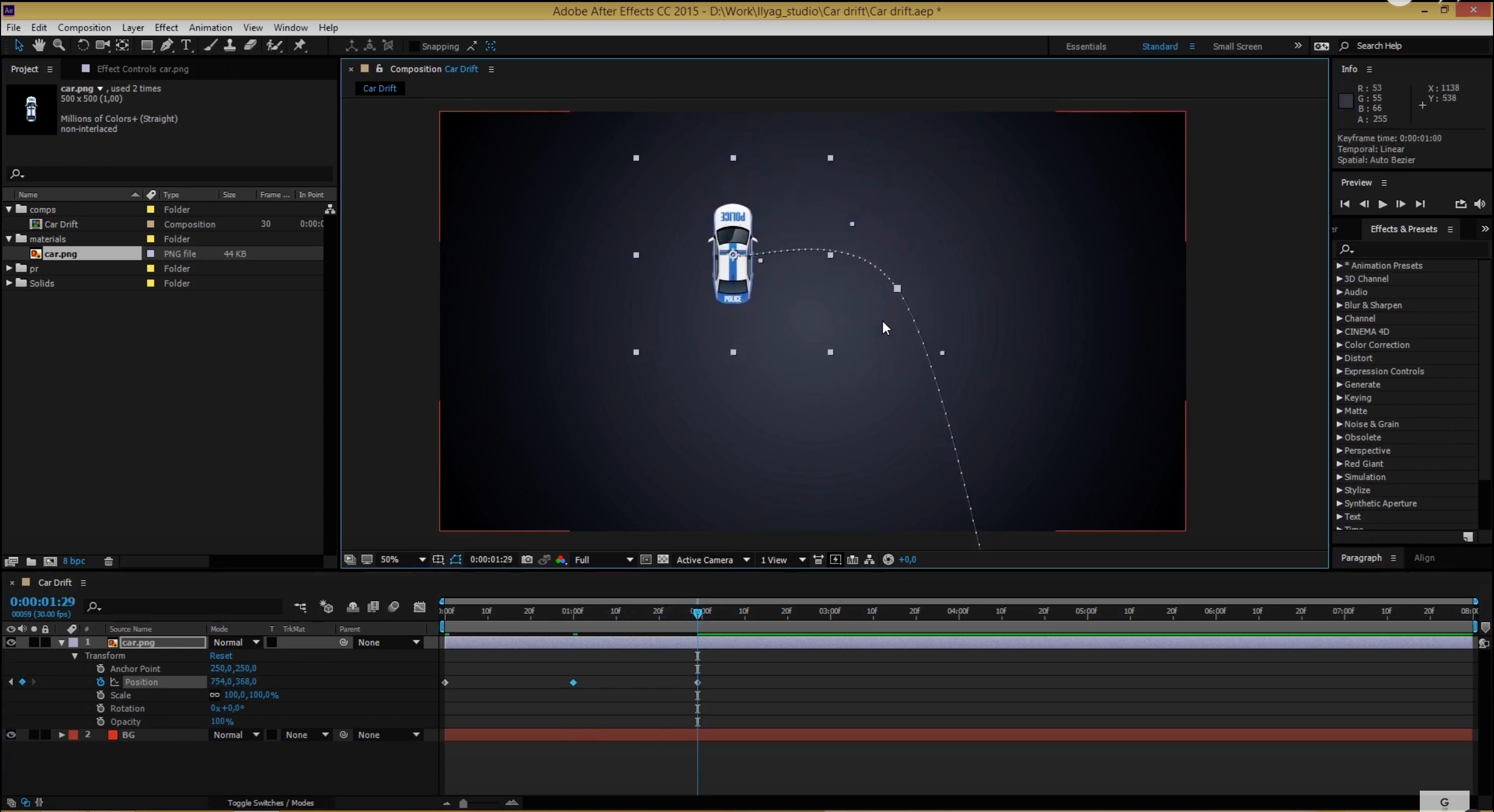
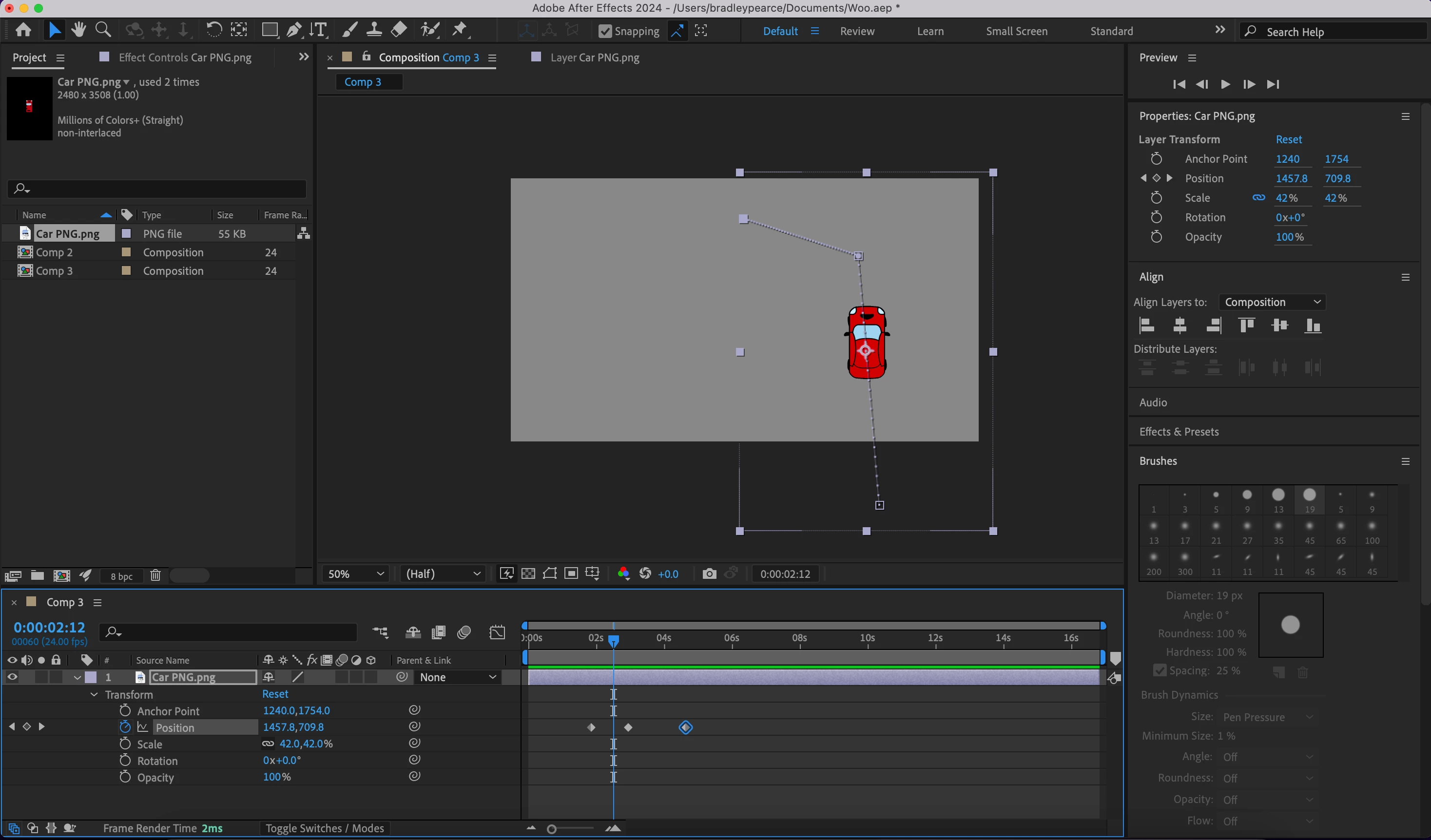
Hey, I am brand new to after effects and am trying to recreate this tutorial. In the video below the teacher moves the car to different positions, creating points of the path and the path curves to follow the points. Meanwhile when I follow the same steps, my path is a straight line and makes corners and doesn't curve. Cheers for any help.
