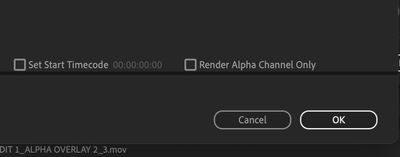Adobe Community
Adobe Community
- Home
- After Effects
- Discussions
- Prores 4444 alpha channel won't render
- Prores 4444 alpha channel won't render
Copy link to clipboard
Copied
Hi all, I wonder if anyone has any clues about what could be going wrong here:
Half way through this morning, alpha channels started being rendered as black in prores 4444 w alpha, from AE 2022. I went to my 2021 version, and it worked... for a while, then stopped. Then, rendering from Media Encoder was fine, but then that stopped working too.
Changing premultiplied to straight matte makes no difference to the alpha channel.
After everything else failed, I uninstalled EVERYTHING adobe from my mac, including the CC app, cleared out all the pref files, binned all plugins, and reinstalled only AE and ME. And it's still doing it. I spent an hour on adobe support chat, but that was hopeless too.
I can render alpha channels as PNG sequences and lossless with alpha... but this is not a great solution for my clients.
Could this be a hardware problem, because I don't understand how a codec could be working one minute and not the next with no updates or anything?
(Mac 2019, Monterey, 16Gb, 4Gb amd radeon)
thanks!
lucy
 1 Correct answer
1 Correct answer
Solved. Nothing to do with AE or ME, just the way my OS is previewing alpha channels (equally irritating).
Copy link to clipboard
Copied
Could your media cache be filling up? If the video file is particularly long maybe a single render is filling up your cache drive.
Copy link to clipboard
Copied
Hi, thanks for replying.... and nope, it's not that. I empty my cache several times a day, always.
And this is happening having cleared the entirety of Adobe from my system, disconnecting my cache drive, etc. and reinstalling from scratch.
Copy link to clipboard
Copied
still have this problem, and trying all combinations of anything, and wondered if the codec was seeing the alpha layer at all... so I tried rendering out just the alpha channel, and noticed this:
In Quicktime codec options, if I select "render alpha channel only", press ok, then go back straight back into the codec options, the render alpha only is unchecked again.
This is driving me crazy.
I have to be able to render prores 4444 with alpha, for most projects, and see that this is a recurrent issue throughout the years.
Copy link to clipboard
Copied
Solved. Nothing to do with AE or ME, just the way my OS is previewing alpha channels (equally irritating).