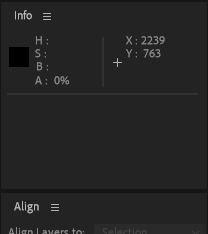Adobe Community
Adobe Community
- Home
- After Effects
- Discussions
- Re: PTI and CTI not moving on preview
- Re: PTI and CTI not moving on preview
PTI and CTI not moving on preview
Copy link to clipboard
Copied
Copy link to clipboard
Copied
Just adding: I'm using After Effects 2021 in the lastest version
Copy link to clipboard
Copied
I also have the same issue. I'm on 22.1.0x34. I can hit spacebar, the comp plays back OK, but the CTI remains static. When I then hit spacebar again to stop, the CTI remains static...for example:
- I have a 10sec comp
- I move the CTI to frame 0
- Hit spacebar...it plays back OK, the timeline is green
- I hit spacebar; it stops playing
- CTI is still at frame 0
- I press Page Down repeatedly, Page Up too, to move the CTI. CTI moves, but the viewer does not update. CTI is on frame 10, viewer is showing frame 57.
- I then scrub the CTI with the mouse, and everything updates nicely.
I can then hit the spacebar again, and playback continues from where the CTI is. If, however, I hit spacebar to play, then spacebar to stop, then hit spacebar to play again, nothing happens - no playback at all. I have to scrub the CTI with the mouse for AE to get its act together so I can then play again using spacebar.
I think that AE doesn't realise that it's stopped playing. If I look at the Preview panel, the 'play' icon goes from normal to 'playing' when I first hit the spacebar to start playback. When I then hit the spacebar again to stop playback, the icon remains in its 'playing' state. From then on, any spacebar hits are ignored until I scrub the CTI, which makes the play icon revert to its 'stopped' state.
Copy link to clipboard
Copied
Hi hellopaul4,
Sorry for your issue.
Could you share your system specifications (CPU, GPU, RAM, OS)? Also, have you tried resetting the preferences of After Effects? Here's how: https://community.adobe.com/t5/after-effects-discussions/faq-how-to-clean-delete-or-trash-media-cach...
Let us know if it helps.
Thanks,
Nishu
Copy link to clipboard
Copied
Really? Two months to an answer and it's not even for me?
Copy link to clipboard
Copied
Hi Nishu,
Thanks for the suggestions. I updated AE to 22.1.0x36 today, loaded up the same project and the issue remains. I then reset all the prefs and plugin cache (and the prefs were all successfully reset), loaded up that same project again, and the issue is still there, exactly the same. As before, when I first load up AE, and open a comp, everything behaves as expected. Then after a few minutes of working, previewing etc. the problem comes back.
System specs:
Ryzen 5950X 16 core CPU
Nvidia RTX3090 24GB VRAM, Driver version 472.12 (There is now a newer Nvidia driver - 496.13 - I shall update when I get the chance later today and report back)
128GB RAM
Windows 10 Home, OS Build 19043.1288
UPDATE: After updating my Nvidia drivers to the latest version, the AE issues remain the same.
Copy link to clipboard
Copied
I also have this issue. It must be a bug which they urgently need to fix. The only way I can fix it is by quitting and reopening the program. I have found that it is most likely to occur when switching between AE and Premiere, with dynamicly linked comps.
Copy link to clipboard
Copied
I solved this problem by increasing my RAM of 8 to 16 GB. I mean, the problem isn't 100% solved, but it has decreased a lot, almost nil. I think if I increase my RAM even more this problem will be solved completely.
Hope this helps you and anyone else with this problem.
Copy link to clipboard
Copied
I have 64GB RAM on my computer and I dedicated 58GB to Adobe apps, problem still persists.
Copy link to clipboard
Copied
Nearly 3 years later, this is still an issue for me. Same as before, regardless of AE version - it's been an issue for at least the past 6 months I'd guess, and I always have both the latest versions - beta and public release - installed, and it's the same on both. And I keep my PC (Windows 10) and Nvidia drivers updated, but this makes no difference. I tried binning my prefs before, and that also didn't help.
It's the same problem as before: I load up AE and the CTI/PTI work perfectly, and I hop back and forth between AE and PPro (always the same version - eg. if I'm working on the beta of AE, I'll work on the beta of PPro) regularly, tweaking things...then after maybe 20 minutes, I'll notice that, during a preview playing back (the actual comp plays fine in the comp window):
Neither the CTI nor the PTI (red line) move
Nothing appears in the Info window - none of the usual info about fps, etc. This is what I see while playback is actually happening:
Once I stop playback (eg. by pressing the spacebar), the video in the comp viewer window stops as expected, but the CTI remains wherever it was when playback started, eg. if I have a 10sec comp, and I set the CTI to frame 0, started playback, and stopped it after 7secs, the CTI remains on frame 0. When AE is in this state, pressing spacebar, numpad 0, etc. does nothing at all. I can move the CTI using page up/down, but the comp viewer window remains static, on the same frame (eg. 6 secs in this case). The ONLY way to update things is to drag the CTI with the mouse, or open another comp and go back to my original comp. Or quit and relaunch AE - that fixes it for a while.
AE Version 24.1.0 (Build 78) and AE Beta 24.3.0 (Build 8 )
128GB RAM
24GB VRAM