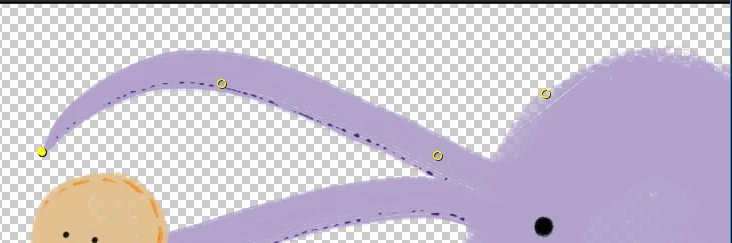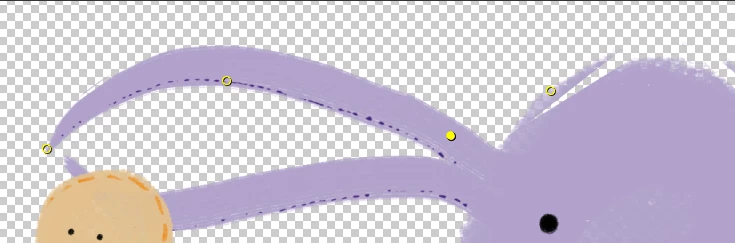Question
Puppet Tool/Auto trace not capturing the full image
I'm using the puppet tool and the autotrace is not capturing the full illustration and therefore when I move the puppet pin, it's cutting off the image. See image 1 vs. 2. Is there a way to manually increase the scope of the region traced via auto trace? I tried using "expansion", but then it started to distort the animation.
I'm using After Effects CC 2018 THANKS in advance!