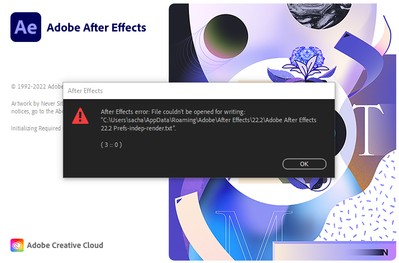- Home
- After Effects
- Discussions
- "After effects error : File couldn't be opened for...
- "After effects error : File couldn't be opened for...
Copy link to clipboard
Copied
Hello.
Lately i've had an issue with my after effect. Immediately after lauching the software, i get a message error saying "After effects error : File couldn't be opened for writting : "C:...\Adobe after Effects 22.2 Prefs-Indeprender.txt". (3;;0)"
I did try to change in "paramaters/Security" the accessibility for ritting of the folders (and others that ere concenred by the same problem", but everyting seems in check.
I've tried erasing the folders, but as soon as I do smth on AE, they reapear, still faulty.
I tired desinstalling/reinstalling the software from adobe creative cloud app, even in differents versions, erasing the preferences, but the probleme still persists.
This is problematic since it seems to prevent the functionning of a render plugin/script (gifGun) I absolutly need to work.
I can not recall any modification of parameters change I might have done to provoc that type of problem.
This seems to concern every .txt folders on the media cache. Nor erasing or displacing them seems to change a thing.
Let me know if anyone had this probleme before, knwo where it could come from or a way to prevent this.
 2 Correct answers
2 Correct answers
Hi Sacha2341894348cf,
Sorry for your issue.
Could you try the following -
- Change the permissions as instructed in the following article: https://helpx.adobe.com/in/x-productkb/multi/preferences-folder-read-only-error.html
- Run After Effects as administrator (right-click the After Effects icon and select Run as administrator).
Let us know if it helps.
Thanks,
Nishu
I also had that error, in my case what solved it was to delete in the folder "Media Core".
C:\ProgramFiles\Adobe\"Plug-ins\<version>
then delete the Media Core folder.
then start the installer in Administrative mode and install it outside the default adobe folder (precisely in program files).
Finally start the program by pressing CTRL + ALT + SHIFT, delete the preferences and you are done.
The program starts normally.
Clearly in my case, it may or may not work for you, try it.
Copy link to clipboard
Copied
Hi Sacha2341894348cf,
Sorry for your issue.
Could you try the following -
- Change the permissions as instructed in the following article: https://helpx.adobe.com/in/x-productkb/multi/preferences-folder-read-only-error.html
- Run After Effects as administrator (right-click the After Effects icon and select Run as administrator).
Let us know if it helps.
Thanks,
Nishu
Copy link to clipboard
Copied
did not work for me. My user iss for Read and write. Is there anoother solution??
Copy link to clipboard
Copied
I had the same issue in After Effects and this tip worked great for me.
Thanks!
Copy link to clipboard
Copied
I also had that error, in my case what solved it was to delete in the folder "Media Core".
C:\ProgramFiles\Adobe\"Plug-ins\<version>
then delete the Media Core folder.
then start the installer in Administrative mode and install it outside the default adobe folder (precisely in program files).
Finally start the program by pressing CTRL + ALT + SHIFT, delete the preferences and you are done.
The program starts normally.
Clearly in my case, it may or may not work for you, try it.
Copy link to clipboard
Copied
I'm on mac and all I had to do was clear my Disk Cache
Copy link to clipboard
Copied
hello Diego24275221otbz
I am also working on a mac I cleaned out my Cache and I am still getting the same error whenever I try and save Really would like some help with this ..
thank you
Copy link to clipboard
Copied
i think i figured it out on mac for some reason the project was saving in the volume folder for whatever reason wasnt working i changed it back to my original folder for AE folders and everything working again
Copy link to clipboard
Copied
This worked for me too, thanks!
Copy link to clipboard
Copied
Hello Andre, I am having the same problema, but I don't know how to change back to the original folder for AE. Can you explain how to do it?
Thank you
Carlos Cárdenas
Copy link to clipboard
Copied
it work for me
Copy link to clipboard
Copied
This worked for me, thanks!
Copy link to clipboard
Copied
Hola, tengo este problema
Yo siempre trabajo en mi disco externo por la cantidad de archivos que uso, y últimamente mi after me da este error cuando intento jalar archivos desde el disco. Y también cuando intento guardar nuevos proyectos en el disco.
¿Alguien más tiene este error? ¡Ayuda!
Copy link to clipboard
Copied
Means your harddrive is full, just empty cache Edit -> Purge -> All Cache and you can save again .
Copy link to clipboard
Copied
thanks! 🙂
Find more inspiration, events, and resources on the new Adobe Community
Explore Now