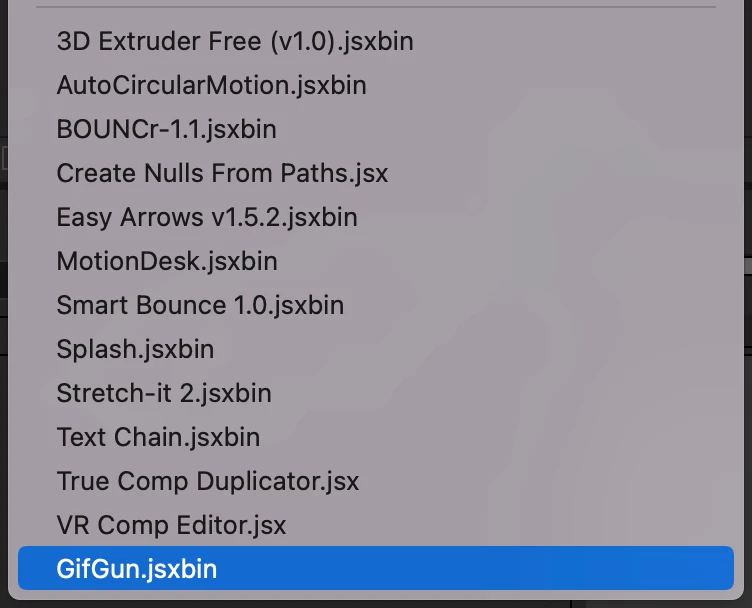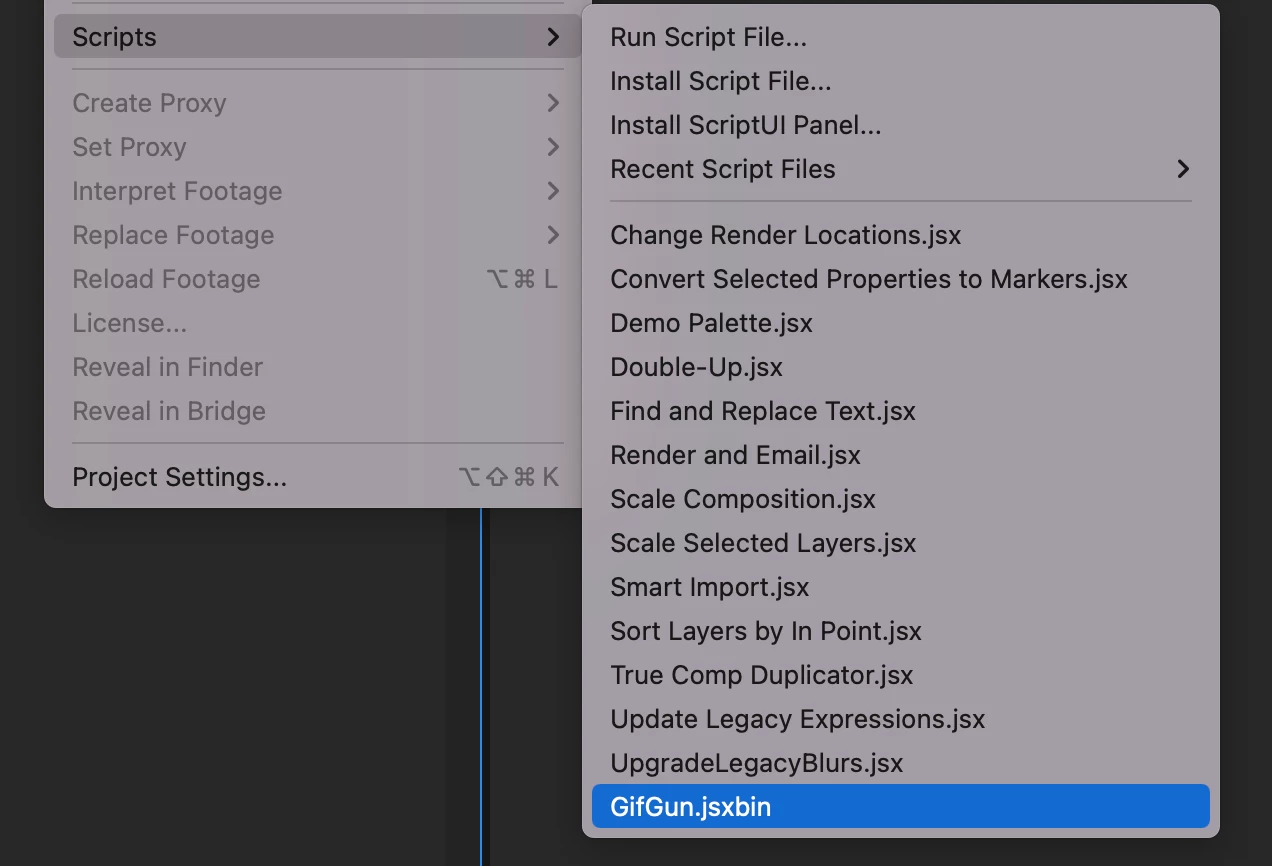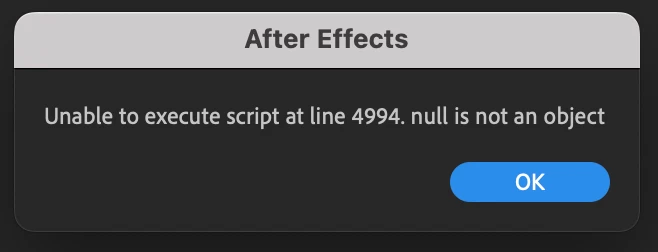Removing GunGif Script from scripts lists
Hello everyone!
yesterday I deleted the GifGun Script from my "ScriptUI Panels" folder because it's not working as well for my M1 Max Mac.
For some reason, the script is still showing up in my scripts lists at the "Window" drop menu and the "File --> Scripts" menu.
By clicking the script an error says "Unable to execute script at line 4994. null is not an object" which sort of makes sense because the script is no longer in the "ScriptUI Panels" folder.
Does anyone come across this problem and can help me remove the script from the lists?