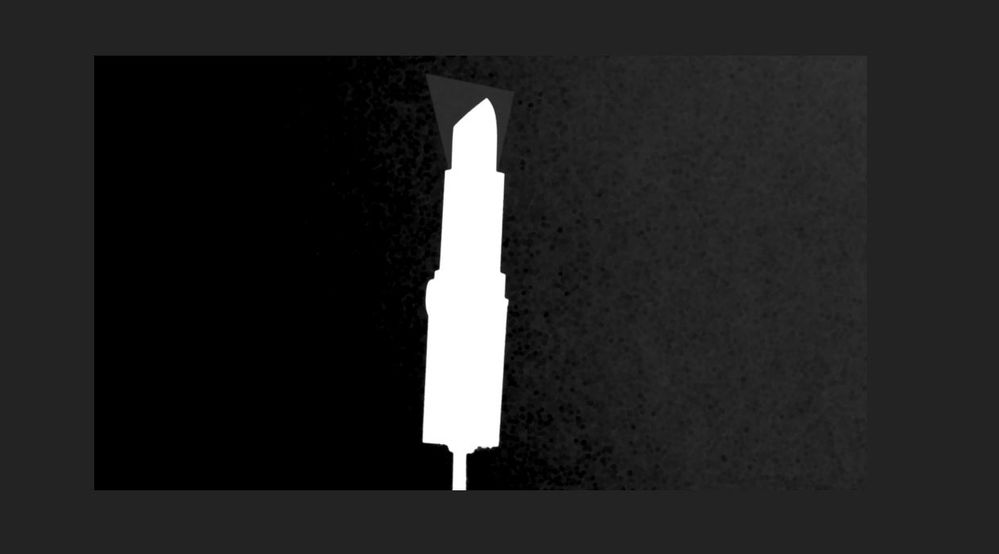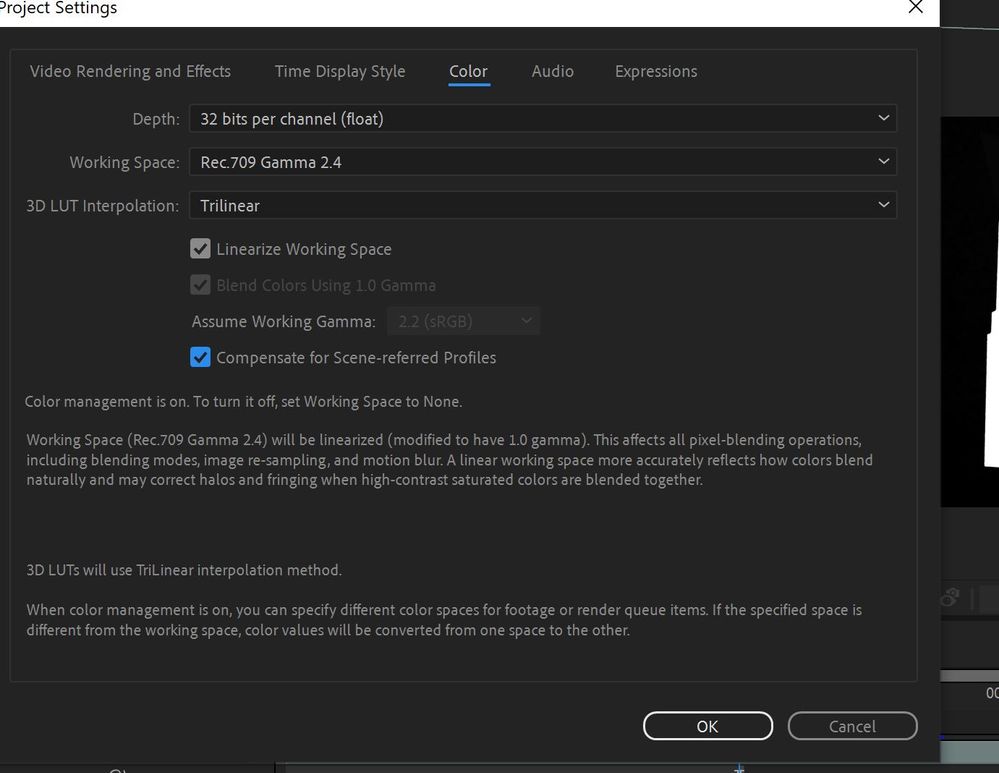Adobe Community
Adobe Community
- Home
- After Effects
- Discussions
- Render glitches exposing mask outlines and digital...
- Render glitches exposing mask outlines and digital...
Render glitches exposing mask outlines and digital artifacts from Keylight
Copy link to clipboard
Copied
Hi everyone,
Everytime I try to render out, I get weird digital artifacts. I have already tried deleting Ae, CC Cleaned it, moved to a previous version, imported into a new project, purged memory and every other possible thing. The project is tied to a Premiere Pro clip which views it correctly but I need to export it so that I can speed up my editing instead of having a live after effects clip on my timeline.
Copy link to clipboard
Copied
*The post isn't showing the description under the screenshots.
1)Rendered frame
2)Preview frame in Ae
3)I have also tried 16 and 8 bits per channel with no result.
Copy link to clipboard
Copied
*Exporting in EXR (with Alpha Channel) will export without those glitches but I can't see the alpha in Premiere Pro.