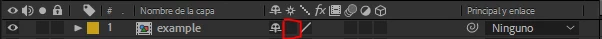Resize Shape Layers (in Pre-Compositions)
Hey evryone,
i have a little animation out of shape layers in a pre composition. when i resize the pre comp to 200% it gets blurry, but since its an object created in after effects is it possible to resize the whole thing to however big i want and the object would still be sharp? (resizing the individuel shape layers inside the pre comp doesnt work because it messes up the animation)