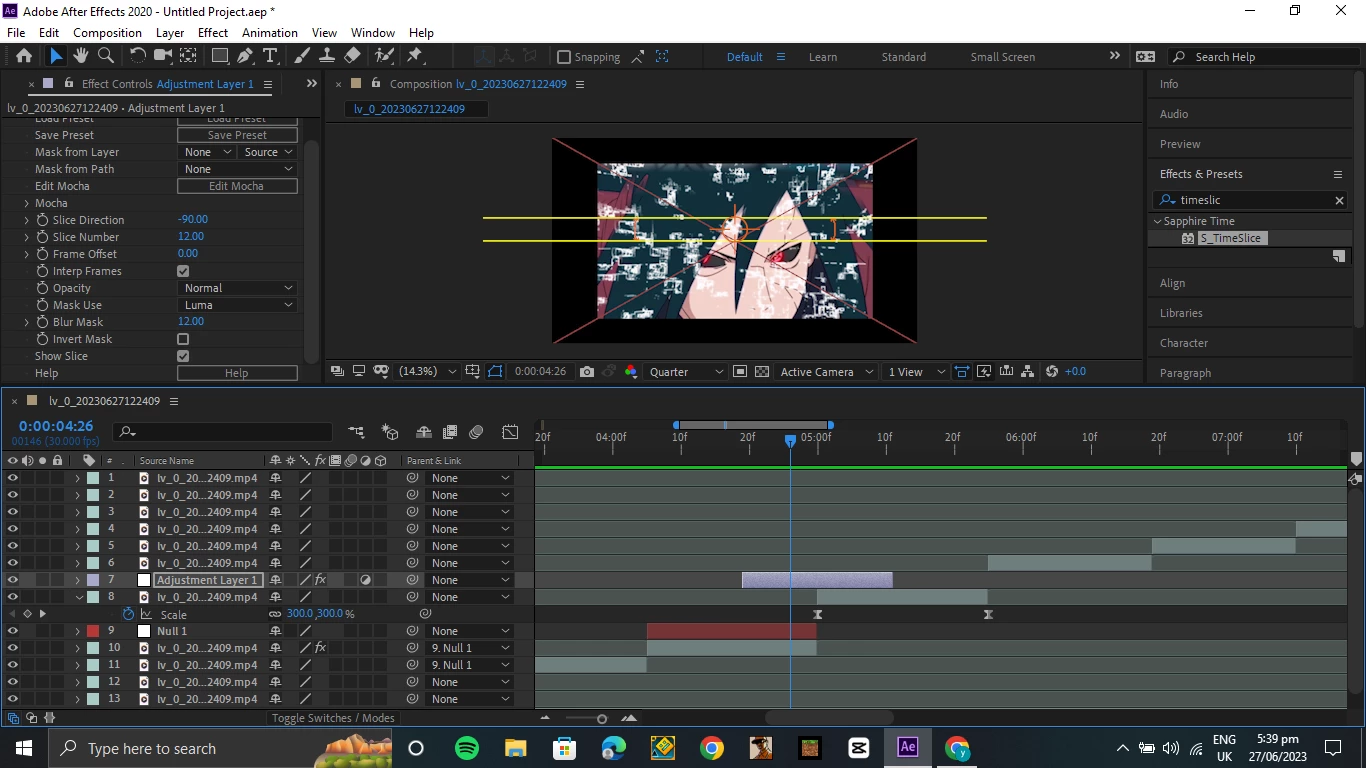Question
sapphire plug-in error
so i was making an edit and when i applied the s_timeslice effect (sapphire plugin) when it created like a big ahh black border around my screen - btw the effect was applied on an adjustment layerr soooo if anyone knows how to fix it please help!!
also my adobe is adobe ae 2020 on windows 10