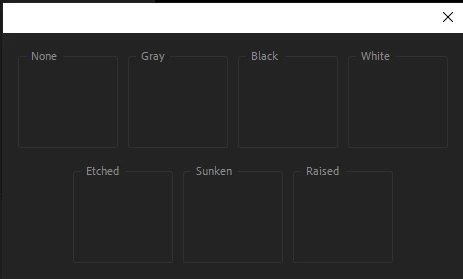Question
ScriptUI panel border style
w = new Window ('dialog');
w.grp1 = w.add ('group');
w.grp1.add('panel', [0,0,100,100], 'None', {borderStyle:'none'});
w.grp1.add('panel', [0,0,100,100], 'Gray', {borderStyle:'gray'});
w.grp1.add('panel', [0,0,100,100], 'Black', {borderStyle:'black'});
w.grp1.add('panel', [0,0,100,100], 'White', {borderStyle:'white'});
w.grp2 = w.add ('group');
w.grp2.add('panel', [0,0,100,100], 'Etched', {borderStyle:'etched'});
w.grp2.add('panel', [0,0,100,100], 'Sunken', {borderStyle:'sunken'});
w.grp2.add('panel', [0,0,100,100], 'Raised', {borderStyle:'raised'});I followed documentation to change different border styles for panels . But it doesn't work in After Effects cc2020. Does any one know why? Thanks