Answered
SELECT THE COLOR WITH CODE
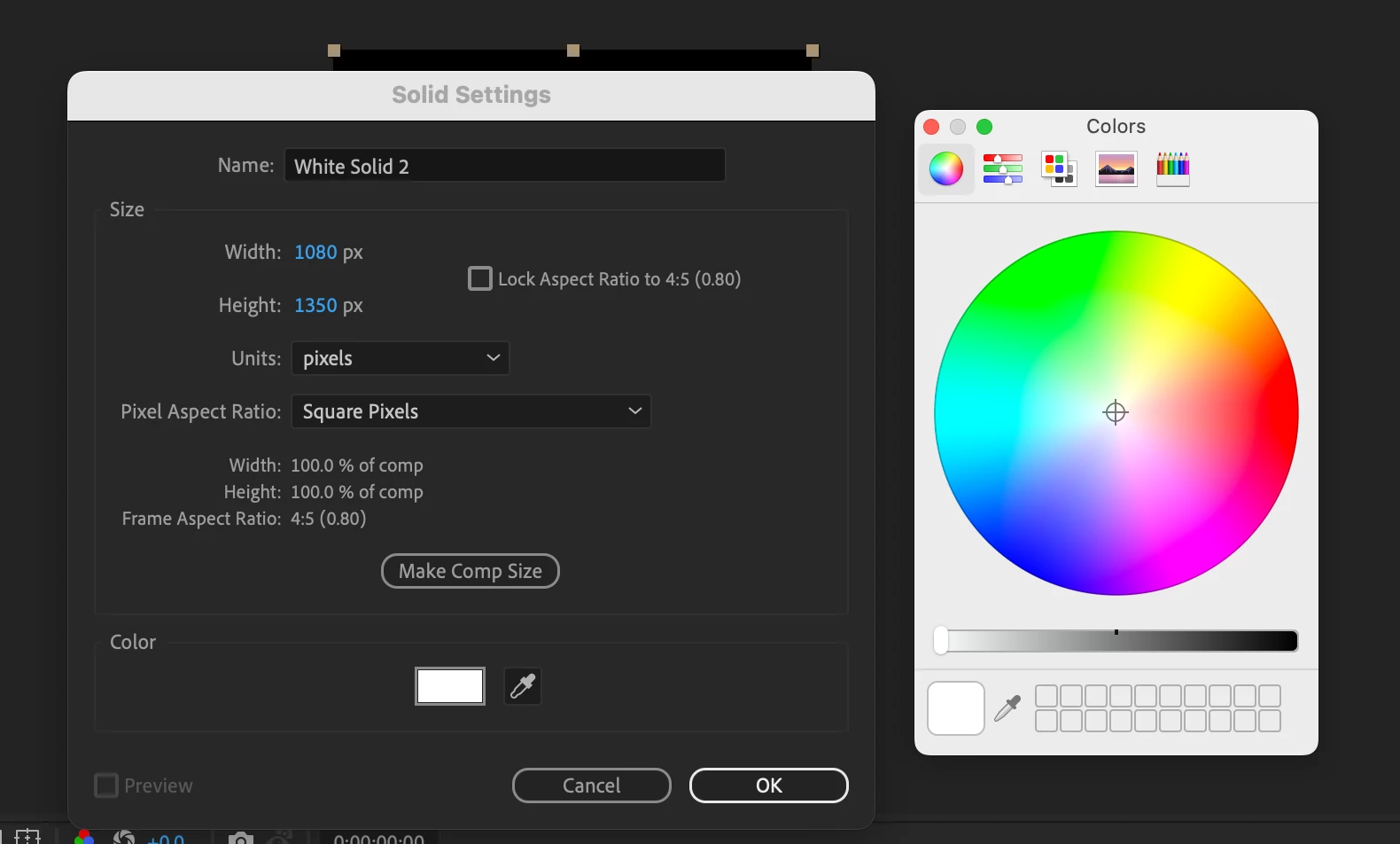
El contenedor de selección de color ha cambiado y no me gusta porque hace más complejo mi proceso, quiero cambiar a el contenedor antiguo que tenía, en el que puedes poner el código del color, por favor necesito ayuda en esto, ya he restaurado por defecto las configuraciones y no sirve.

