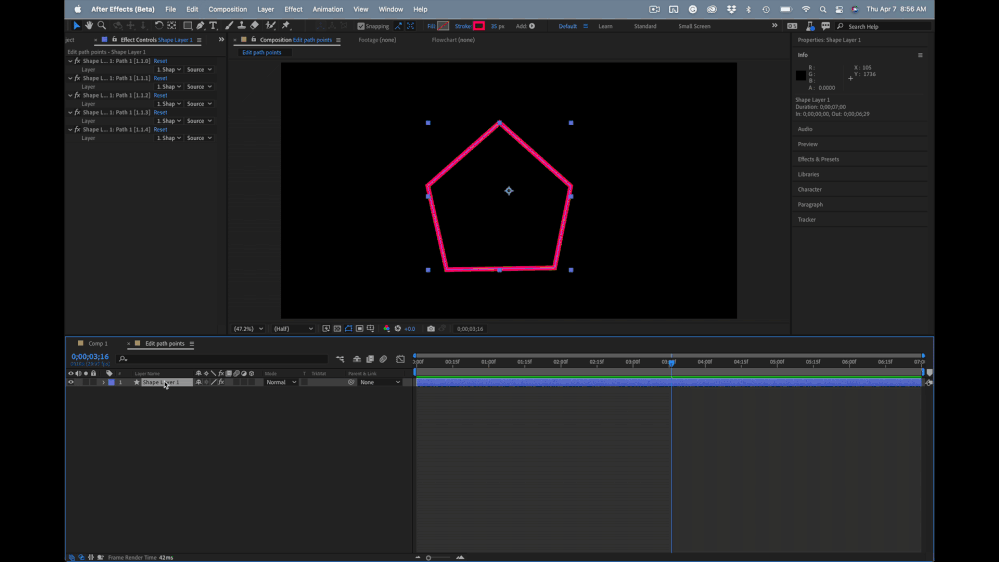Adobe Community
Adobe Community
- Home
- After Effects
- Discussions
- Re: Selecting points for "Turbulent Displace" on a...
- Re: Selecting points for "Turbulent Displace" on a...
Copy link to clipboard
Copied
Hello.
I want to apply the "Turbulent Displace" effect on a vector shape.
So I would like to know if it is possible, in one way or another, to apply this effect only to a selection of points (and not the entire vector shape).
A priori with a selection tool this is not possible (the effect always applies to the entire shape). Isn't there a way around this?
 2 Correct answers
2 Correct answers
Nope. If it's supposed to be pixel-based, you could of course re-create it using the normal Displacment Map effect and a map based on Fractal Noise modulated with a gradient. Otherwise you can always create expression controller Nulls for the points and manipulate those with wiggle() and other such functions. The same would work by manipulating the control points in mesh Warp, Bezier Warp or even the basic Corner Pin, depending on what exact look you want. And if you really need much more contro
...If you apply the standard, Create Nulls from Paths/Points Follow Nulls script from the Window menu, then add a wiggle expression to the appropriate paths, you should be able to get something close to the effect you are describing.
Copy link to clipboard
Copied
Nope. If it's supposed to be pixel-based, you could of course re-create it using the normal Displacment Map effect and a map based on Fractal Noise modulated with a gradient. Otherwise you can always create expression controller Nulls for the points and manipulate those with wiggle() and other such functions. The same would work by manipulating the control points in mesh Warp, Bezier Warp or even the basic Corner Pin, depending on what exact look you want. And if you really need much more control or have to do this for hundreds of shapes, investing in the plexus plug-in would be a good idea or at least some scripts that create these kind of wobble/ jello effects by creating keyframes on masks or setting up rigs with expressions.
Mylenium
Copy link to clipboard
Copied
Than you for your answer Mylenium.
Could you develop a bit this part please : "Otherwise you can always create expression controller Nulls for the points and manipulate those with wiggle() and other such functions." ?
Copy link to clipboard
Copied
If you apply the standard, Create Nulls from Paths/Points Follow Nulls script from the Window menu, then add a wiggle expression to the appropriate paths, you should be able to get something close to the effect you are describing.
Copy link to clipboard
Copied
I thank you very much : I will go towards this direction 🙂