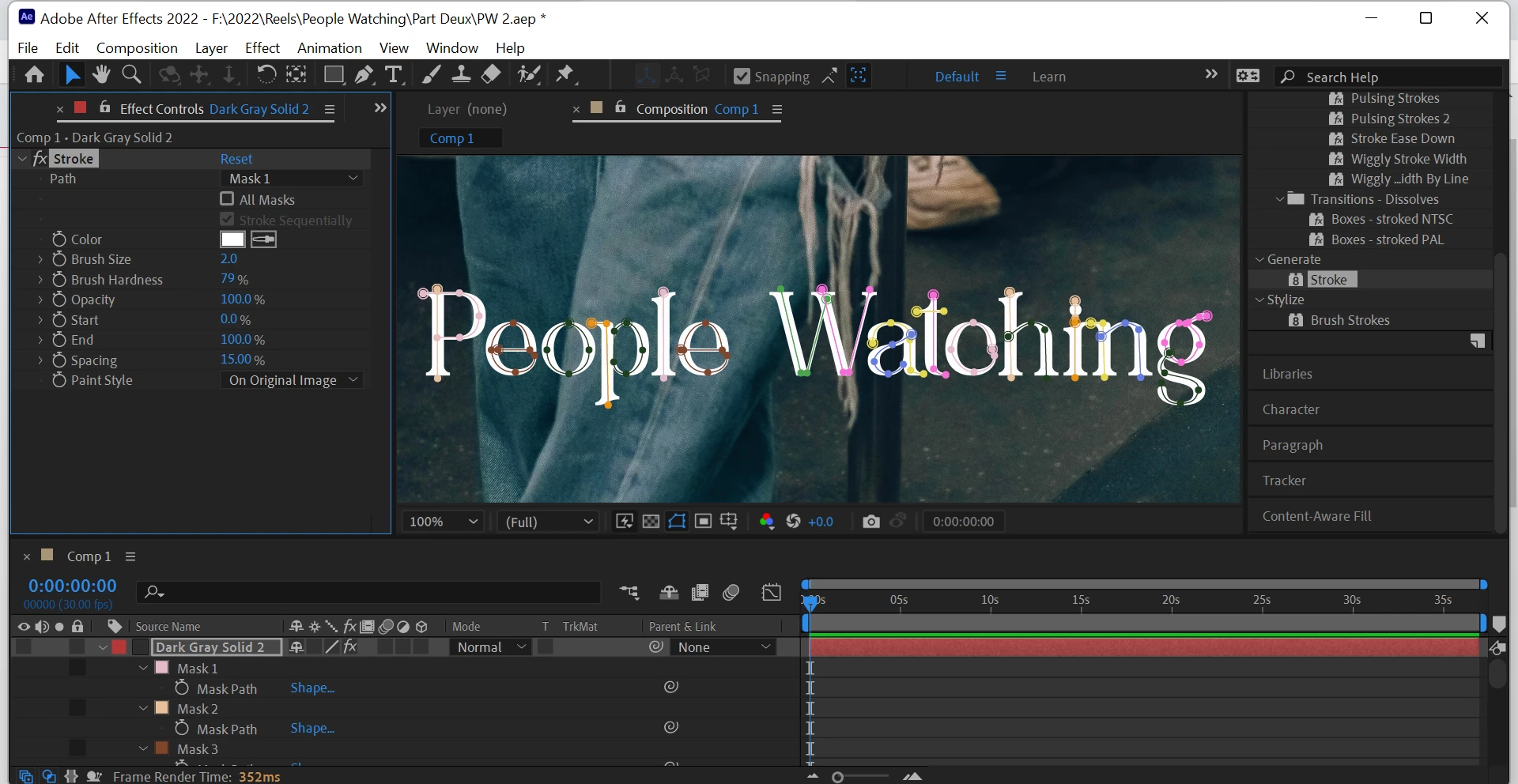Stroke effect not showing up
Hi,
I'm having trouble having the stroke effect to show up. When I add the stroke effect onto my solid layer with the masks in the layer, it seems like the effect does nothing. I've tried adjusting the brush, start and end times, and color but it does absolutely nothing. My masks are on a solid layer so that's not the problem. I've been trying to follow this tutorial: https://www.youtube.com/watch?v=Wby0AS7QAnM&t=11s
I've followed the tutorial step by step so let me know if there's another way to do this that's correct.