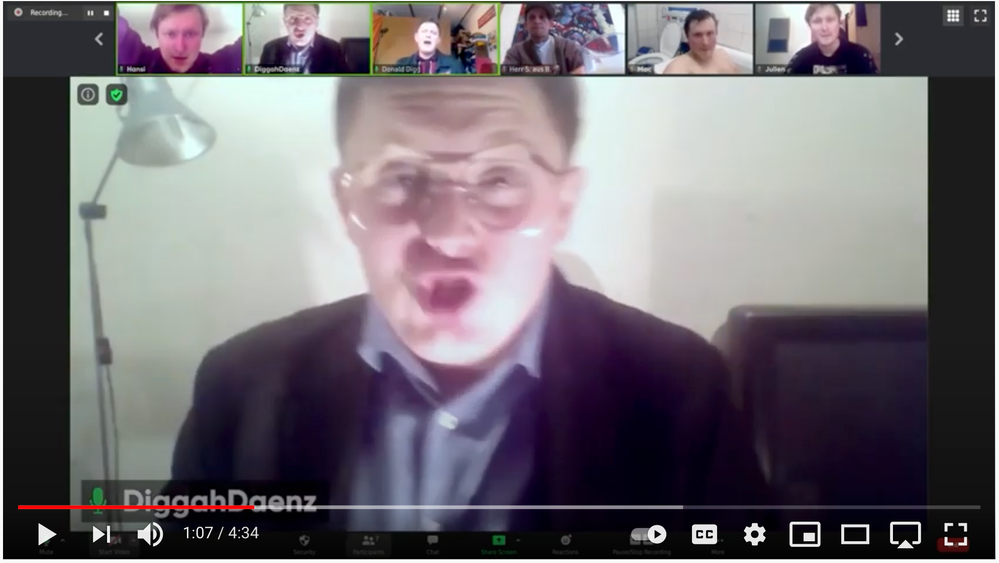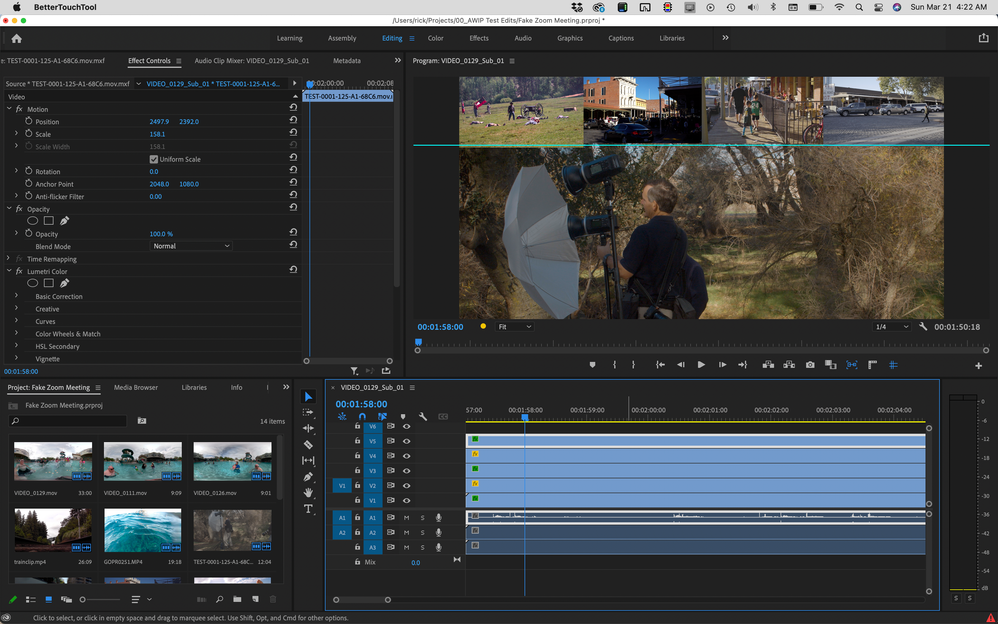Adobe Community
Adobe Community
- Home
- After Effects
- Discussions
- syncing Audio of Videos in composition timeline
- syncing Audio of Videos in composition timeline
syncing Audio of Videos in composition timeline
Copy link to clipboard
Copied
i cutted a musicvideo in Premiere. which has a perfect audiosync-tool.
i outputted 6 different videos (each for every Artist). All have the same audio but every video has a different video-preroll before the audio starts - hence 6 different video lengths.
no i need to import the 6 different Videos into an AE Preset to mock a zoom conference.
Problem is: due to different lenghts before Audio-start all is out of sync.
I tried toalign them by filling the space before Audio-start with a black solid.
But miraculously the Videos start at different times.
question is: can i auto sync the layers in a composition? Or even better across all compositions?
Copy link to clipboard
Copied
Copy link to clipboard
Copied
There is no audio sync in After Effects. I watched several seconds of the video and I have a couple of thoughts. You have a looping background and some graphics. Then some album cover art comes up. If I had a project like that to put together I would create some MOGRTS for the text animations, save some animation presets, or use Mogrts for the album covers, and do all of the work in Premiere Pro. There is nothing except the fractal background loop that could not be done in Premiere Pro and it would take you a lot less time than doing the project in After effects.
Copy link to clipboard
Copied
ummmm...
Sorry, bit i think somehow you saw a different video.
I checked if i copied the wrong link, but for me it shows my video, which has no looping BG and no cover-art. But 6 views of rappers in a zoom conference style.
But thanks for you takin the time, really appreciated.
Copy link to clipboard
Copied
I got it now:
I still would have assembled a film like that in Premiere Pro using the multi-camera workflow. Any of the distortion effects you applied to the various layers that could not be done in premiere would be replaced with an After Effects composition.
It is very easy to arrange multiple shots like that in Premiere Pro, sync up the audio, and then cut between them as you did in your video. Post-production time would be greatly reduced and the entire project could have been assembled in just a few minutes and organized on the screen in Premiere Pro. I do multi-screen stuff in Premiere all the time.
Copy link to clipboard
Copied
cool,
yeah, you know, me, as an all time newbee, im not that confident in my abilities as a editor, so i always look for helping elements, so i can avoid to invent the wheel all the time. In this project it ment using an envato-template (called Zoom Views by Fizzrock - awesome!) that gives me the look of a zoom call. So i had to work in AE for this.
the workflow was like:
- cutting 6 videos (each for every rapper)
- exporting the results
- destroying each video with a datamoshing app (in my case an old version of avidemux)
- cutting the moshing effects in to the videos
- exporting the 6 videos - each has a different start relative to the start of the music, so i put black in front t o make sure every video has the same lenght.
- importing the videos in to the AE template
- exporting 6 videos for the different active speakers. (switching the active speaker could have been done in the template project but it works in 4k for each video and even my up to date massive consumer-machine was absolutely exhausted with preview renders for that) (while discovering the problems around this i came up to the realisation that adobe doesnt allow my prozessor to render multiple frames in multiple cores . but thats already a complaint of so many here and in other boards)
- cutting the final in Premiere and export for youtube in media ancoder
When i was cutting the final video in premiere i realised that an already synced quasi-multicam view is awesome easy for cutting. (i could see everyone in the top bar in every video so it was much easier to make the decision which camera to use next -like editing a live performance but without the time pressure) I will definitely look up a possibility to use a multicamworkflow in the next videos. For musicvideos i always end up with tons of shots for the same scene (sometimes up to 40 tracks). Memorizing and choosing the best shots is always such a big part of the job.