'Text Engine' missing from my After Effects Type Preferences
I need to use some animated Arabic text in an After Effects file that I'm working on, but I don't have the
'Text Engine' option in my menu to change it to ‘South Asian and Middle Eastern’:
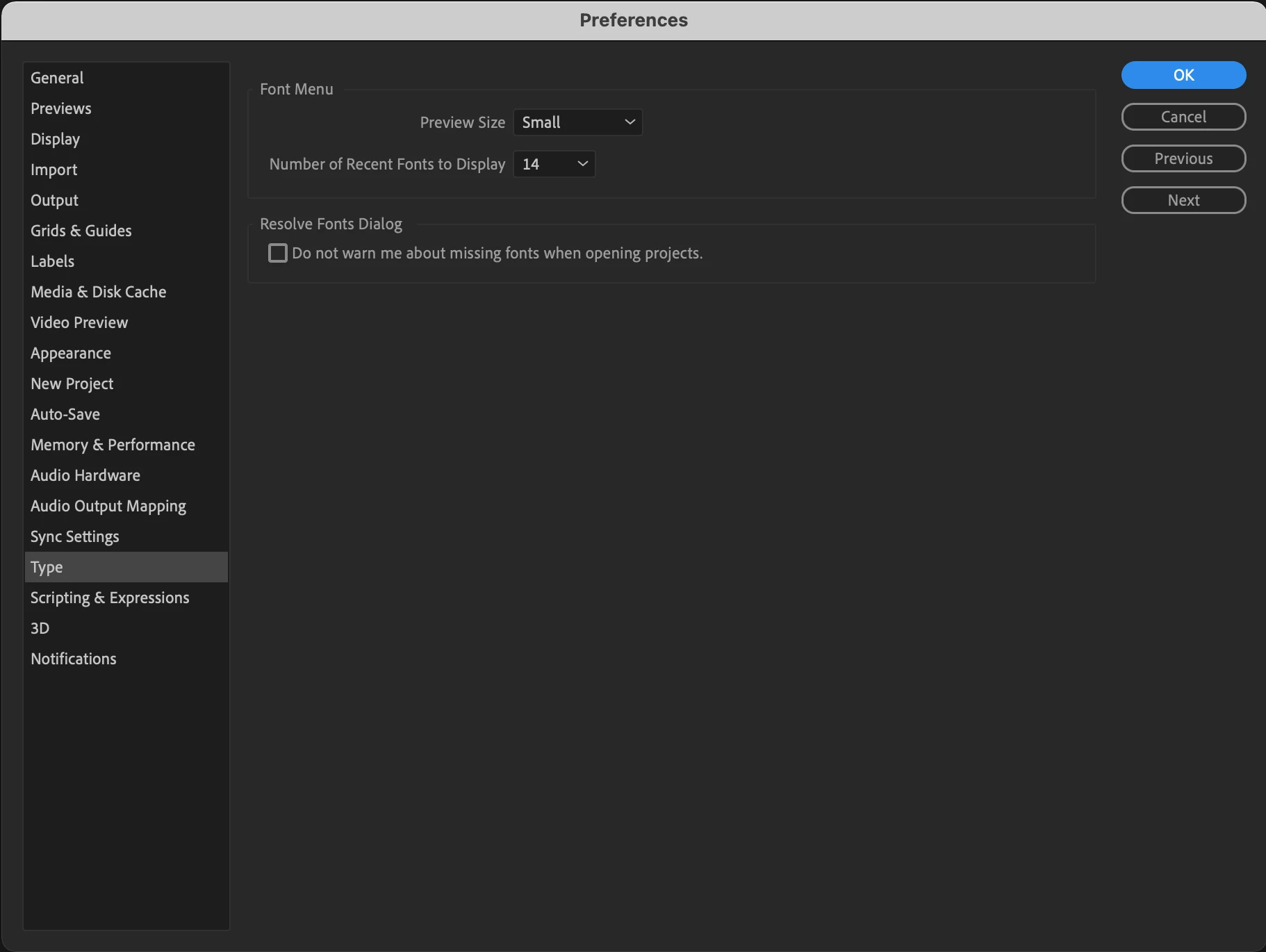
I need to use some animated Arabic text in an After Effects file that I'm working on, but I don't have the
'Text Engine' option in my menu to change it to ‘South Asian and Middle Eastern’:
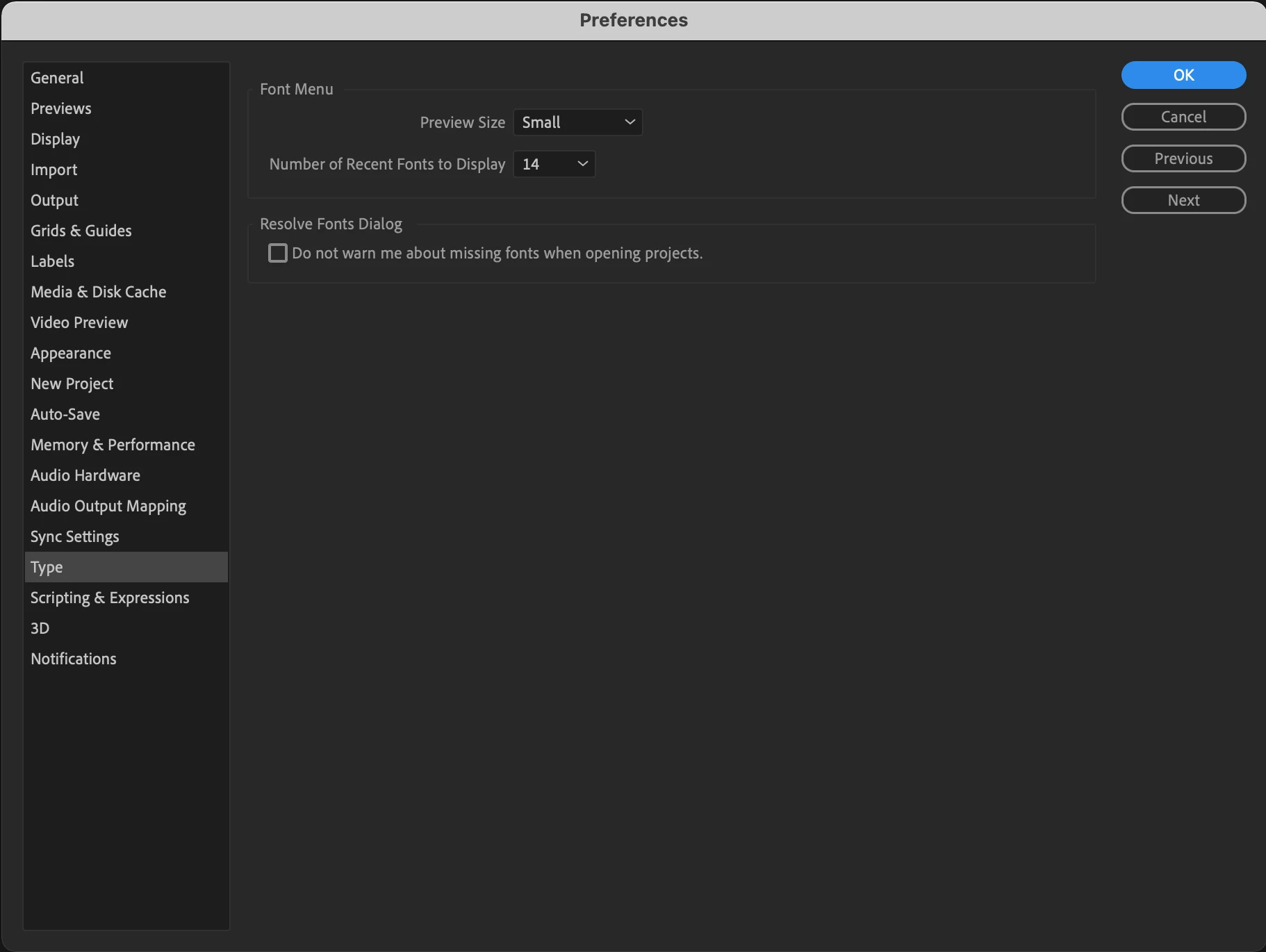
Hey,
It was a deliberate move to remove that from Preferences because you no longer have to choose either /ơr between Latin and South-Asian scripts.
The new Adobe Text Engine is equipped to support both intelligently.
Are you facing any trouble typing in?
Already have an account? Login
Enter your E-mail address. We'll send you an e-mail with instructions to reset your password.