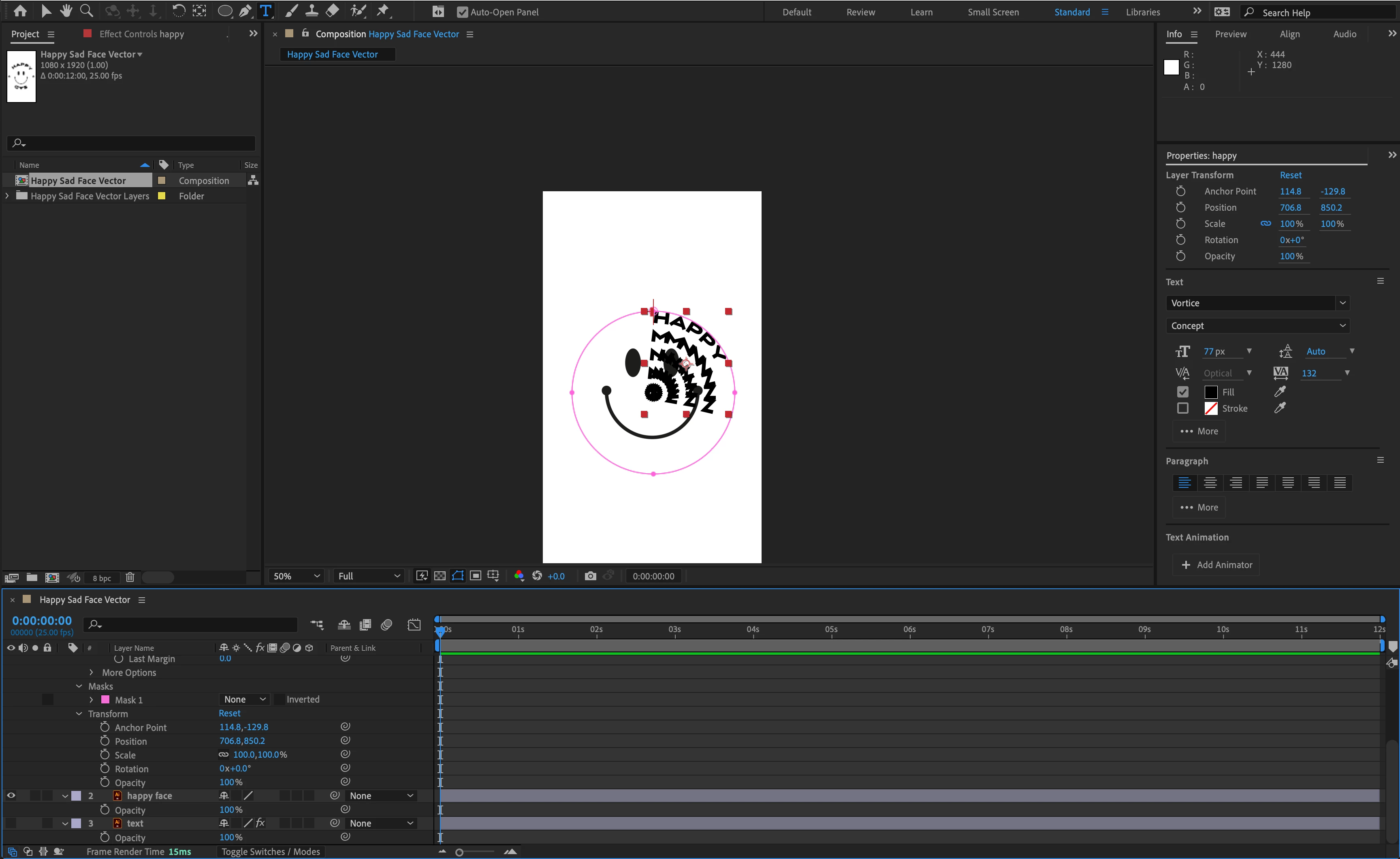Question
Text on a Path
Hey there, i though it was something simple, but I cant really figure out why is acting like this. I want to put text on a circle path but is taking only a quarter of that path even when I add extra text, it acts like this with other shapes