Texture issues while importing an OBJ model to Element 3D in After Effects
Hi guys, my first post here.
The thing is that I have downloaded a free dragon 3D model (GLB file) from Sketchfab, opened correctly in Blender with its texture and modified its animation to achieve the walk cycle of an astronaut.
Then, I exported the model as an OBJ with the “animation” box checked.
Once I import it into Element 3D, the texture is missing and when I try to manually link it’s messed up.
I tried to play with the UV Offset settings from UV Mapping, but it did not work at all.
Can anyone help me out?
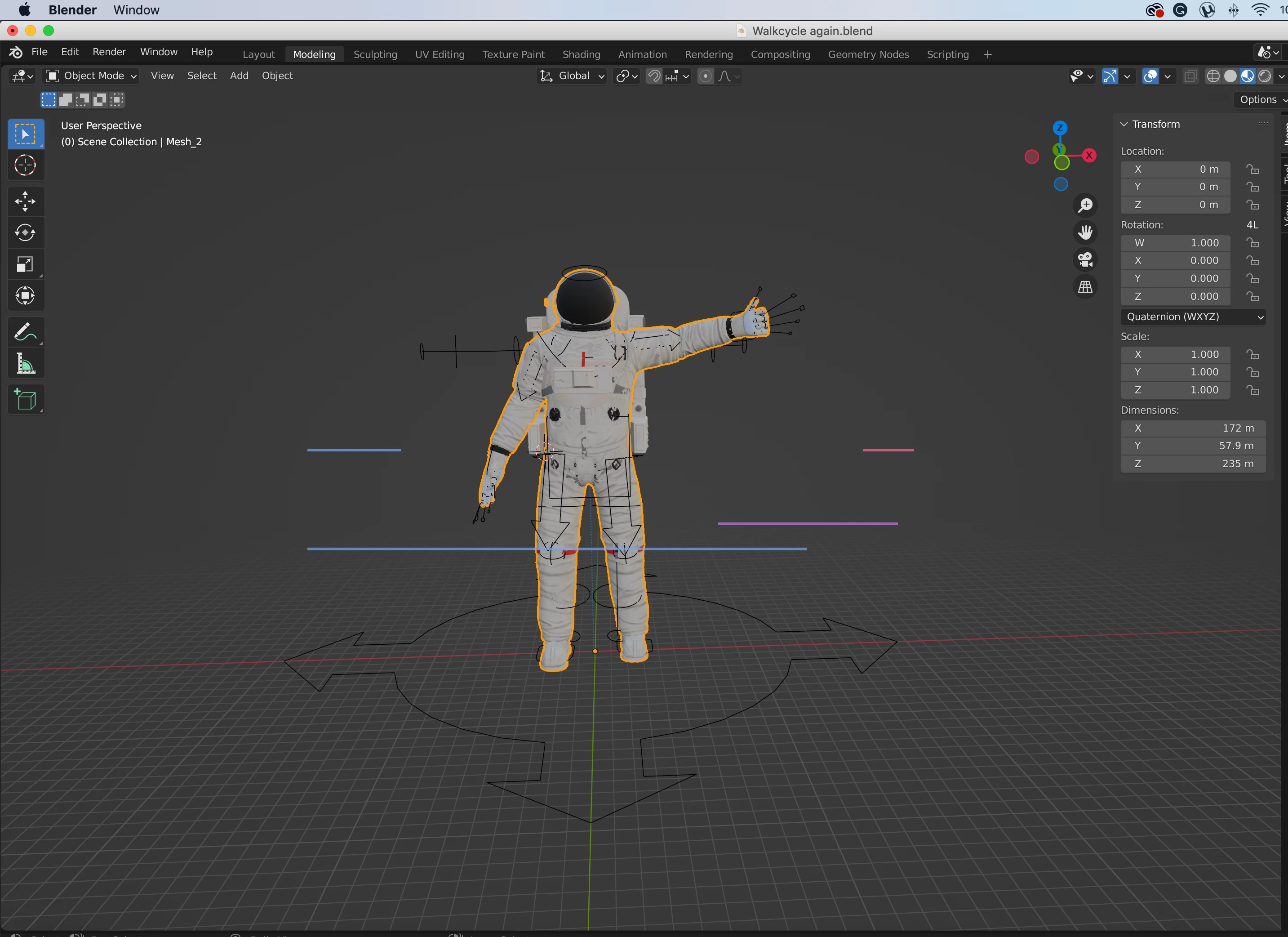

This is how my texture looks in Element 3D after I link it manually. please help!!

