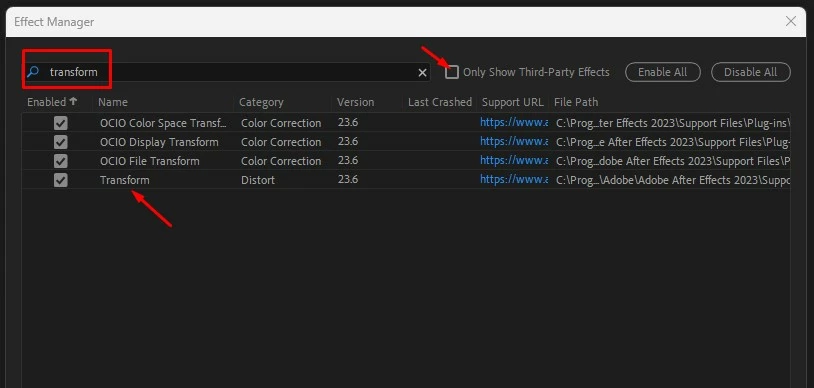Transform 'distort' no longer in use?
Hello, I have inherited a project that illustrates magnified effects. A cartoon iPad that scans across the hills.
Can you confirm - is the transform 'effect' is still available? I guess there is 'magnify' but it is a different effect. Or is there anything similar that will work on an adjustment layer? Not to be confused with normal transform tools. Many thanks Julian