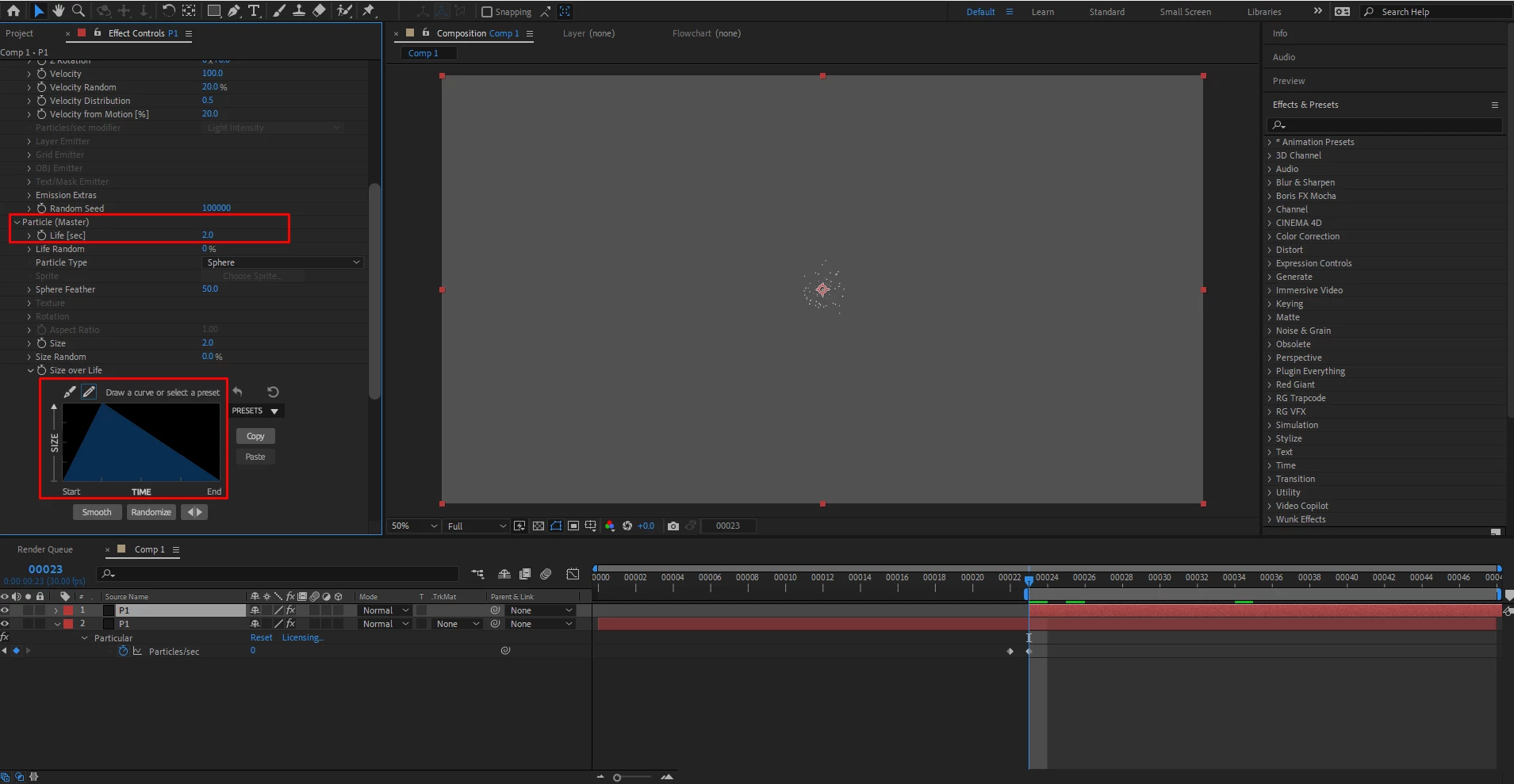Trapcode particles conversions seconds to frames
Hi community. hope everyone is enjoying the holidays.
I have followed a tutorial how to make a seamless loop using trapcode particular.
https://www.youtube.com/watch?v=dVAEo2bqxyc&t=199s
But for my project I need only 48 frames, which converted into seconds is: 2 seconds.
So in the particles settings Particle master Life, I make it so the particles last 2 seconds. which should correspond to 48 frames, But I still get s snapping loop. rather than a smooth seamless loop.
Thank you.